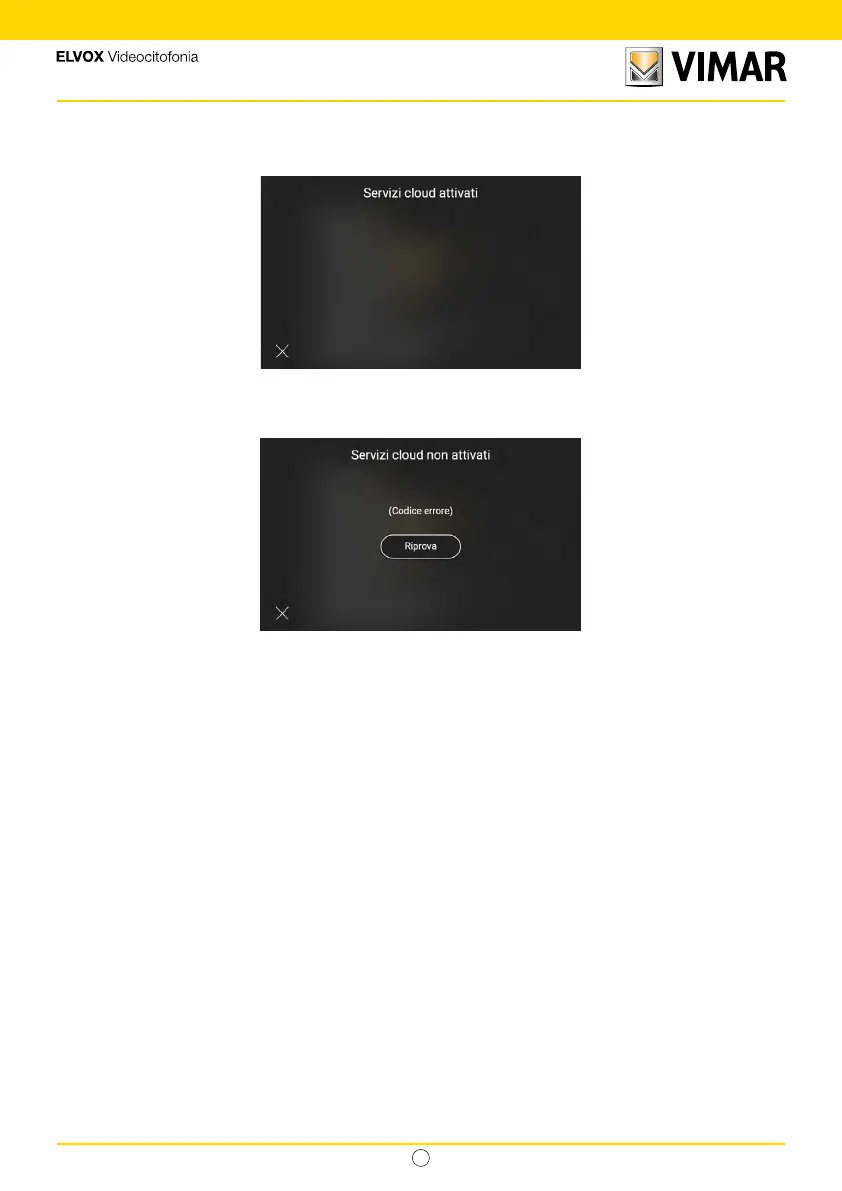92
Tab 5S UP - 40515
IT
Click on the “Cloud service state” row to switch the function from active to inactive and vice versa. The cloud services
activation request will generate a wait screen.
Once the process is completed successfully, the interface displays a conrmation message. The message closes
automatically after 4 seconds, otherwise press the “Close” button.
If when activating the cloud services there is an error, the specic error code is shown followed by the “Try again” button
