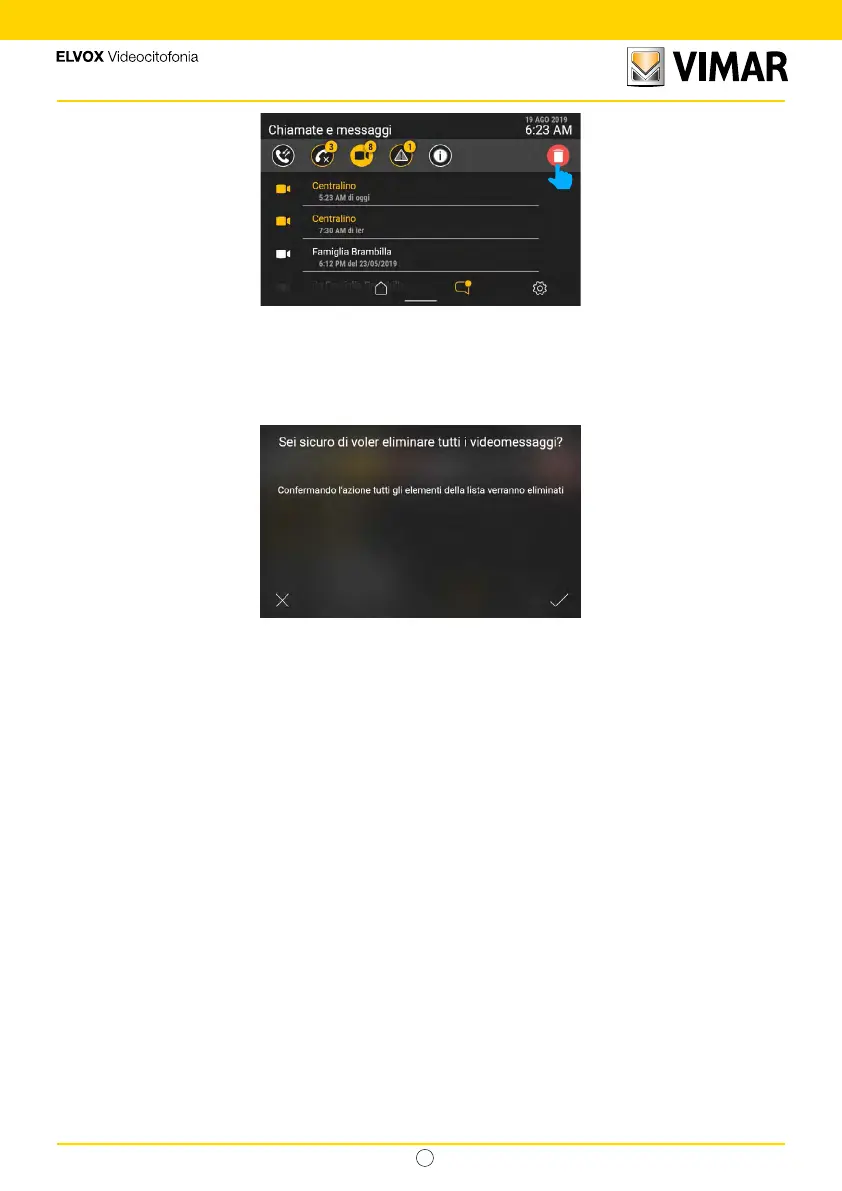39
Tab 5S UP - 40515
IT
The deleted video message is no longer present in the list.
Once the memory has been freed, the memory full warning also disappears.
By clicking on the “delete” button, a pop-up window appears requesting conrmation before denitively deleting all the
messages in the memory.
Select “CONFIRM” to delete all the video messages present.
Select “CANCEL” to return to the previous screen without deleting any elements.