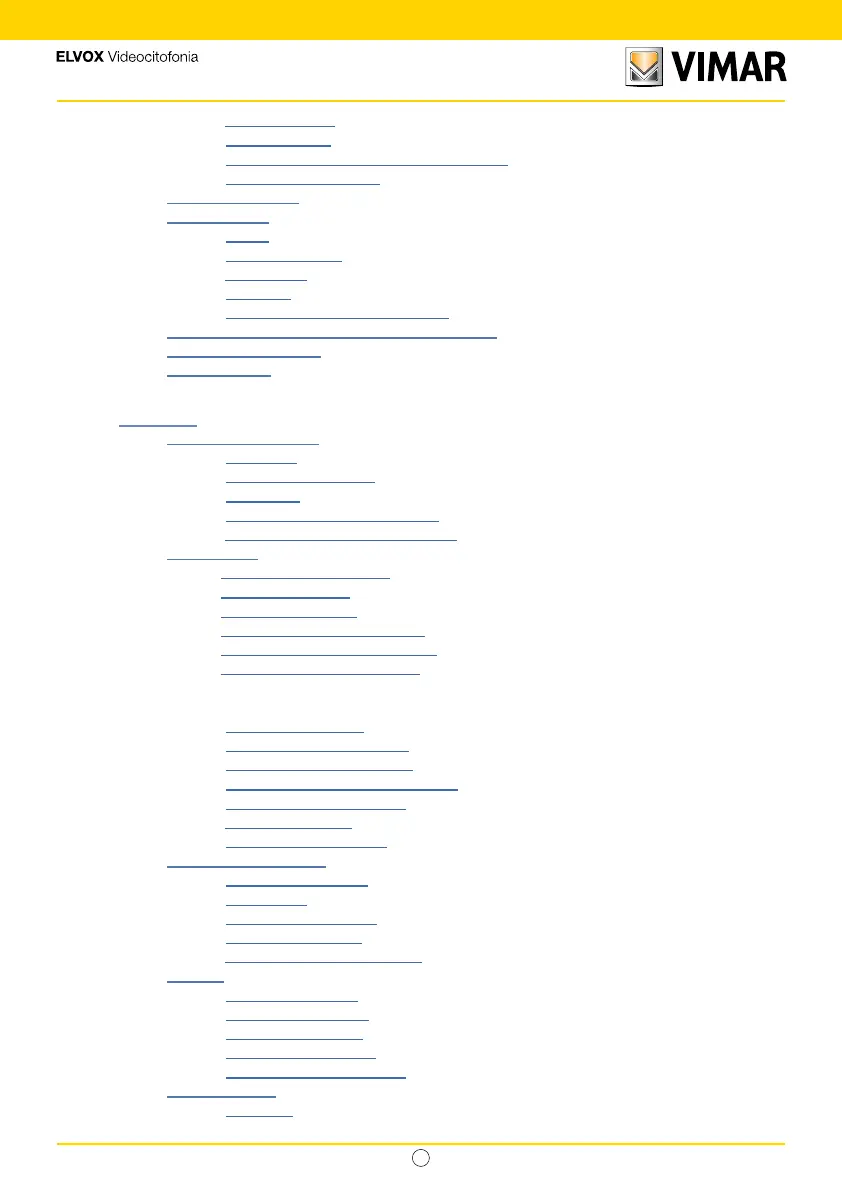2
Tab 5S UP - 40515
IT
• 4.2.4 Alert messages ........................................................................................36
• 4.2.5 System events .........................................................................................36
• 4.2 6 Deleting the calls and messages history .................................................37
• 4.2.8 "Memory full" warning .............................................................................38
• 4.3 Operating modes ................................................................................................40
• 4.4 Contacts List ......................................................................................................41
• 4.4.1 Home ......................................................................................................41
• 4.4.2 Entrance panels ......................................................................................41
• 4.4.3 Apartments ..............................................................................................42
• 4.4.4 Cameras ..................................................................................................43
• 4.4.5 Lights, entrances and actuators ..............................................................45
• 4.5 Customisable Home Page area (Favourites) ...................................................47
• 4.6 Cleaning the Screen ...........................................................................................52
• 4.7 Alert function ......................................................................................................53
• 5. Settings ..............................................................................................56
• 5.1 General information ...........................................................................................57
• 5.1.1 Language ................................................................................................58
• 5.1.2 Date and time format ...............................................................................59
• 5.1.3 Time zone ................................................................................................59
• 5.1.4 Manual date and time settings ................................................................60
• 5.1.5 Automatic date and time settings ............................................................60
• 5.2 Appearance .........................................................................................................61
• 5.2.1 Interface graphic theme ...........................................................................62
• 5.2.2 Screen auto sleep ....................................................................................63
• 5.2.3 Button backlighting ...................................................................................63
• 5.2.4 Notication LED backlighting ...................................................................64
• 5.2.5 Button backlighting in Standby .................................................................65
• 5.2.6 Automatic element grouping .....................................................................65
• 5.3 Sounds ................................................................................................................66
• 5.4 Calls .....................................................................................................................68
• 5.4.1 Voicemail message .................................................................................69
• 5.4.2 Voicemail activation delay .......................................................................71
• 5.4.3 Maximum message length ......................................................................72
• 5.4.4 End call with door release button ............................................................73
• 5.4.5 Professional rm function ........................................................................74
• 5.4.6 Automatic answer ....................................................................................84
• 5.4.7 Distributed landing call ............................................................................84
• 5.5 Network and devices ..........................................................................................85
• 5.5.1 Wi-Fi network mode ................................................................................86
• 5.5.2 WPS mode ..............................................................................................89
• 5.5.3 Connection problems ..............................................................................90
• 5.5.4 Cloud service state ..................................................................................91
• 5.5.5 Associating a mobile device ....................................................................93
• 5.6 System ................................................................................................................96
• 5.6.1 Firmware updating ..................................................................................97
• 5.6.2 Network diagnostics ................................................................................98
• 5.5.3 System information .................................................................................98
• 5.6.4 Rebooting the device ..............................................................................99
• 5.6.5 Restoring default settings .......................................................................99
• 5.7 Installer menu ....................................................................................................100
• 5.7.1 PIN entry ................................................................................................100