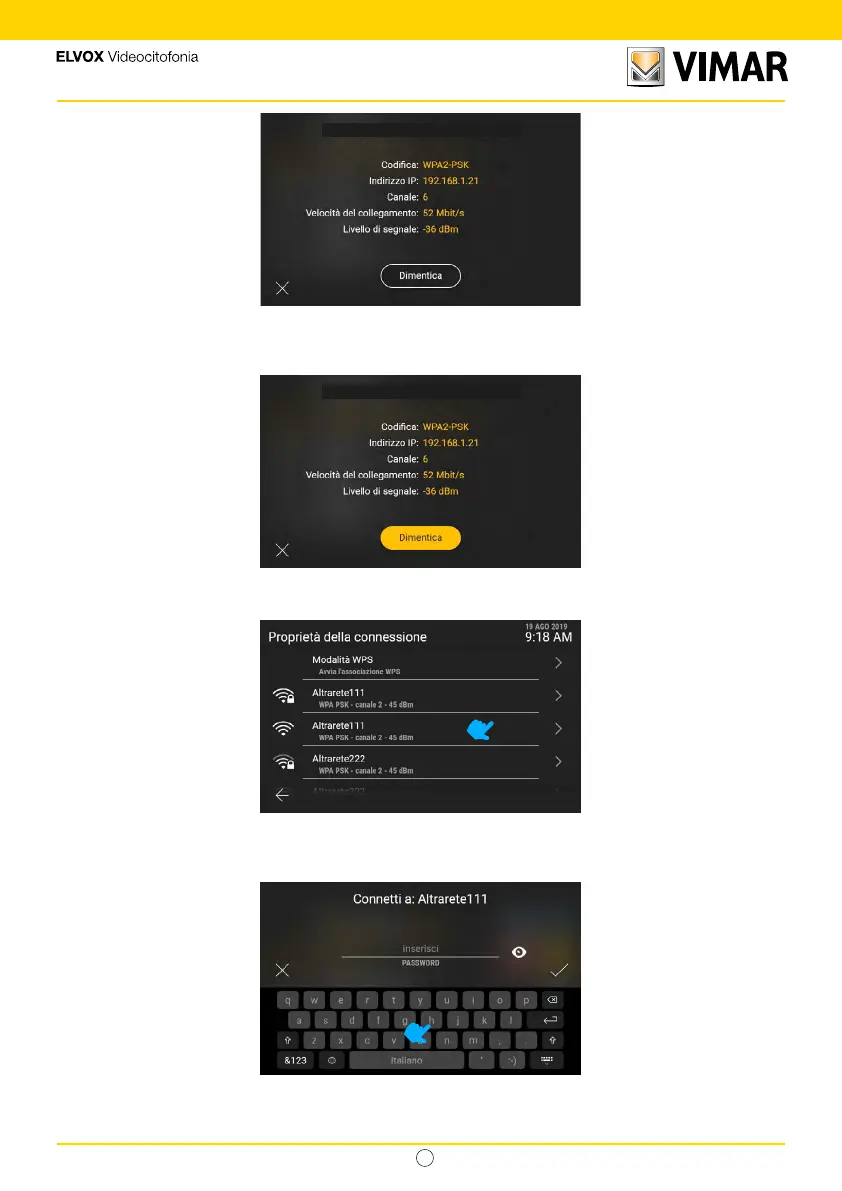87
Tab 5S UP - 40515
IT
SSID: xxxxxxxx
Click on the row relating to a network to access the related options: in this case, as the device is connected to a known
network, only the “Forget” control is available, used to delete the information on the network connection.
SSID: xxxxxxxx
By selecting “Forget”, the device disconnects from the network and deletes the conguration.
The device is now disconnected from the previously congured networks and the list shows all the networks available
in order of signal strength.
Selecting an unknown network, a screen appears where the password can be entered
