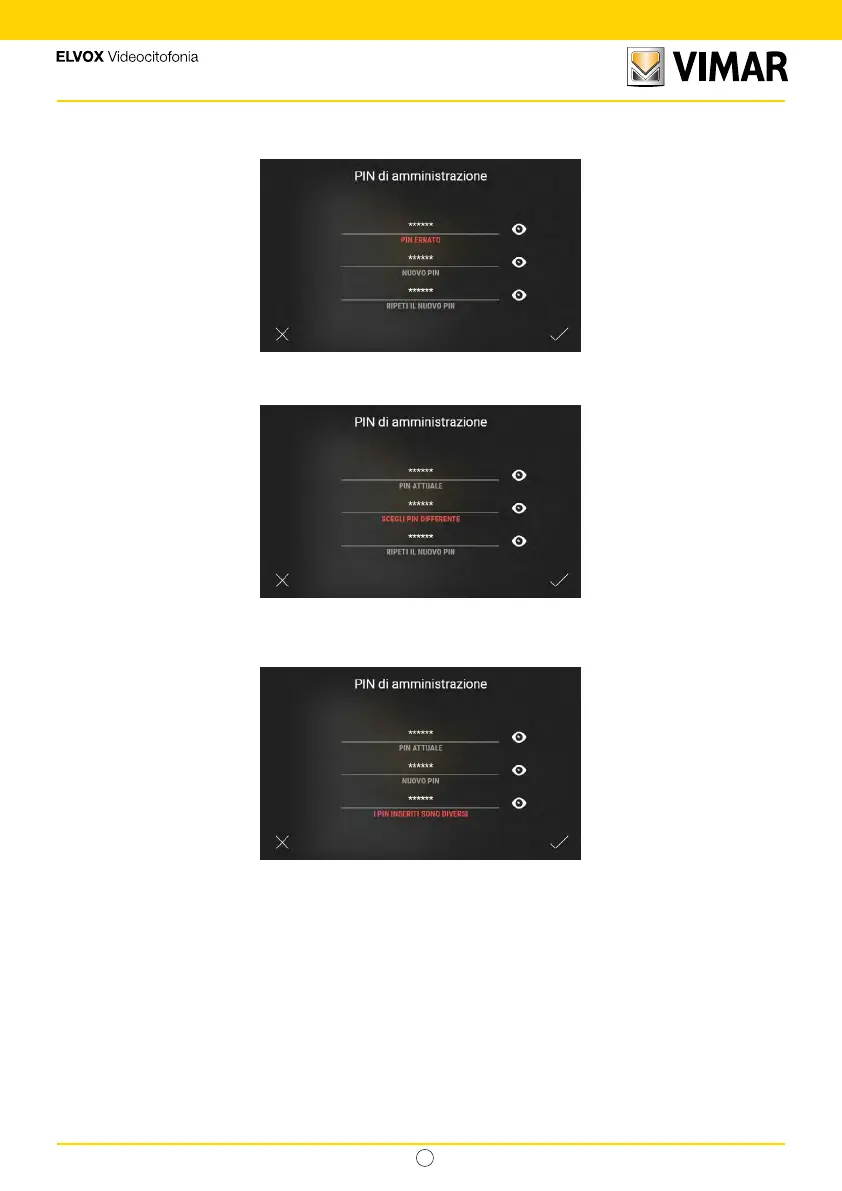103
Tab 5S UP - 40515
IT
The system explicitly conrms that the PIN has been recorded with a pop-up, which automatically disappears after 4
seconds or by pressing the “Close” button
If the current PIN entered is incorrect, the screen displays an error message; change the PIN entered and proceed.
If the new PIN entered is the same as the current PIN, the screen displays an error message; change the new PIN
entered and proceed.
If the new PIN is not repeated correctly, the screen displays an error message; change the PIN entered and proceed.
