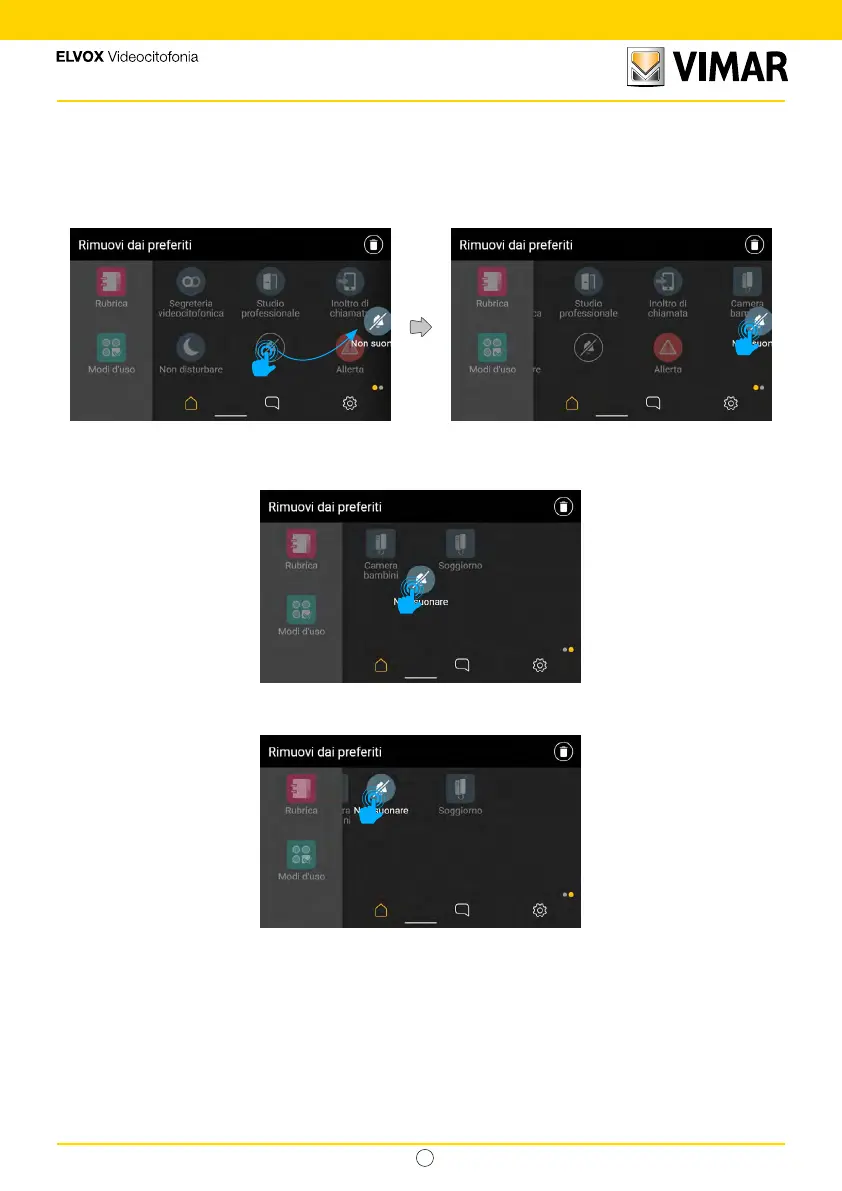51
Tab 5S UP - 40515
IT
Re-arranging the favourites
If re-arranging the favourites involves a number of elements arranged on more than one page, the elements can be
moved between the various pages by moving them to the right and left limits of the screen.
When the dragged element reaches the side bands of the screen, the system changes the page.
When the sensitive area is activated, light shading can be seen.
The background elements scroll and change the page.
On the new page, the element can be placed in the required position.
The elements will move to ll the position that is now empty, in this case also changing page.
When released the change is stored in the memory.
