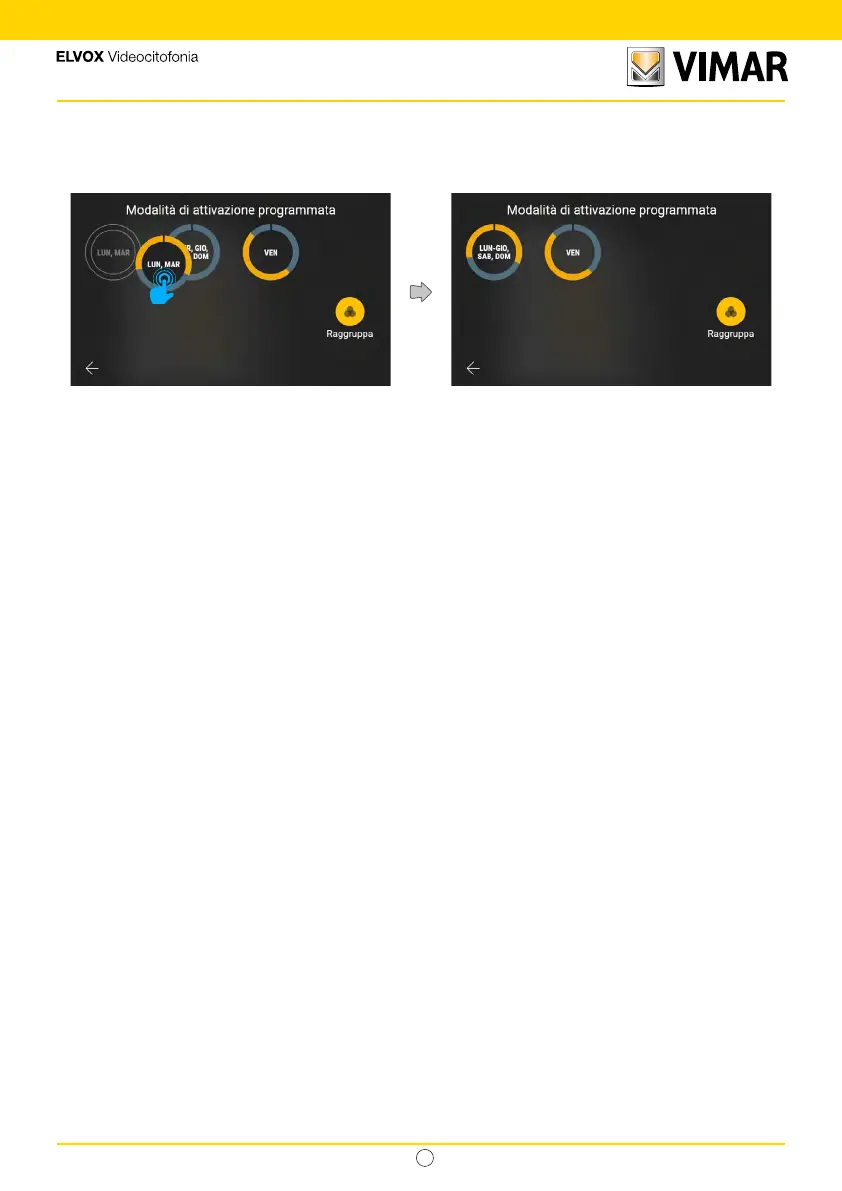83
Tab 5S UP - 40515
IT
Having selected “Monday” in the bottom navigation bar, the system will show the programming of the selected day and
the bottom bar shows Monday, rather than Friday, in yellow.
Select a group to view its programming.
Copy the programming of one group to another group by dragging it.
In this case the new group created covers six days. The group text label follows the rules described below:
- The days in the group are given in chronological order separated by a comma;
- If there are three or more adjacent days in the same group, the interval is shown indicating the rst and last days
separated by a dash.
