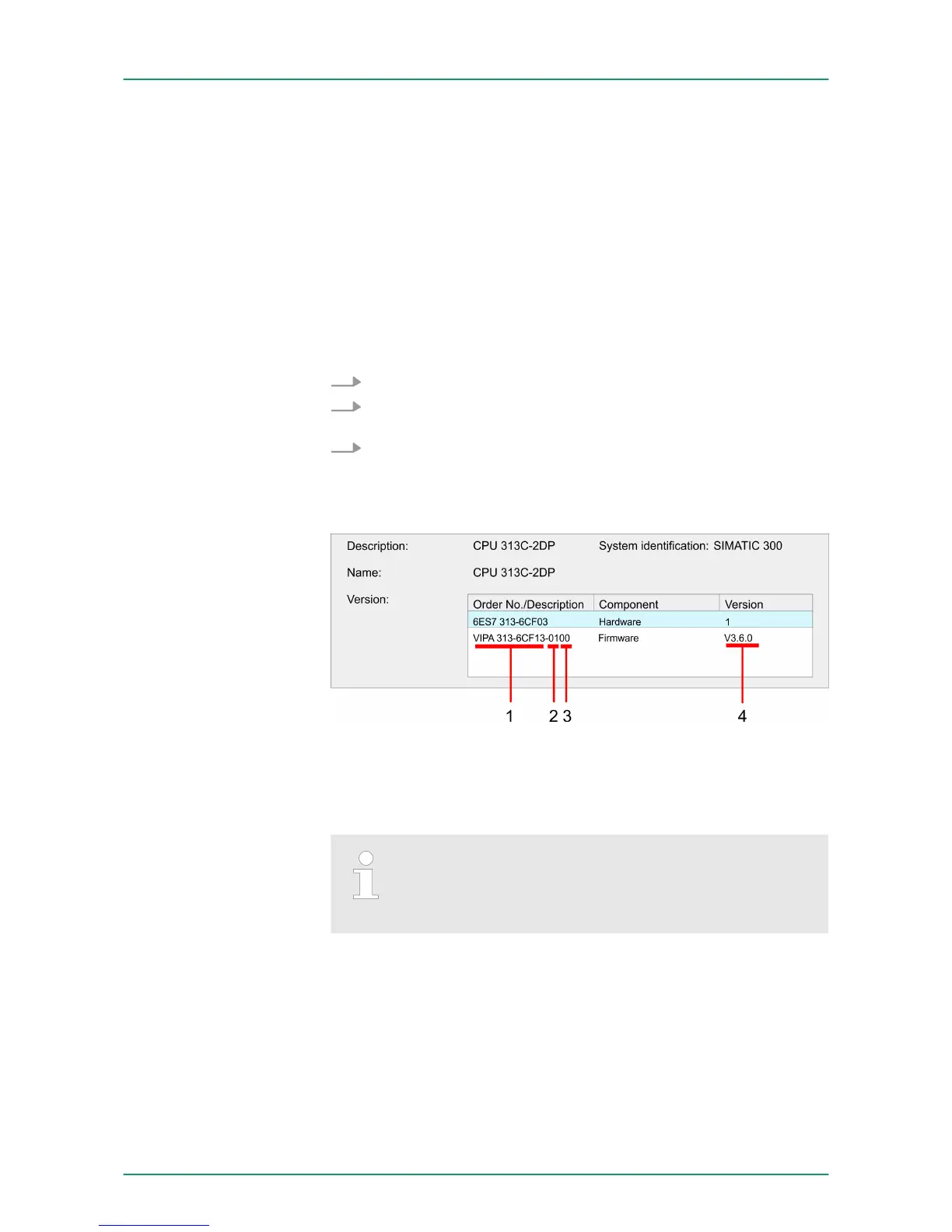The CPU has an integrated website that monitors information about
firmware version of the SPEED7 components. The Ethernet PG/OP
channel provides the access to this web site. The CPU has an inte-
grated website that monitors information about firmware version of
the SPEED7 components. The Ethernet PG/OP channel provides the
access to this web site ‘PLC è Assign Ethernet Address
’. After that
you may access the PG/OP channel with a web browser via the IP
address of the project engineering.
Ä
Chapter 5.11 ‘Access to the internal Web page’ on page 64
1. First establish an online connection to the CPU.
2. To show the module information you have to select ‘PLC
è Module information’ in the Siemens SIMATIC Manager.
3. Via the register ‘General’ the window with hardware and firm-
ware version may be selected.
ð
Due to software-technical reasons there is something dif-
ferent of the VIPA CPU 313-6CF13 to the CPU 313C-2DP
from Siemens:
1 VIPA order number (VIPA 313-6CF13)
2 Hardware release (01)
3 Internal hardware version (00)
4 Firmware version (V3.6.0)
Every register of the module information dialog is sup-
ported by the VIPA CPUs. More about these registers may
be found in the online help of the Siemens SIMATIC man-
ager.
n Go to www.vipa.com
n Click on ‘Service è Download è Firmware’.
n Navigate via ‘System 300S è CPU’ to your CPU and download
the zip file to your PC.
n Extract the zip file and copy the extracted pkg files to your MMC.
Display the Firmware
version of the SPEED7
system via Web Site
Determine CPU firm-
ware version with
module information
Load firmware and
transfer it to MMC
VIPA System 300S Deployment CPU 313-6CF13
Firmware update
HB140 | CPU-SC | 313-6CF13 | GB | 15-50 71