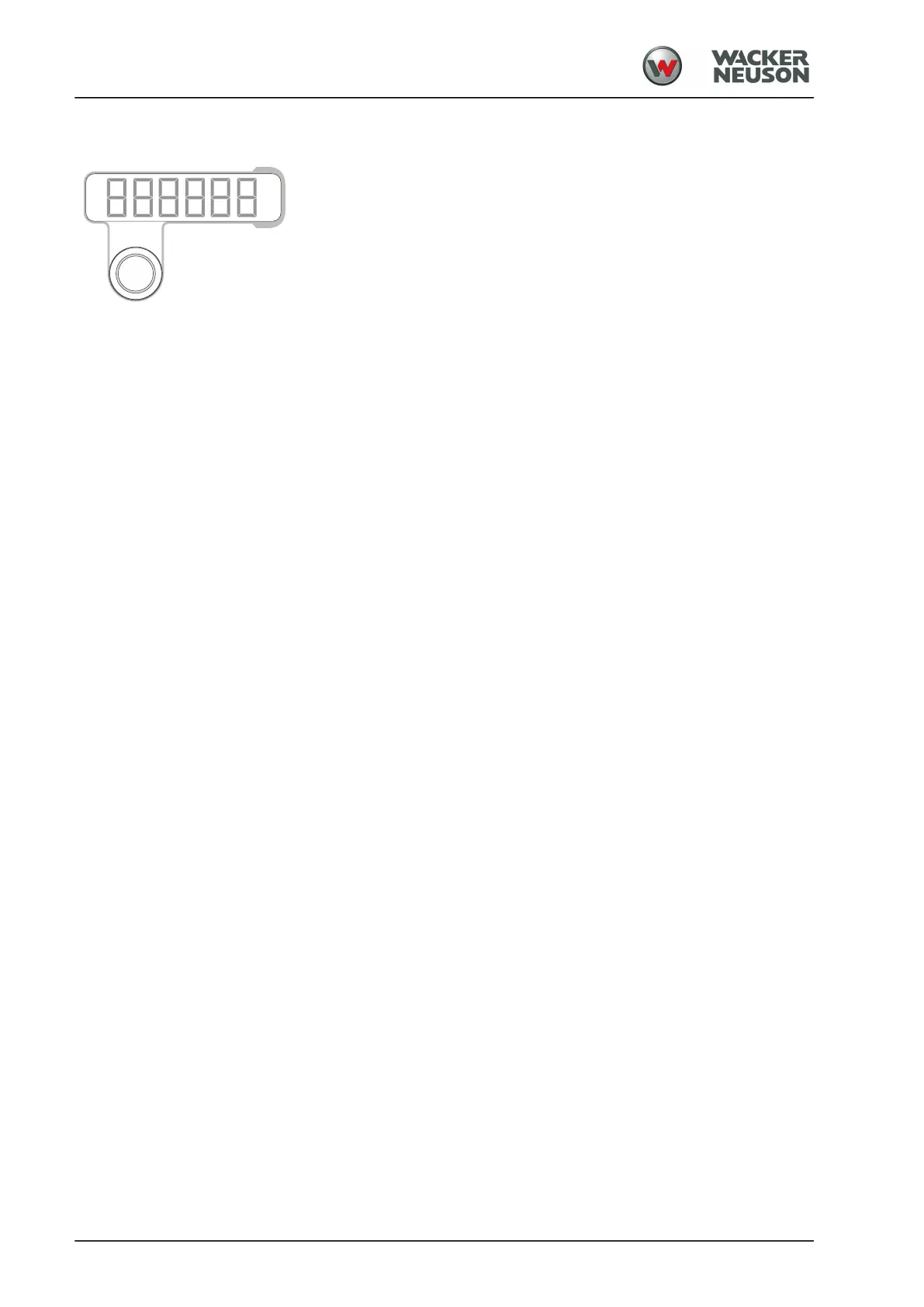Operation
Operation monitoring
108
BA RC50_RC70 en 00
3.23.02 Control panel – info display/system info
The driver can use this further developed display unit to access
information about the machine status, settings and system messages.
In the "System info" menu, you can choose between two levels by
pressing and holding the switch.
Within the levels, you can change between various displays by briefly
pressing the switch.
Level 1
■
Operating hours
After the electrical system is switched on, the operating hours of the
machine are shown in the display field.
Maintenance work has to be carried out according to the accumulated
operating hours.
■
Engine speed
The engine speed is displayed as: RPM ----.
■
Asphalt temperature (if a system for measuring the asphalt
temperature is installed)
Asphalt temperature display under the machine in °C or °F.
■
Diagnostics code
A short acoustic signal sounds when a fault is detected. The display
shows all the existing faults one after the other in the form of
diagnostic codes.
→ Press and hold the switch to change to level 2.
Level 2
■
Roller type e.g. RD24-100
■
Dashboard software version
■
Compaction computer software version
