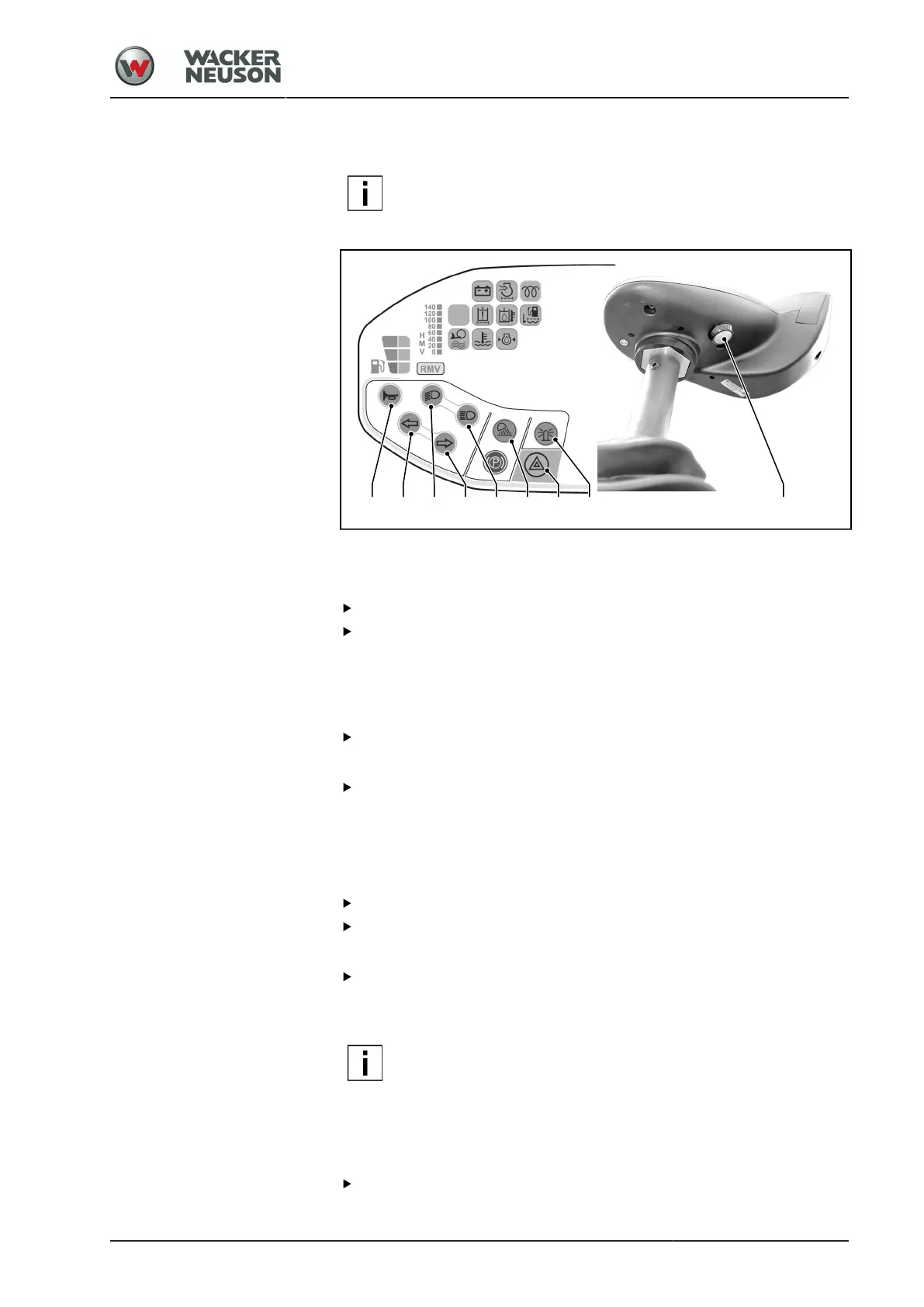Operation
Switching the signal horn and lighting on and off
BA RC50_RC70 en 00
81
3.12 Switching the signal horn and lighting on and off
NOTE
When the lights are set to on for a longer period of time
although the engine is stopped, the battery will be discharged
quickly.
Operating the signal horn
Prerequisite: The electrical system is ON.
Press the signal horn switch [3] on the control panel or
press the signal horn switch [9] at the drive lever.
a
An acoustic warning signal sounds as long as one of the switches
remains pressed.
Switching the hazard warning lights on and off
Press switch [5].
a
Switch [5] flashes: The hazard warning light is switched on.
Press switch [5] again.
a
Switch [5] is not lit up: The hazard warning light is switched off.
Signalling left/right
Prerequisite: The electrical system is ON.
Press switch [1] for signalling left.
Press switch [2] for signalling right.
a
The relevant switch [1/2] flashes: The turn signal light is switched on.
Press switch [1/2] again.
a
Switch [1/2] is not lit up: The turn signal light is switched off.
NOTE
If the light bulb in one of the direction indicators is defective,
the indicator lights/switches flash rapidly. To guarantee road
safety, the defective light bulb must be replaced.
Switching the parking light on and off
Prerequisite: The electrical system is OFF.
Press switch [7].
