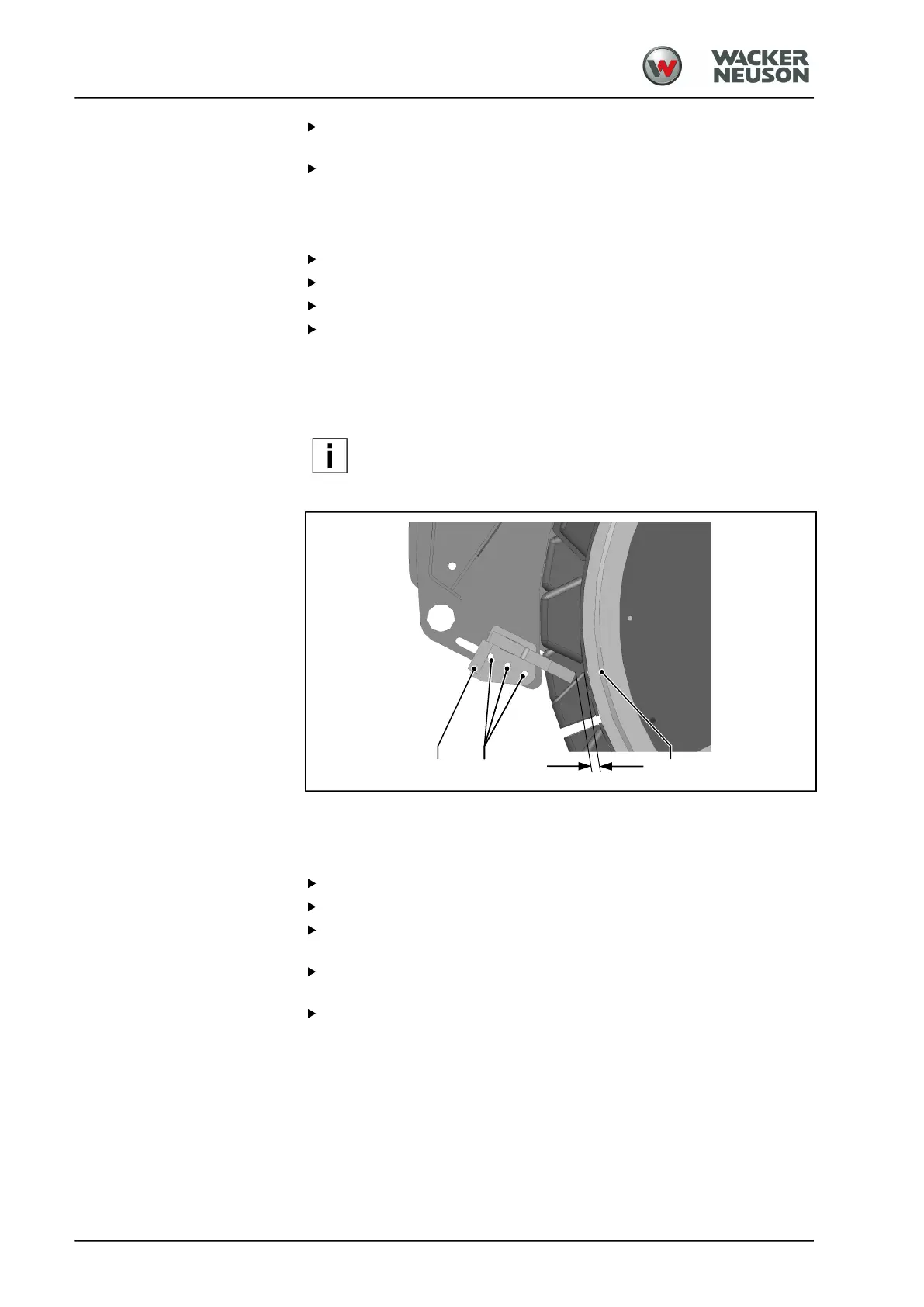Maintenance
Transmission
152
BA RC50_RC70 en 00
Push the scraper bracket [2] towards the drum until the clearance is
reached.
Tighten the screws [1].
a
The scraper bracket is adjusted.
Readjusting the scraper
Switch off the diesel engine and remove the ignition key.
Loosen the clamp connection [3].
Push the scraper [4] towards the drum until the clearance is reached.
Tighten the clamp connection [3].
a
The clearance between the drum and scraper is now set.
4.06.04 Changing/adjusting the padfoot drum scrapers
NOTE
If they are worn-out to such an extent that sticking dirt is not
removed from the roller drums/tyres during work any longer,
the scrapers must be readjusted or replaced.
Padfoot drum clearance – 15 mm
Starting position and adjustment of the scraper bracket
Switch off the diesel engine and remove the ignition key.
Undo the screws [1].
Push the scraper bracket [2] away from the drum [3]. If necessary,
replace worn scraper elements with new ones.
Push the scraper bracket [2] towards the drum [3] until the clearance
is reached.
Tighten the screws [1].
a
The scraper bracket is adjusted.
