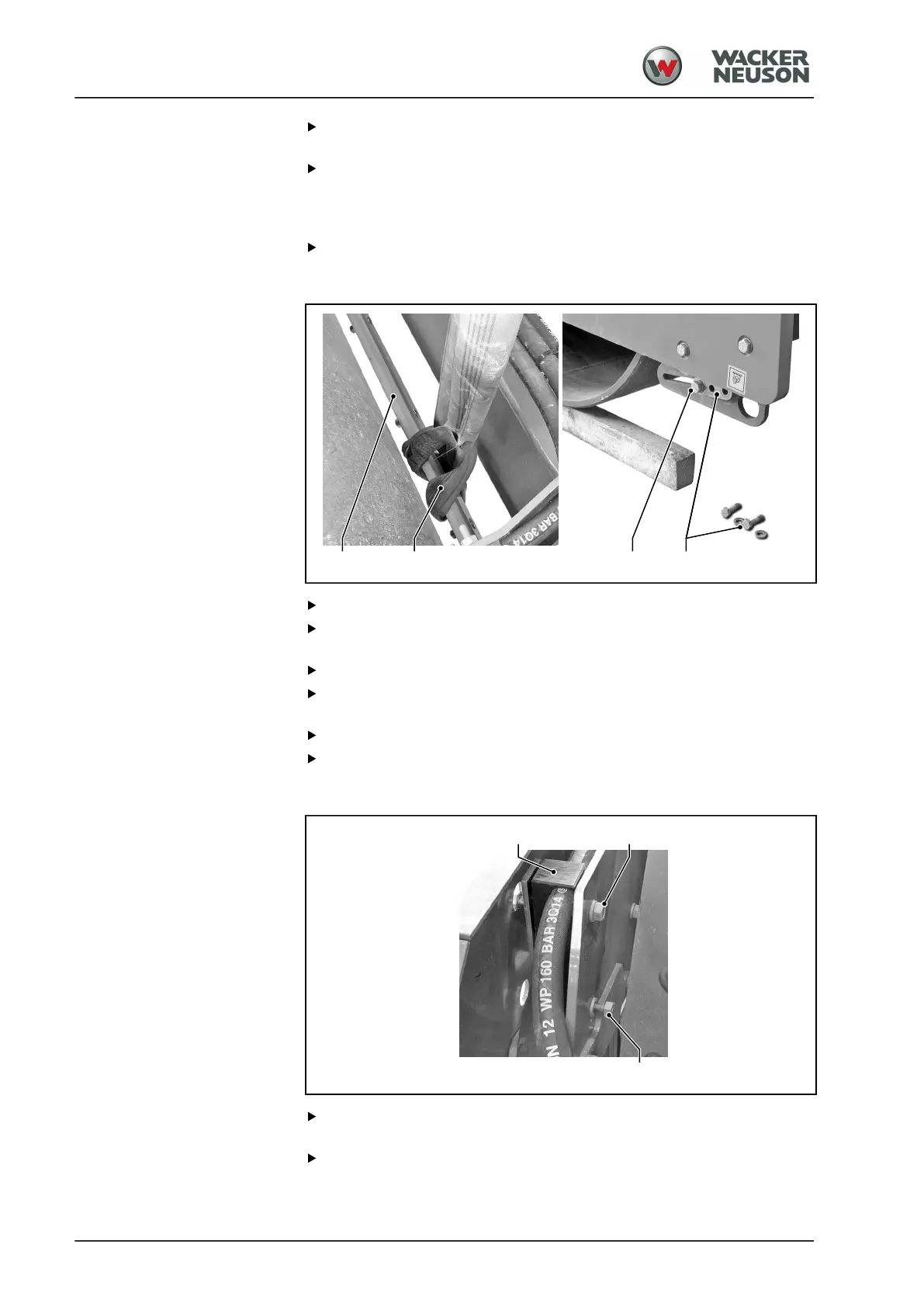Auxiliary equipment
Padfoot shells
204
BA RC50_RC70 en 00
Place two square timbers [1] of 100 mm × 100 mm × 800 mm
(4" × 4" × 32") on both sides of the drum from behind.
With the working gear engaged, slowly reverse the machine onto the
square timbers until the drum is centred approx. 100 mm (4") from
the end of the square timbers (the square timbers may rise up briefly
when you drive onto them).
Switch off the diesel engine and remove the ignition key.
Removing the rear smooth drum scraper
Secure the scraper bracket at the rear [1] with a round sling [2].
Loosen the screws [3] on one side and remove the
fastening elements [4].
On the opposite side, loosen the screws [3] and remove two of them.
Keep hold of the scraper bracket [1] with one hand and remove the
final screw.
Set down the scraper bracket [1].
Place all dismounted parts outside the working range of the machine.
Loosening the fastening screws on the hose clamp
Loosen the hexagon nut [1] on the hose clamp [2] and turn it until it is
flush with the end of the screw thread.
Slide the screw back until the hexagon nut [3] is flush with the plate.
