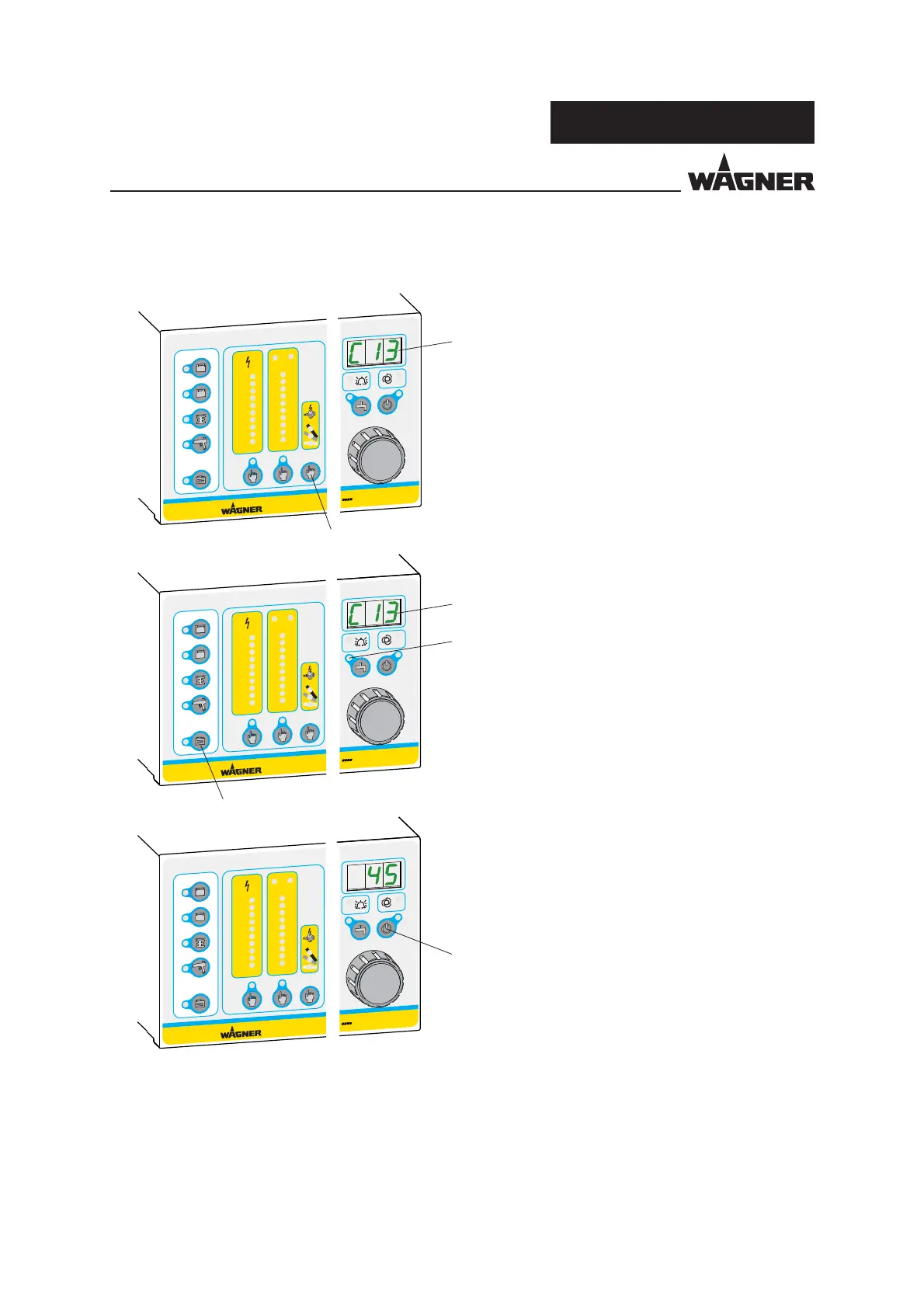90
EPG-SPRINT X
EPG
SPRINT X
EPG
SPRINT X
EPG
SPRINT X
0
%
kV
80
60
40
20
100
Tri Cor
5
4
3
2
1
120
80
40
20
10
2.0
μA
0
%
kV
80
60
40
20
100
Tri Cor
5
4
3
2
1
120
80
40
20
10
2.0
μA
0
%
kV
80
60
40
20
100
Tri Cor
5
4
3
2
1
120
80
40
20
10
2.0
μA
P_01765
19
19
15
18
31
25
OPERATING MANUAL
VERSION 06/2014 ORDER NUMBER DOC2329371
5. There are now two options:
a) If you want to keep the old setting,
regardless of what is currently
displayed, press the "Characteristic
Slope" button 31 again. The LED display
19 shows C13 again.
b) If you want to save the changed
setting, press the "Additional Recipes"
button 25 to save the setting until the
blue "Purge" LED 18 no longer ashes.
The LED display 19 then shows the
parameter number again (in this
example, C13).
Proceed in the same way for all other
parameters. The list below provides an
overview of all the other parameters.
6. To exit the con guration, switch control unit
to standby mode by pressing the "Standby"
button 15. Pressing this button again returns
the control unit to normal operating mode.
