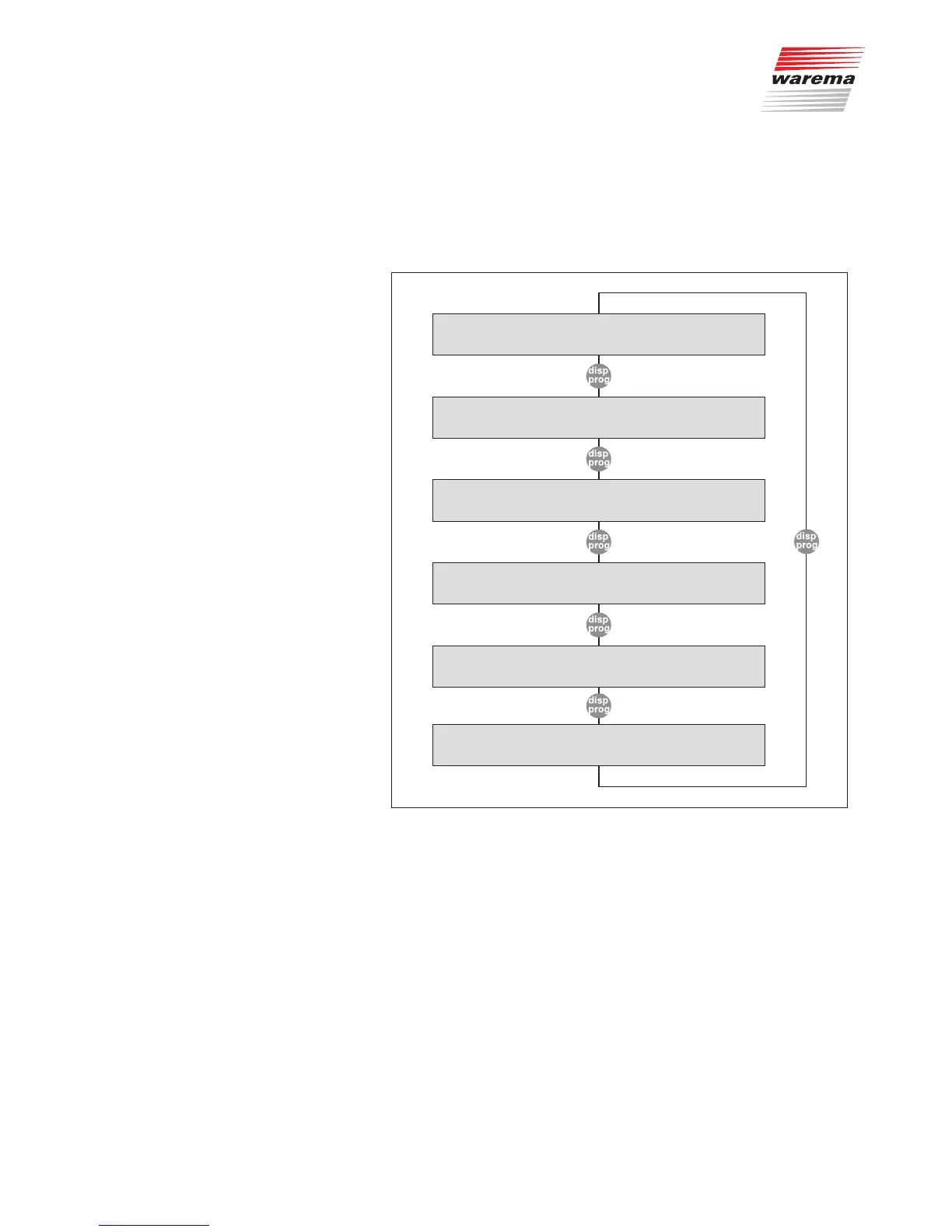890362_b•en•21.03.2011 We reserve the right to carry out improvements
17
5.1 Display menus
The Quatronic dialog makes information available to you in six different dis-
play menus.
One of these six menus is displayed continuously.
Press the disp/prog button to change to the next menu.
Wind speed and time (m/s, h, min)
Brightness (kLx), dawn/dusk (Lx)
Position and cause
Outside temperature and relative humidity (°C, %F
rel
)
Inside temperature (°C)
Comfort functions on/off
NOTE Use the info button to call up a specific help text to every display.
NOTE You can have the displays change automatically every 4 seconds
(see Chapter 5.1.7 on page 22).
Menus
Display menus