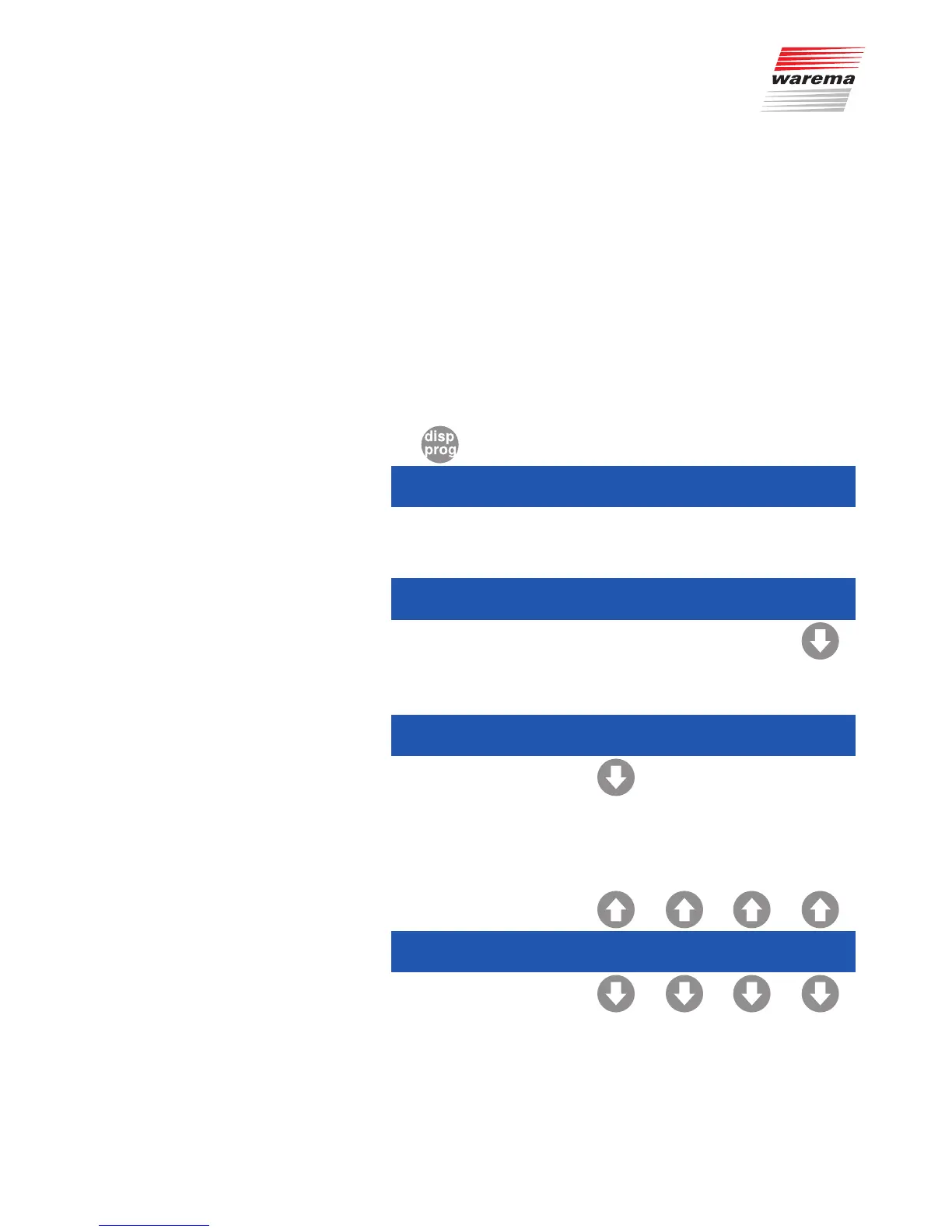890362_b•en•21.03.2011 We reserve the right to carry out improvements
63
8.4 Password
Access to changing the settings (programmed limit values, safety functions,
run times, etc.) should not be available to everyone. You can protect the
programming level against unauthorised access with an access code (pass-
word) consisting of four digits of your choice. Keep this password in a safe
place. You yourself will not be able to change the settings later if you do not
have this number.
NOTE Because a password is not set at the factory, the programming level is ini-
tially accessible to everyone. Switching on and off of the comfort functions by
hand (in the 6th display, see Chapter "Displays") is generally not protected by
the password.
8.4.1 Defining the password
Keep the disp/prog button pressed for approx. 5 seconds.
Wind speed: 8m/s 8m/s 8m/s 8m/s
Time: 10:26:47 Wednesday, 20.11.2008
The selection menu is displayed:
Select the Wind RunT Timer Sun
settings: Rain Temp Product -->
Press the
button under --> to open the second page of the selection
menu.
Select the Displ Ice ComfT Time
settings: Passw Da/Du Rel.H. -->
Press the
button below the word Passw.
The Password menu is displayed.
Please enter password:
0 0 0 0
Define a password by pressing the
/
buttons.
Leave the menu after completing the entries using the disp/prog button.
General parameters
Password