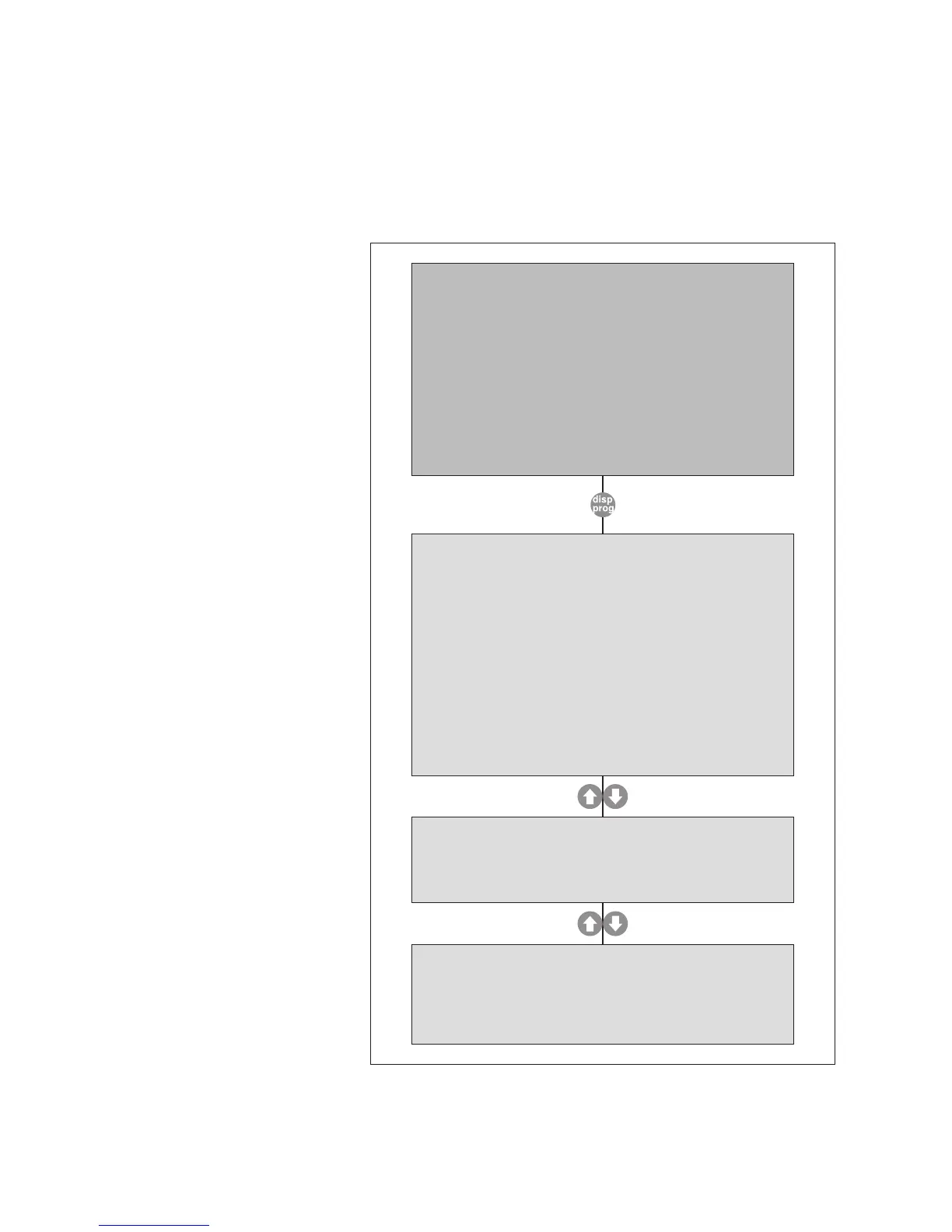890362_b•en•21.03.2011
We reserve the right to carry out improvements
16
WAREMA Quatronic dialog
®
Operating instructions
5 Menus
The menus guide you through the operation of your sun shading system. You
can easily adjust to your personal needs the functions that your Quatronic
dialog is to execute by using only a few buttons.
-------- Display mode --------
Display menus
The Quatronic dialog has six display menus. They contain all of the
important operating parameters.
Press the disp/prog button to change between menu.
- Wind speed and time
- Brightness, dawn/dusk
- Position and cause
- Outside temperature and relative humidity
- Inside temperature
- Comfort functions on/off
(see Chapter 5.1 on page 17)
Press for approx. 5 seconds
to change to the program-
ming mode
--------------------------------- Programming mode ----------------------------
-----
Selection menus
The Quatronic dialog has two selection menus. Here you can select
the functions of the Quatronic dialog that you wish to set.
Select a function group using the
/
buttons.
Press the
button under --> to change between the two menus.
- Wind monitor - Display
- Run time - Ice monitor
- Time switch control - Comfort timer
- Sun control - Time and weekday
- Rain monitor - Password
- Temperature control - Dawn/dusk control
- Product - Humidity control
(see Chapter 5.2 on page 23)
Select the function group
using the
/
buttons
Parameter menu
The parameter menus display the individual parameters of the func-
tion group previously selected.
Select the desired parameter using the
/
buttons.
Select a parameter using
the
/
buttons
Setting menu
In the setting menus, you can independently change the settings for
all four facades using the
/
buttons.
Press the disp/prog button to return to the parameter menu. The
changes are saved automatically.
Fig. 3
NOTE Use the disp/prog button to return to the next higher menu level.
Menus