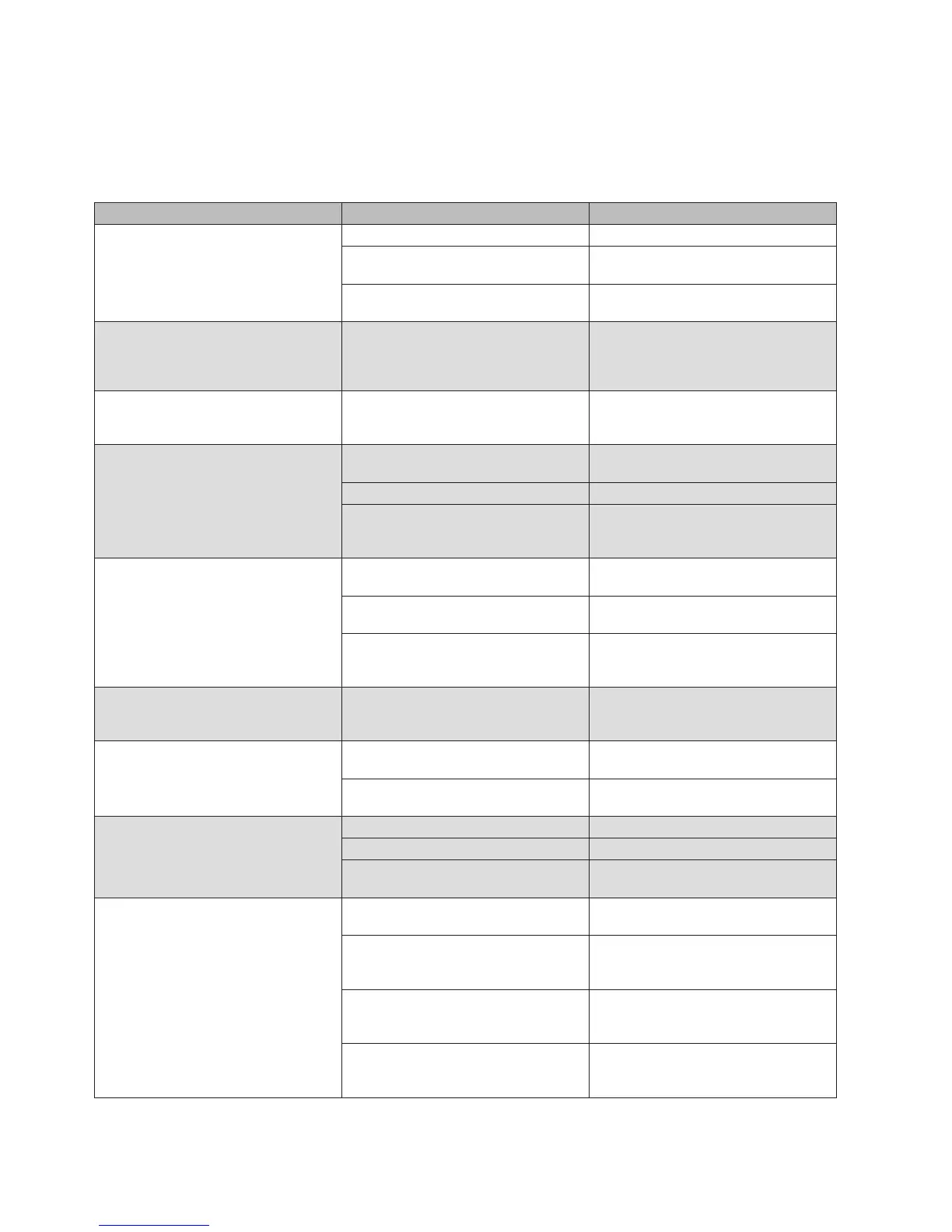890362_b•en•21.03.2011
We reserve the right to carry out improvements
68
WAREMA Quatronic dialog
®
Operating instructions
15 Troubleshooting
Problem Possible cause Remedy
No display Power failure Wait until voltage is back
Connection fault (short circuit) Connection, see installation instruc-
tions
Connection terminals too tight and
therefore damaged
Send device in for repairs
The following message appears:
Attention: Overload at +12V.
Switch off the system and elimi-
nate the cause.
A short circuit at +12V at the sensor
terminals
Switch off the unit. Connect the sensor
supply lines one after the other until
the fault message appears again. Cor-
rect the fault at the sensor or line.
Disturbance in radio clock reception Radio clock signal too weak Change the position of wind/photo/
radio clock sensor. Check for question
mark behind date.
Comfort functions (sun, inside temper-
ature, outside temperature, humidity)
do not move the sun shading product
up or down
OFF is selected for the run time setting Set the RunT... UP
or
RunT ... DOWN
menu
Comfort functions are switched off Switch the comfort functions on
Limit values are set incorrectly Set the limit values: For sun control -
the DOWN limit value should be higher
than the UP limit value.
The sun shading product is in the up-
per limit position and cannot be low-
ered manually
Wind monitor If the wind alarm is unfounded, in-
crease the limit value
Ice monitor The ice monitor can be disabled at
your own risk (Chapter 6.3 on page 33)
Rain monitor In the event of a rain alarm, set the
rain monitor to OFF in the Rain sub-
menu (Chapter 6.2 on page 31)
The slats cannot be turned manually;
the sun shading product immediately
moves to the limit position
Manual is not set as the cause for
the corresponding facade in the
RunT ... Turn operat. mode menu.
RunT ... Turn operat. mode menu
set the cause H
(Chapter 8.2 on page 59)
Sun shading product does not move
up in a storm
Wind/photo/radio clock sensor is not
mounted correctly
Check the mounting and connection
Wind speed limit too high Reduce the wind speed limit
(Chapter 6.1 on page 26)
Sun shading product does not move
up in rain
Rain sensor not mounted Check the mounting and connection
Sensor surface is soiled Clean carefully with a cloth
Rain monitoring is switched off Switch on rain monitoring
(Chapter 6.2.1 on page 32)
Sun shading product does not move
down in sun or moves too late
Sensor is incorrectly mounted or in the
shade
Check the mounting and connection
Sun control is switched off
Comfort timer ... Manual menu
Switch on the sun control
(Chapter 7.6.3 on page 56)
DOWN sun limit value (Lim.
) too high Sun control ... Lim.
menu:
Reduce the DOWN sun limit value
(Chapter 7.1 on page 37)
DOWN on delay (Dely) too high Sun control ... Dely menu:
Reduce the on delay
(Chapter 7.1 on page 37)
Troubleshooting