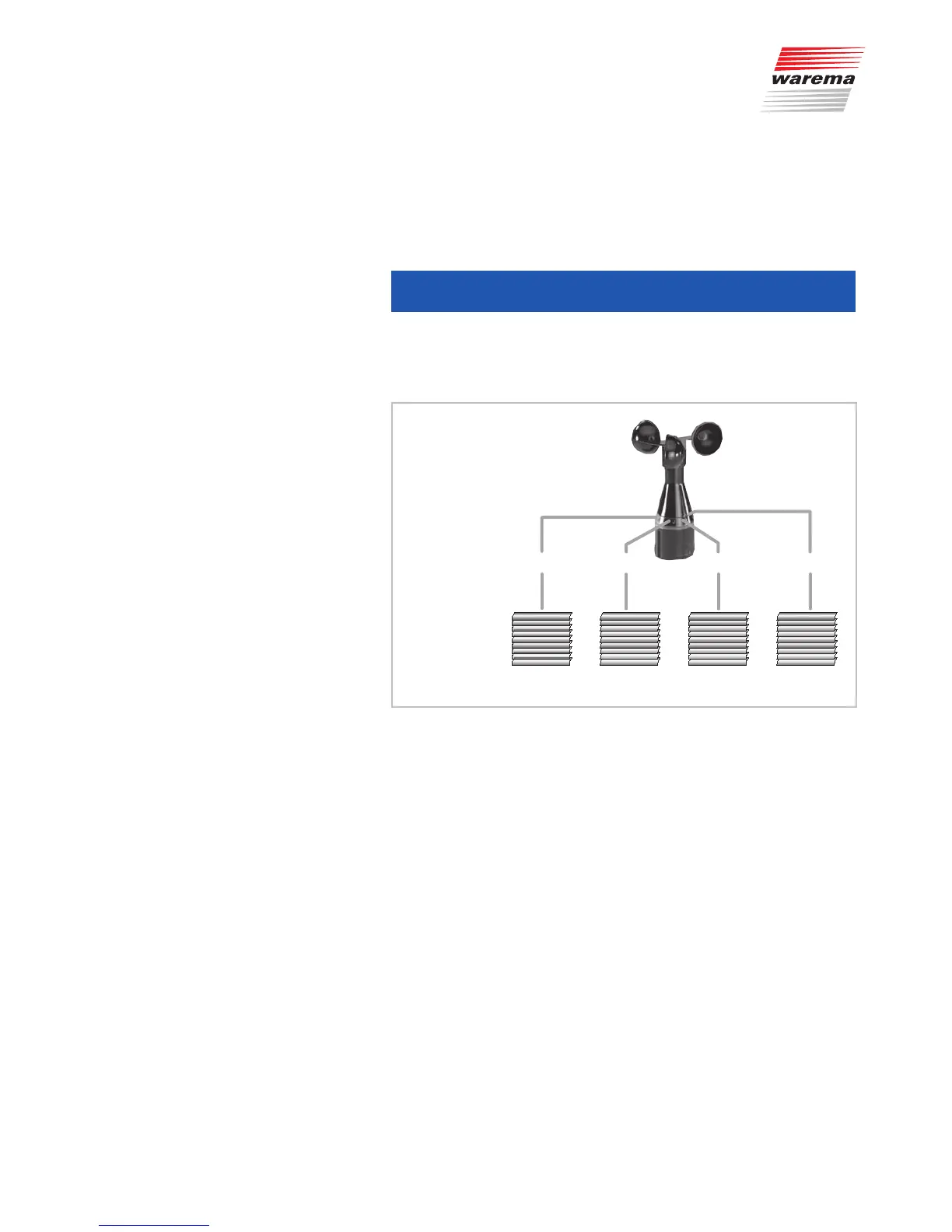890362_b•en•21.03.2011 We reserve the right to carry out improvements
41
7.1.3 Photo sensor allocation
The wind/photo/radio clock sensor contains 4 photo sensors for the evalua-
tion of 4 different building corners (facades). These sensors are allocated ac-
cording to their connection to the corresponding terminals (see "Installation
Instructions"). You can now assign one or all photo sensors to each of your
facades.
Photo sensor 1-4 2 3 4
allocation: CH1 CH2 CH3 CH4
When shading the roof of a conservatory, it is recommended to assign sen-
sors 1-4 to this "facade".
In this case, the maximum readings from each of the connected sensors are
evaluated.
Facade 4
West
Facade 3
South
Facade 2
East
Facade 1
North
Sensor
Wind
43
Sensor
Photo
You connect an additional wind sensor (see the installation instructions, as
sensor 2) that you would like to allocate to facade 3:
Comfort functions
Sun control