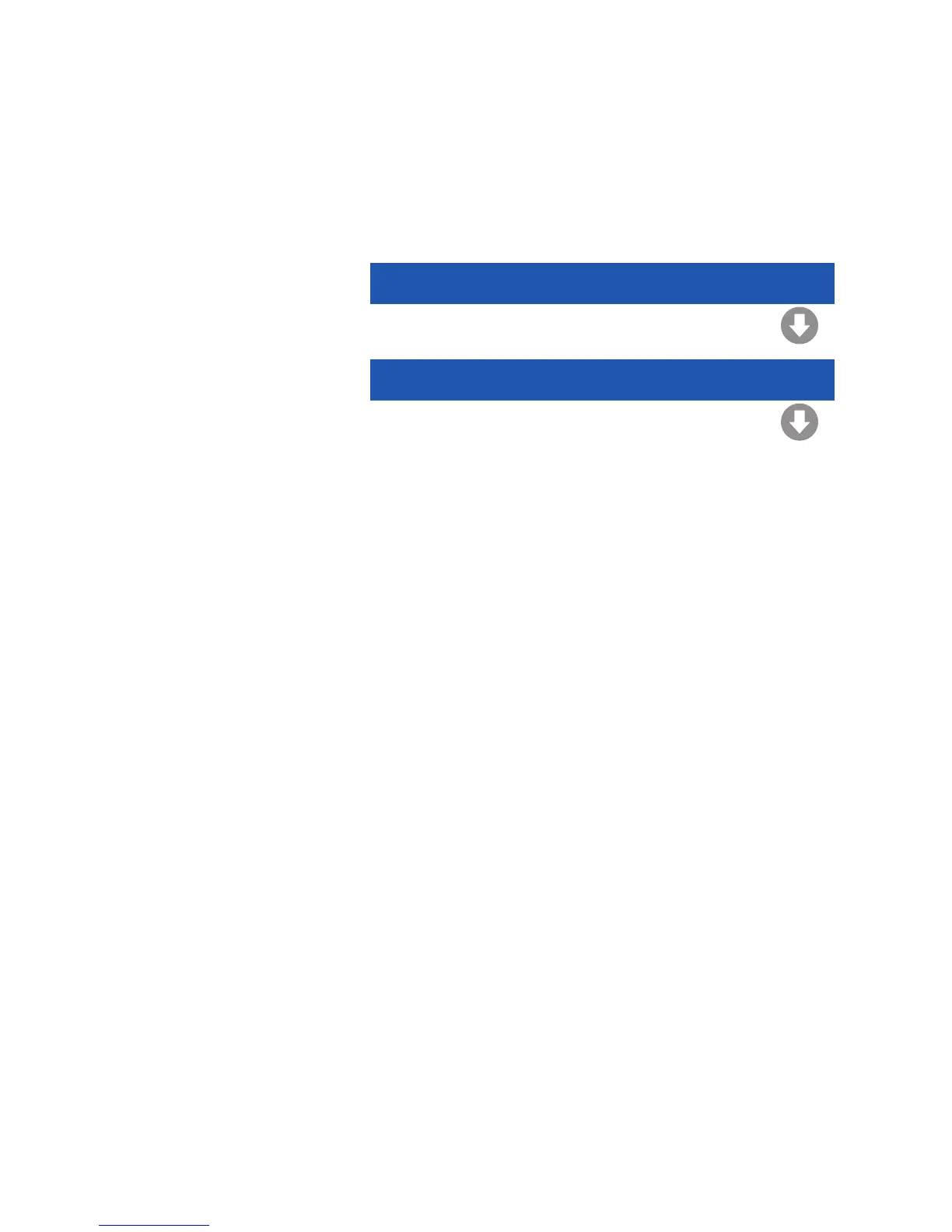890362_b•en•21.03.2011
We reserve the right to carry out improvements
36
WAREMA Quatronic dialog
®
Operating instructions
If you are sure that you wish to disable the ice monitor, press the "Yes" button
now.
This re-enables operation using the local switches and the following display
appears:
Please switch off Quatronic dialog and
motor control units! Because of... -->
...Emergency stop the local operation of
sunblinds at MCU is now enabled! -->
Now disconnect the Quatronic dialog and the motor control units from the
230 V voltage using the in-series circuit breaker to prevent the sun shading
products from being operated locally. After you are sure that damage can no
longer occur due to ice, you can reconnect the Quatronic dialog and motor
control units to the power supply.
6.3.4 Automatically reset an ice
alarm?
The control can automatically reset an ice alarm. If the outside temperature
exceeds the ice alarm limit value of +3°C (see 6.3.2) and has reached +4°C,
the ice alarm is reset automatically and operation is enabled again.
Safety functions
Ice monitor