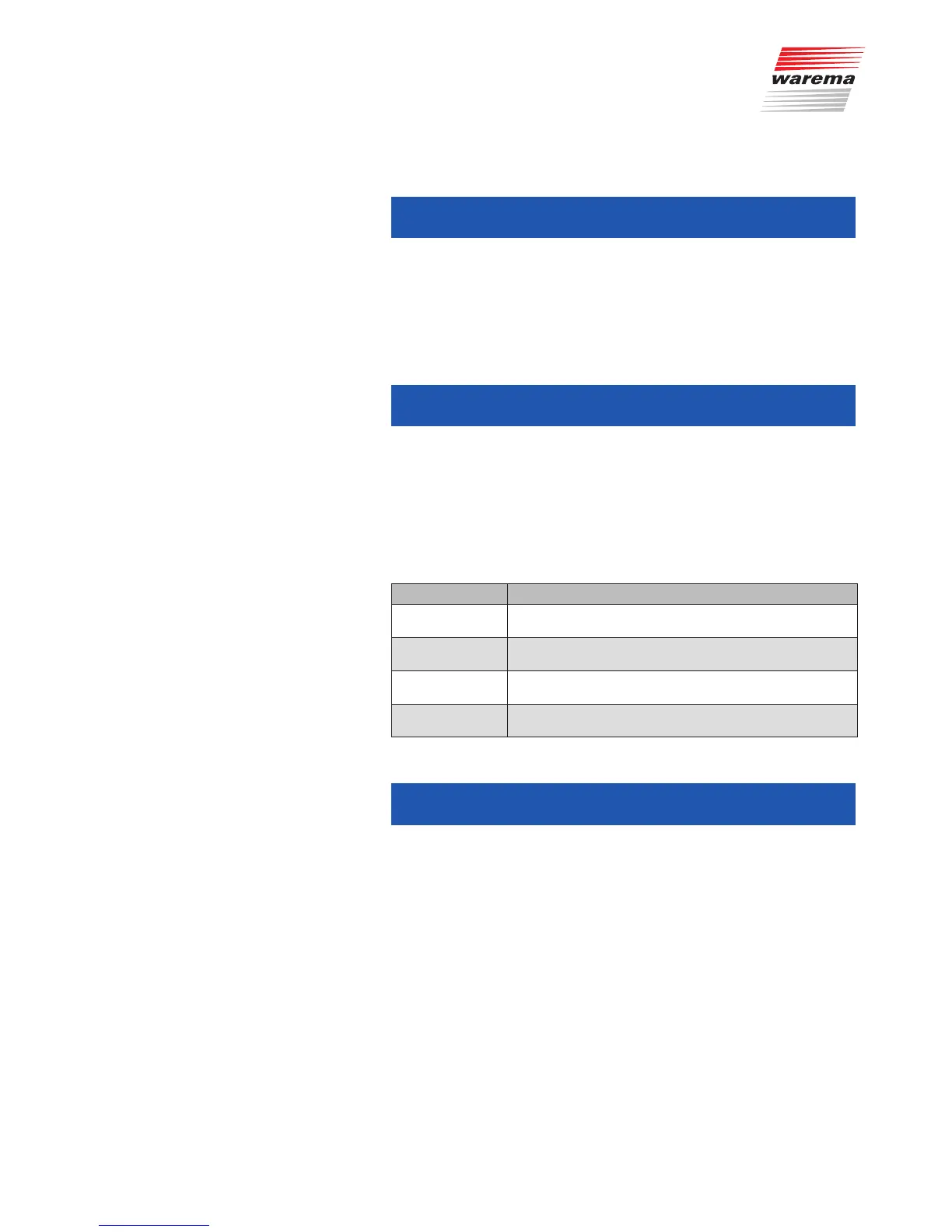890362_b•en•21.03.2011 We reserve the right to carry out improvements
21
5.1.4 Outside temperature and
relative humidity
Temperature out: ******** 18°C ********
Rel. humidity: 0% 20% 60% 38%
Upper line: Current outside temperature in °C. (Only one sensor can be
connected since the outside temperature is fairly constant on
all facades.)
Lower line:
Current relative humidity at each facade in percent.
5.1.5 Inside temperature
Temperature in: 18°C 19°C 22°C 25°C
Status: Cold Cold Warm Warm
Upper line: Current inside temperature at each facade in °C.
NOTE To display the humidity at each facade, a sensor must be connected for each
facade.
Lower line:
Associated conditions, where the following displays are pos-
sible:
Display Meaning
Cold
Reading dropped below lower limit value
Warm
Reading exceeded upper limit value
OFF
Temperature control is switched off
No display Neither of the two limit values are defined
5.1.6 Comfort functions on/off
Comfort functions OFF OFF ON ON
(ON/OFF): CH1 CH2 CH3 CH4
Upper line: Indicates whether the automatic control at the respective fa-
cade is switched on or off.
Press the
arrow button to switch the preselected comfort functions on and
off.
NOTE Switching on and off the comfort functions by hand is not protected by the
password.
Menus
Display menus
