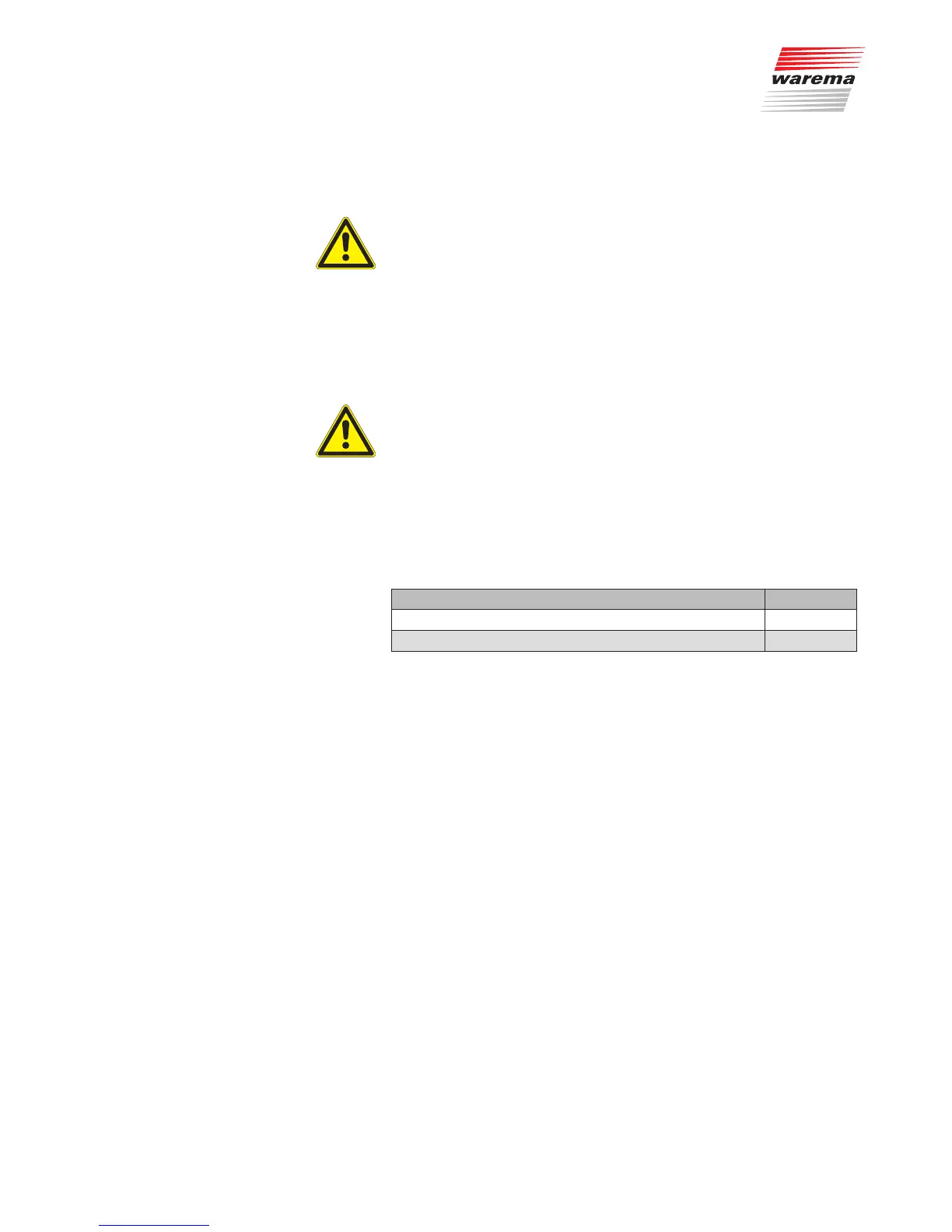890362_b•en•21.03.2011 We reserve the right to carry out improvements
9
2.6 System faults
WARNING
Malfunctions may lead to dangerous situations or to property damage
on the product. During a malfunction, your sun protection/visual privacy
may no longer be adequately protected due to the safety functions of the
Quatronic dialog. The Quatronic dialog does not acoustically or visually
signal a malfunction.
If possible, raise your sun protection/visual privacy unit.
Switch the Quatronic dialog off at the main switch (e.g. circuit breaker) and
immediately notify your dealer's service department of the malfunction.
CAUTION
The entire unit becomes non-functional if power fails. In this case, your sun
protection/visual privacy unit can no longer be protected against the weather.
If thunder showers or storms have been forecast, raise your sun protection/
visual privacy unit using the "Up" button and switch off the automatic system
using the "Automatic" button as a precaution. If the sun protection/visual pri-
vacy unit is raised, a power failure generally does not present a risk.
2.7 Additional documents
The following documents are available in addition to these instructions:
Document Number
WAREMA Quatronic dialog Installation Instructions 890352
Wiring diagrams for WAREMA Quatronic dialog 890177
Safety instructions