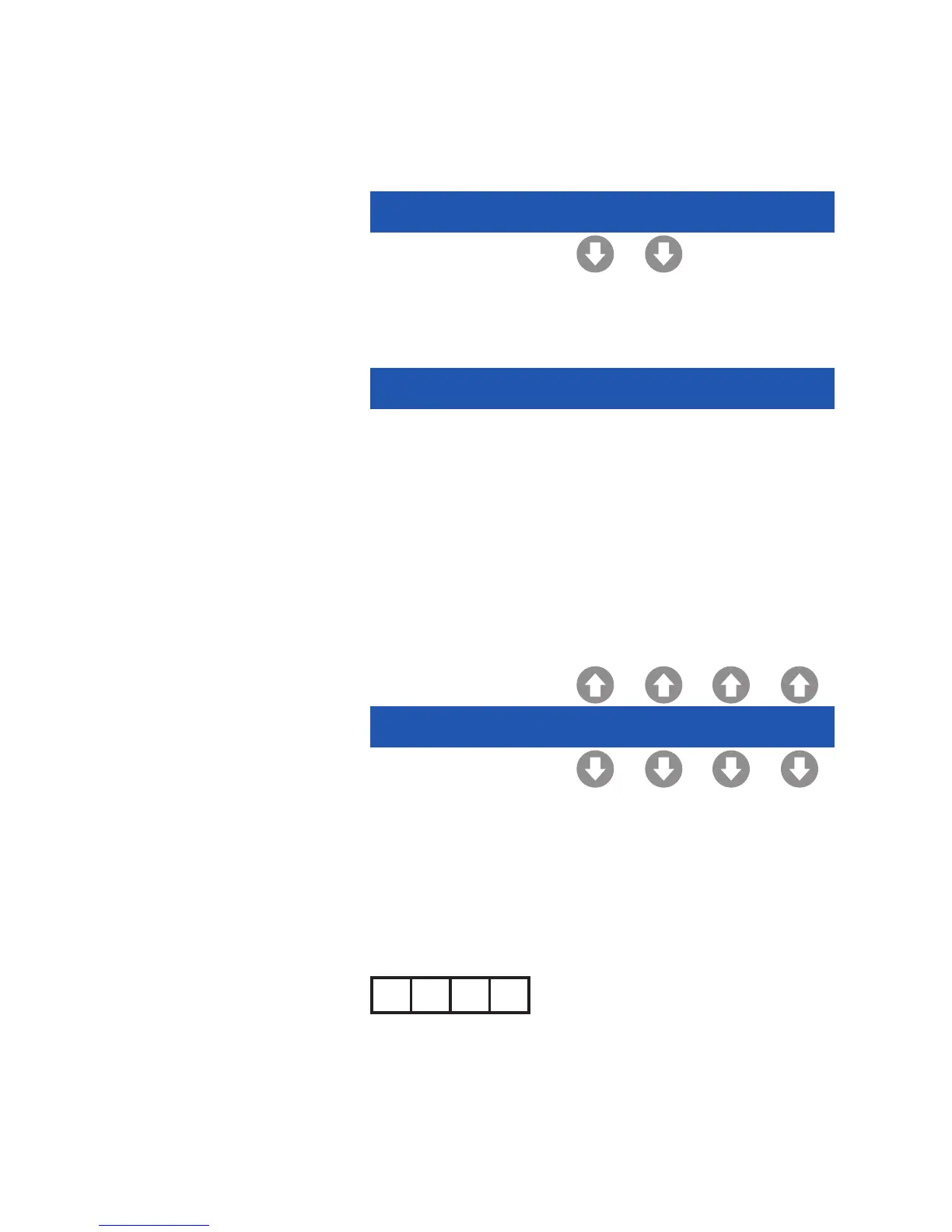890362_b•en•21.03.2011
We reserve the right to carry out improvements
64
WAREMA Quatronic dialog
®
Operating instructions
Confirm your entries in the following menu.
New password: 1234
Please confirm. Yes No
Press the
button below the word Yes to confirm your entry.
A confirmation appears:
New settings are saved.
Leave the menu after completing the entries using the disp/prog button.
This saves the changes you made.
Pressing the disp/prog again takes you back to the display mode.
8.4.2 Opening the programming
level with the password
If the Quatronic dialog is protected by a password, you can only enter the
programming level if you know the password.
Perform the following steps:
Select the setting level for the password as described in Chapter 8.4.1.
Please enter password:
0 0 0 0
Enter the correct password using the
/
buttons.
After you enter the correct password, the Quatronic dialog opens the selec-
tion menu. You can now change the settings.
You can protect your settings against being changed by using a self-defined
password.
Defined password:
NOTE If the password is lost, the Quatronic dialog must be sent in.
General parameters
Password