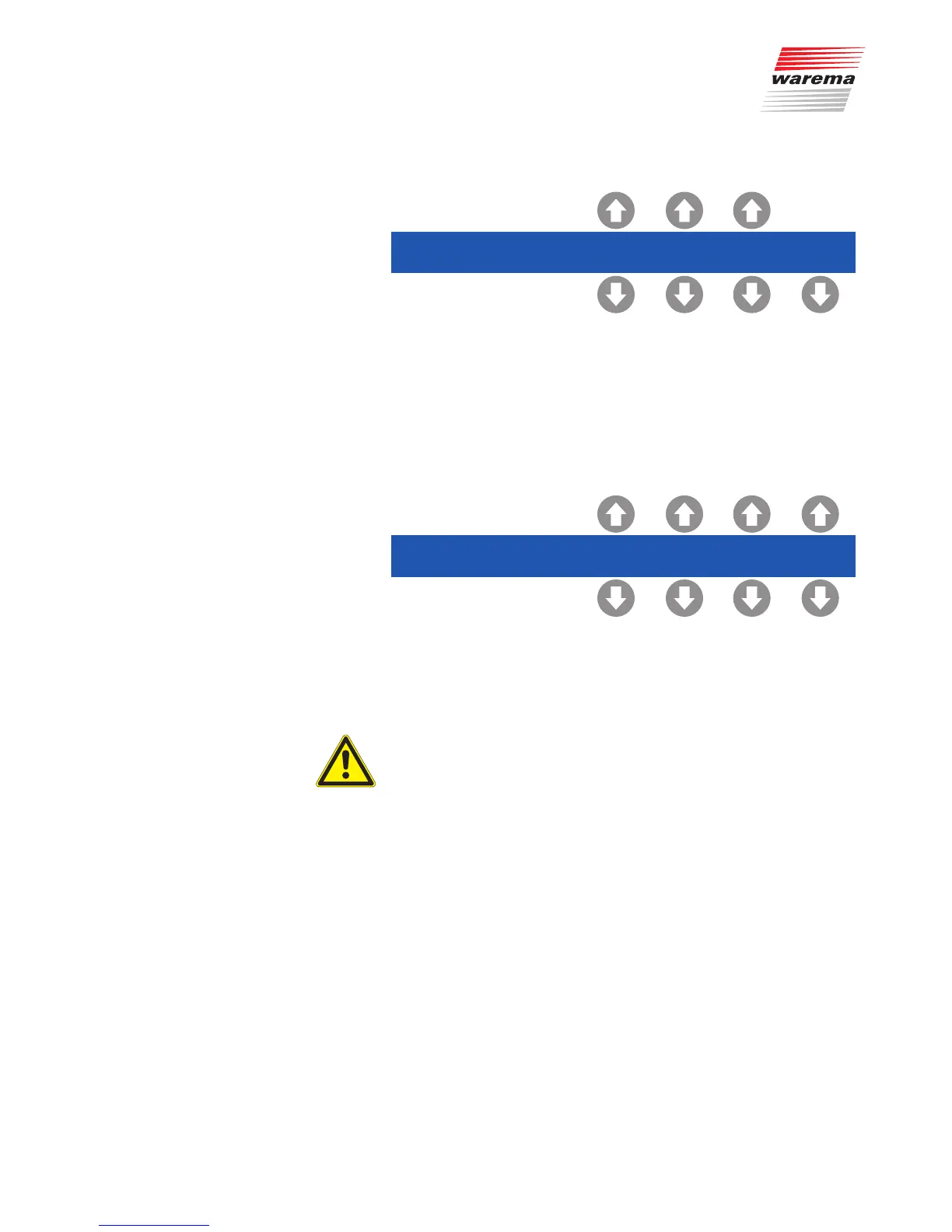890362_b•en•21.03.2011 We reserve the right to carry out improvements
25
The Temperature parameter menu opens.
Temperature Out
In
InOM
control settings: Out
In
OutOM Alloc
Select the desired parameter by pressing the
or
button.
Example Outside temperature limit value for the UP command
Select the parameter by pressing the
button above the Outside
menu
item.
In this menu, you can change the settings for each facade (F1 - F4) using the
/
buttons.
Temp. outside OFF OFF OFF OFF
Limit
: CH1 CH2 CH3 CH4
Leave the menu after completing the entries using the disp/prog button.
This saves the changes you made.
CAUTION
If you do not press a button for at least 3 minutes, the setting menu is closed
automatically. Any changes that may have been made are stored but only for
as long as the Quatronic dialog is supplied with power. If the power supply is
interrupted (e.g. due to a power failure), the changes are lost.
Therefore, always finish your entries with the disp/prog button.
Menus
Setting menus