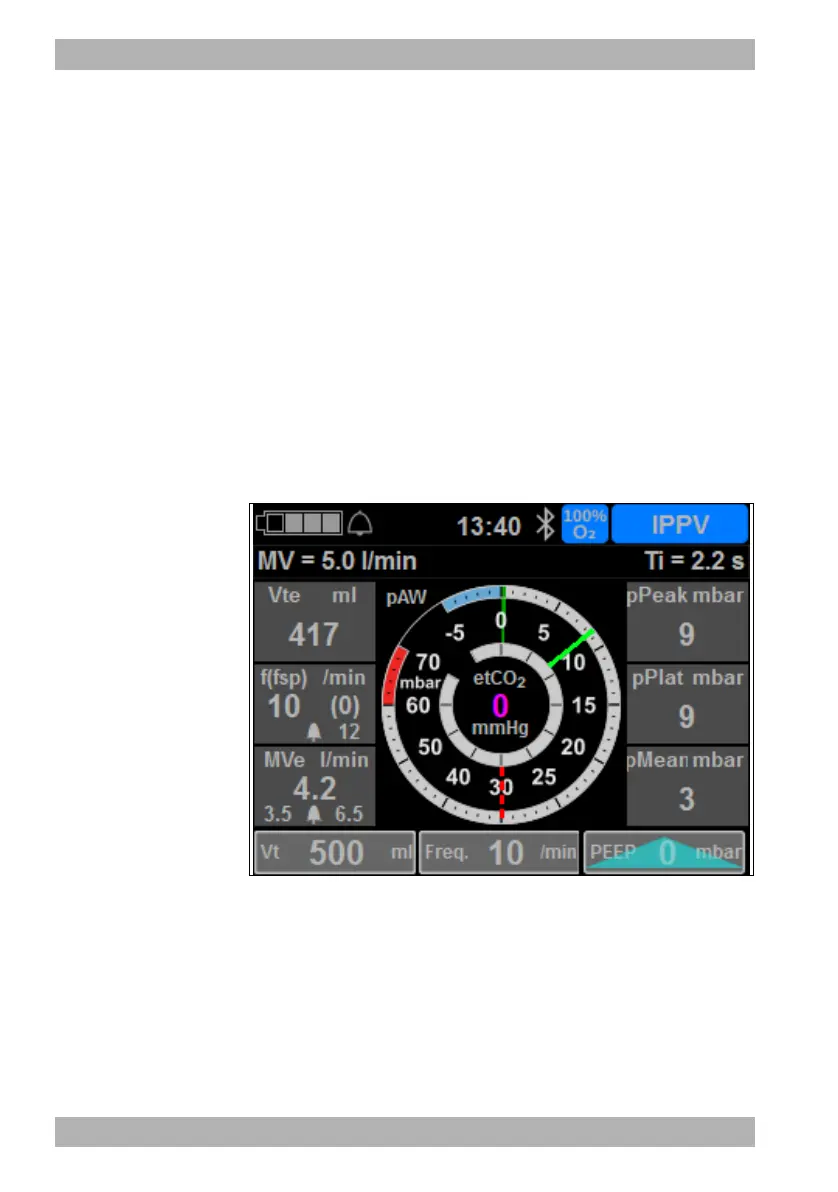118 EN MEDUMAT Standard
2
WM 68071 05/2021
5 User menu
• Coloring of the display optimized for night vision devices
• Display brightness reduced as per preset (see "6.3.7 Device
configuration", page 129)
This submenu only appears if you activate the NVG option in the
operator menu (see "6.3.9 Options", page 138). This option is
only permitted for use in the military sector.
A device in NVG mode does not comply with the following
standards with respect to alarm output:
• EN 60601-1-8
• EN 794-3/EN 10651-3.
The operator assumes the resulting risk for operation.
5.3.9 Night colors
5-10 Submenu Night colors
To ensure the display can be read easily even when used at night,
you can activate the night colors under this menu item.
The displays are inverted and displayed on a black background.
The brightness of the display with activated night colors can be set
in the menu item Device configuration (see "5.3.10 Device
configuration", page 119).
