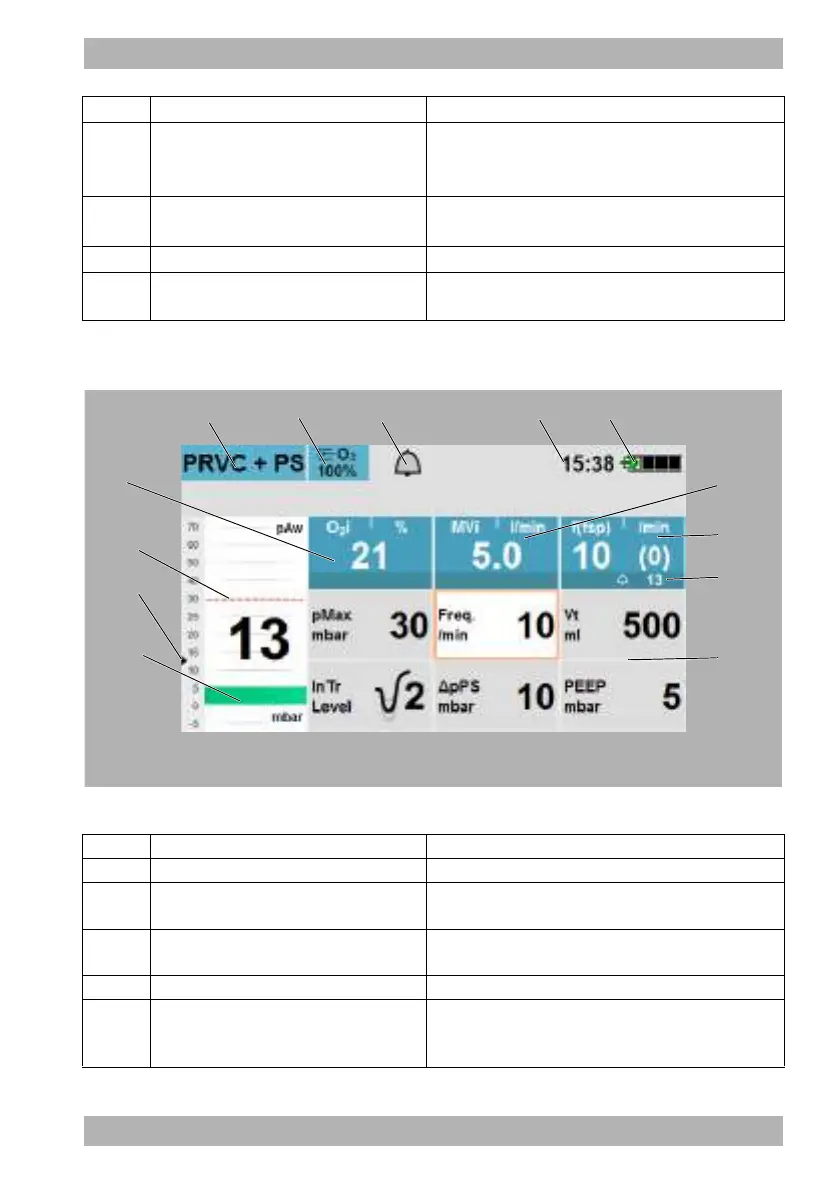WM 67851 01/2021
MEDUVENT Standard EN 23
3 Description
3.2.2 Display
3-3 Display (example)
3 Alarm mute button
• Mutes an alarm for 120 s.
• During ventilation: Press and hold to open alarm
limit settings.
4 Menu button
• In the start menu: Opens the operator menu.
• During ventilation: Opens the user menu.
5 On/Off button Switches the device on or off.
6 Navigation knob
Permits values for ventilation parameters to be
selected and confirmed.
No. Designation Description
No. Designation Description
1 Ventilation mode Indicates the ventilation mode set.
2 Supply gas symbol
Indicates the oxygen content being supplied (see
“3.3 Symbols in the display”, page 25).
3 Alarm
Indicates whether the audio alarm output is active or
muted (see “3.3 Symbols in the display”, page 25).
4 Time Displays current time.
5 Battery status
Indicates the charge level of the battery (see
“3.5 Rechargeable battery and battery status
indicator”, page 32).
