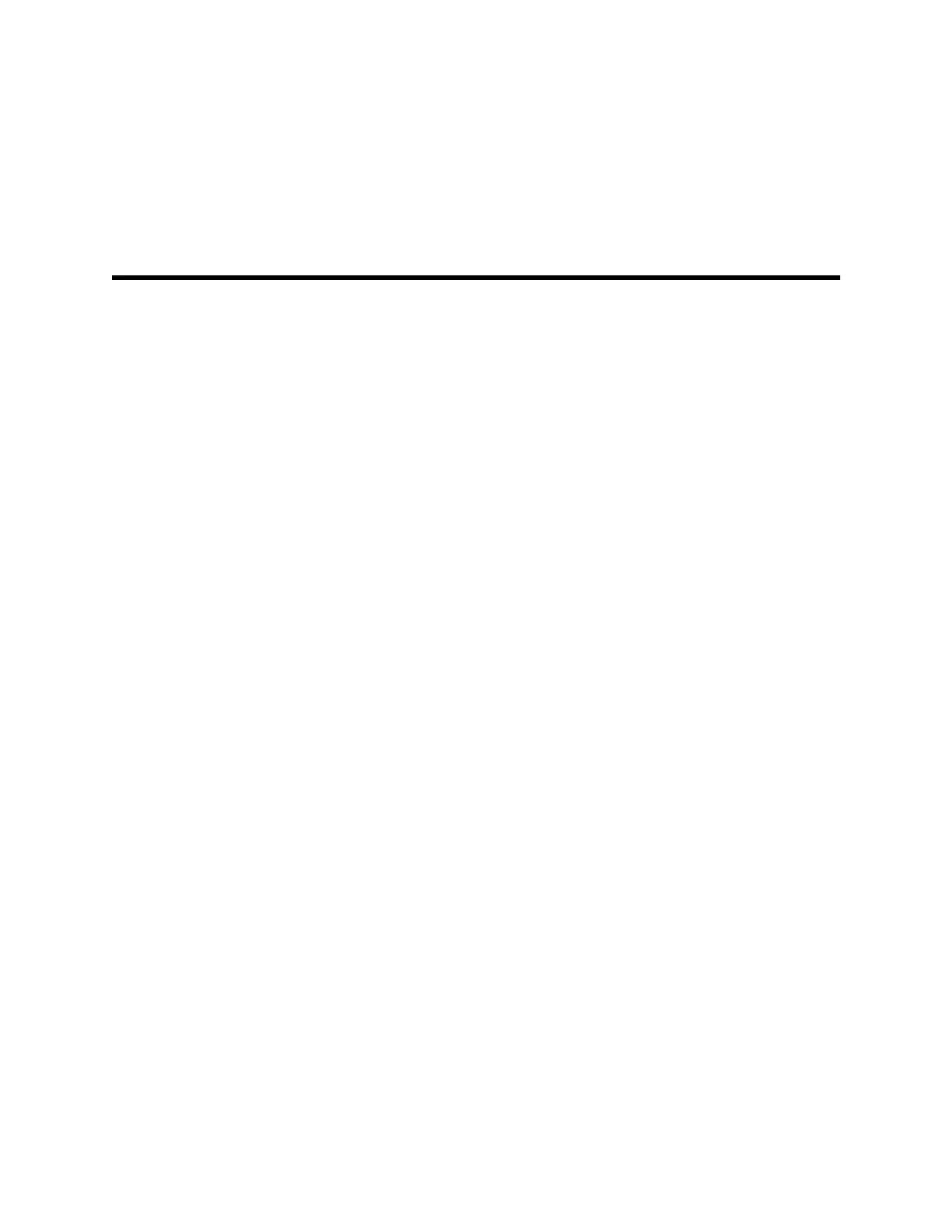Contents
Symbols and definitions ......................................................................... 1
Safety ....................................................................................................... 5
Warnings and cautions ......................................................................................... 5
General safety considerations .............................................................................. 6
Electrostatic discharge (ESD) ............................................................................... 6
Overview .................................................................................................. 9
Purpose and scope .............................................................................................. 9
Technical support services ................................................................................. 10
Recommended service intervals ........................................................................ 14
The Welch Allyn Service Tool ............................................................................ 15
Battery performance .......................................................................................... 16
Controls, indicators, and connectors ................................................... 19
Advanced settings ................................................................................. 23
Access Advanced settings ................................................................................. 23
General tab ......................................................................................................... 24
Parameters tab ................................................................................................... 25
Network tab ....................................................................................................... 26
Service tab ......................................................................................................... 30
Power-up sequence ............................................................................... 35
Wireless radio technology .................................................................... 37
Wireless radio security credentials .................................................................... 37
Welch Allyn device certificate requirements ..................................................... 38
Common certificate fields .................................................................................. 38
About the waclientcert.pim file .......................................................................... 38
Create a waclientcert.pim file using the WAST ................................................. 39
Load a waclientcert.pim file to the CSM ............................................................ 39
Verify the certificate is loaded to the device ...................................................... 40
Bluetooth® wireless technology .......................................................... 41
Enable Bluetooth pairing ................................................................................... 41
Pair devices with Bluetooth wireless technology .............................................. 41
Connect Bluetooth devices and download data ................................................. 42
Rename a laptop ................................................................................................ 42
iii
