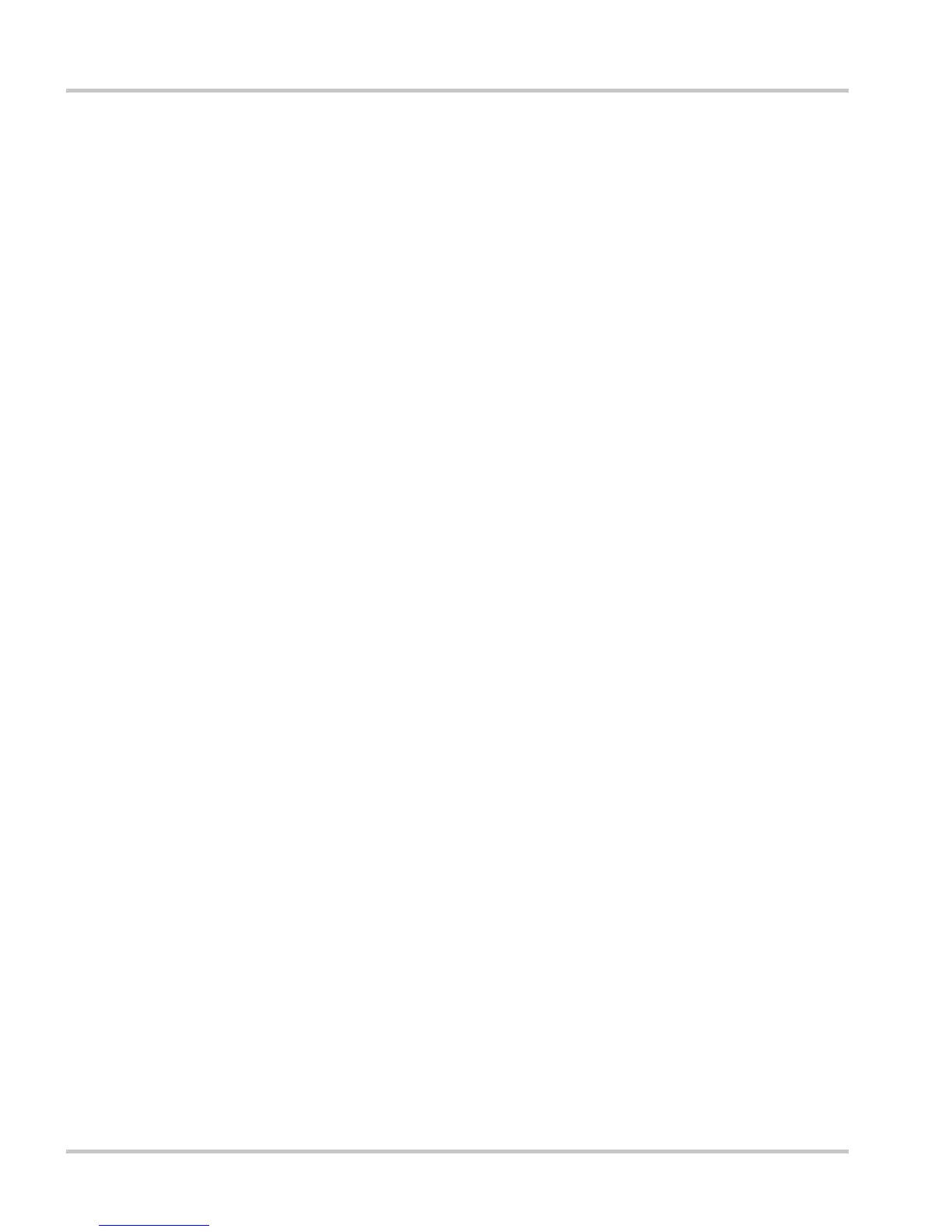Figures
xii 975-0307-01-01
Figure 4-2 Starting and Stopping the Generator- - - - - - - - - - - - - - - - - - - - - - - - - - - 4–3
Figure 4-3 Using the Quiet Time Feature - - - - - - - - - - - - - - - - - - - - - - - - - - - - - - - 4–4
Figure 4-4 Changing the Mode to Standby - - - - - - - - - - - - - - - - - - - - - - - - - - - - - - 4–6
Figure 4-5 Returning the Mode to Operating- - - - - - - - - - - - - - - - - - - - - - - - - - - - - 4–7
Figure A-1 XW Auto Generator Start Dimensions - - - - - - - - - - - - - - - - - - - - - - - - A–3
Figure C-1 RunMode Timing Diagram- - - - - - - - - - - - - - - - - - - - - - - - - - - - - - - - C–2
Figure C-2 MomentaryRun Mode Timing Diagram - - - - - - - - - - - - - - - - - - - - - - - C–3
Figure C-3 GlowStop Mode Timing Diagram - - - - - - - - - - - - - - - - - - - - - - - - - - - C–4
Figure C-4 StartStop Mode Timing Diagram- - - - - - - - - - - - - - - - - - - - - - - - - - - - C–5
Figure C-5 PulseStop Mode Timing Diagram - - - - - - - - - - - - - - - - - - - - - - - - - - - C–6
Figure C-6 PulseStop Mode Relay 1 Behavior- - - - - - - - - - - - - - - - - - - - - - - - - - - C–6
