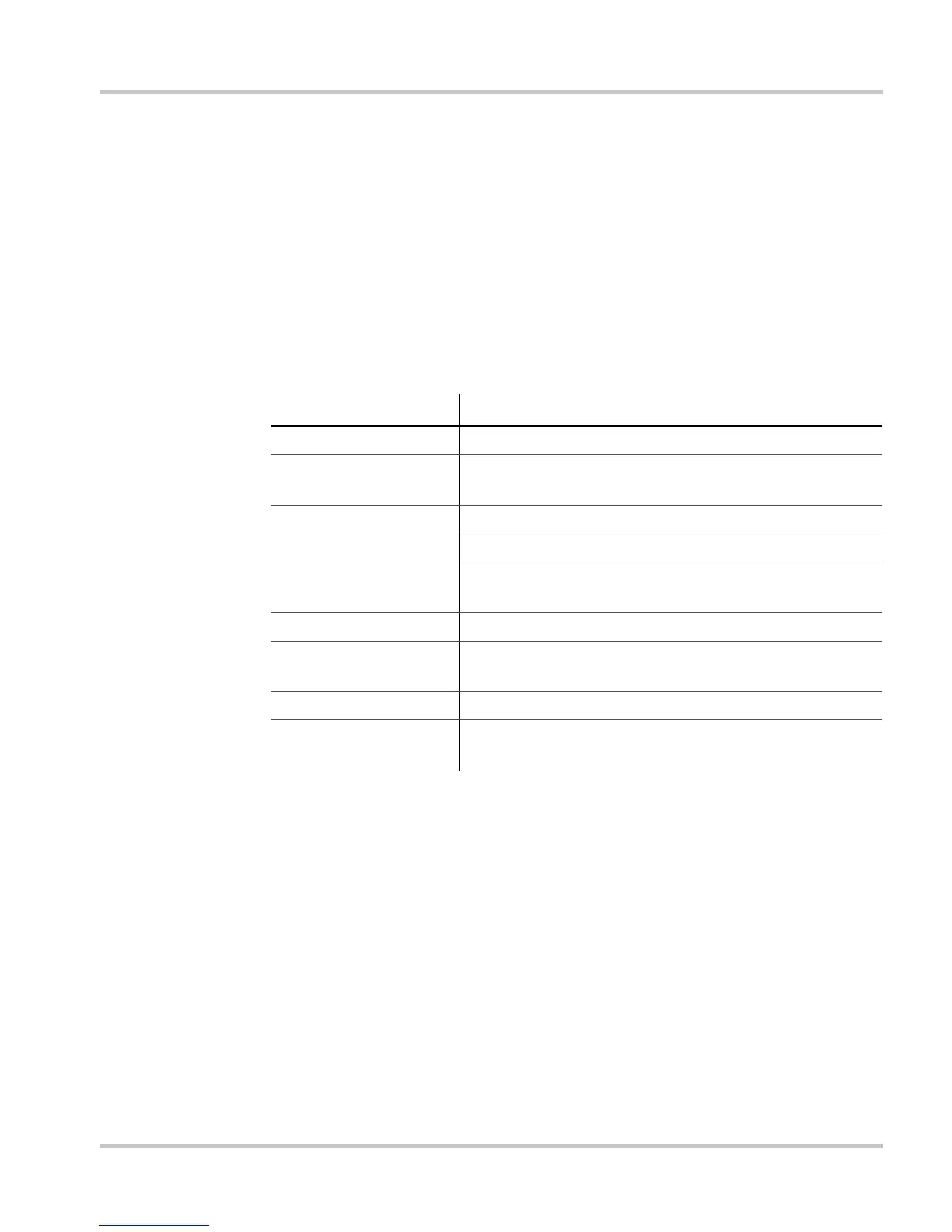The XW Auto Gen Start Menu
975-0307-01-01 3–31
View Event Log
Purpose The Event Log displays the last 20 XW Auto Generator Start events for
reference. Events can include:
• Starting and stopping the generator.
• Trigger events. See Table 3-2 for a detailed list of trigger events.
• Changing the system mode.
• Changing the system clock.
• Commands to restore the default settings.
Table 3-2
Trigger Event Descriptions
Event Displayed Description of Event Trigger
NotOn Generator is not running
LowBattV Preset minimum battery voltage with associated time
delay
CntctClosed Activated thermostat 1 or 2
ACIHigh Preset maximum inverter load current
Exercise Preset exercise period, exercise time, and exercise
duration
ManualOn Started manually using System Control Panel
ExtOnviaAGS Started by external switch connected to XW Auto
Generator Start
ExtOnviaGen Started by switch connected to generator
UnableToStop XW Auto Generator Start has lost control of the
running generator
