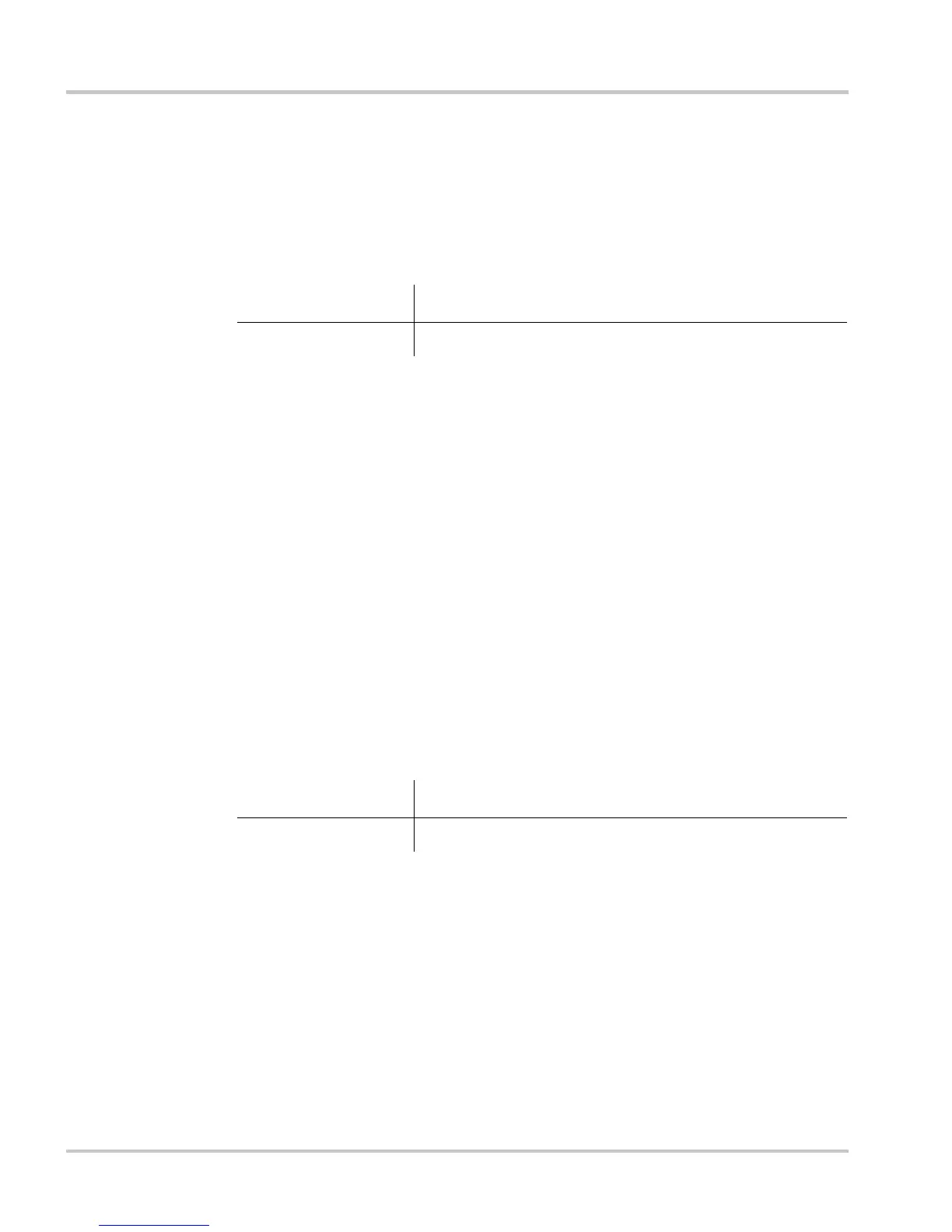Configuration
3–16 975-0307-01-01
Stop Float
Full name Stop at Float Charge Stage
Purpose The “Stop Float” trigger allows the XW Auto Generator Start to stop the
generator when the inverter/charger has recharged the batteries to the
Float stage.
Considerations “Stop Float” or “Stop Absorb” would typically be used if the generator
was started due to a low-battery voltage setting.
“Stop Float” is the recommended setting if it is desired that the generator
charge the batteries completely. This will result in somewhat longer run
times. However, if the generator is the primary charging source, charging
them to the Float stage every time will provide longer battery life.
For more information on battery charging, see the XW Inverter/Charger
Operator’s Guide.
Stop Absorb
Full name Stop at Absorption Charge Stage
Purpose The “Stop Absorb” triggers enables the XW Auto Generator Start to stop
the generator when the inverter/charger has recharged the batteries to the
Absorption stage.
Considerations Set “Stop Absorb” if it’s desired to only deliver a partial charge to the
batteries. The XW Auto Generator Start will start and run the generator
until the inverter/charger charges the batteries through the Bulk charge
stage (restoring the batteries between roughly 75% and 90% of their full
charge). The XW Auto Generator Start stops the generator when the
inverter/charger determines the batteries have reached the Absorption
charge stage.
Because Stop Absorption will shut down the generator before the
batteries are fully charged, it is recommended to use it only if there is an
alternate charging source, such as wind or PV, which can complete the
Values Default
Disabled, Enabled Enabled
Values Default
Disabled, Enabled Disabled
