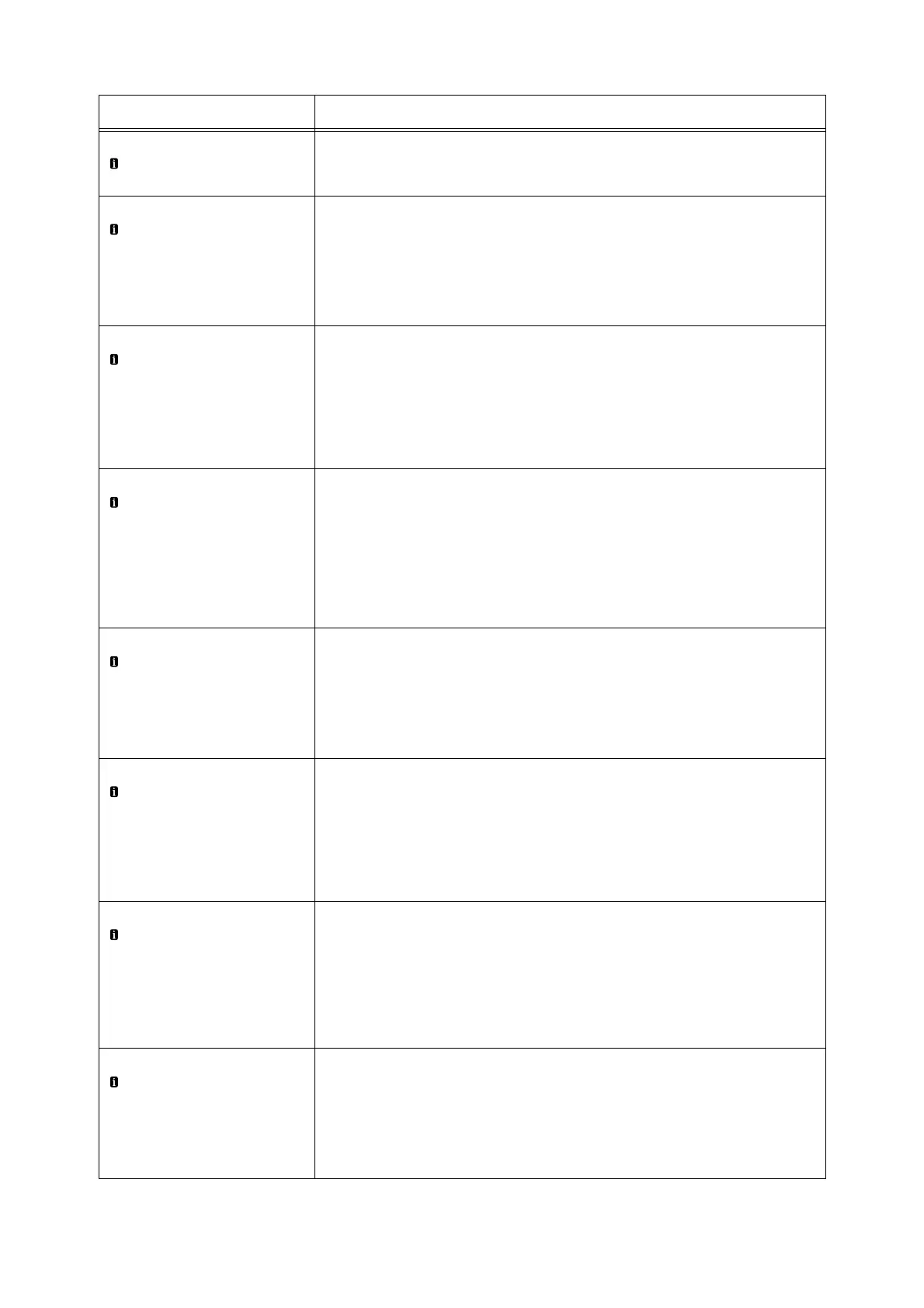188 6 Troubleshooting
Ready to print
Order Drum: X
(X: Whichever from R1 to R4)
Drum cartridge X needs to be replaced soon.
Have a new replacement for the displayed drum cartridge ready. There is enough left
to print approximately 1500
*1
pages.
Ready to print
Order Toner: X
(X: K, C, M, or Y)
The X toner cartridge needs to be replaced soon.
Have new replacement for the displayed toner cartridge ready.
The number of remaining printable pages is 2400 to 3000
*1
for a toner cartridge.
Note
• Pressing the <Information> button will display detailed information on the control
panel.
Ready to print
Replace ***-***
• Consumables need
to be replaced
soon. See User
Guide for details.
A regular replacement part needs to be replaced soon.
Check ***-*** below.
94-417: Maintenance kit (480K)
94-419: Maintenance kit (200K)
Note
• Pressing the <Information> button will display detailed information on the control
panel.
Ready to print
Replace ***-***
• Parts need
to be replaced
soon. See User
Guide for details.
A regular replacement part has reached the end of its replacement life.
Make a note of the “***-***” number and contact our Customer Support Center or
your dealer.
94-420: Maintenance kit (480K)
94-422: Maintenance kit (200K)
Note
• Pressing the <Information> button will display detailed information on the control
panel.
Ready to print
Replace Container R5
The waste toner bottle needs to be replaced soon. Have a new waste toner bottle
ready.
There is enough capacity to print approximately 1500
*1
pages.
Note
• Pressing the <Information> button will display detailed information on the control
panel.
Ready to print
Replace Drum X
(X: Whichever from R1 to R4)
• Replace
Drum Cartridge X.
Drum cartridge X has reached the end of its service life.
Replace the drum cartridge indicated by the message with a new one. This message
appears when [Continue Print] is specified on the control panel for [System Settings]
> [Drum Life End].
Note
• Pressing the <Information> button will display detailed information on the control
panel.
Ready to print
Replace Drum X
(X: Whichever from R1 to R4)
• Drum Cartridge X
needs to be
replaced soon.
Order a new
cartridge.
The displayed drum cartridge needs to be replaced soon. Have a new drum cartridge
ready. There is enough left to print approximately 800
*1
pages.
Note
• Pressing the <Information> button will display detailed information on the control
panel.
Ready to print
Replace Fuser R8
• Fuser Cartridge R8
needs to be
replaced soon.
Order a new
Fuser Cartridge.
The Fuser Kit needs to be replaced soon.
Note
• Pressing the <Information> button will display detailed information on the control
panel.
Message Symptom/Cause/Remedy