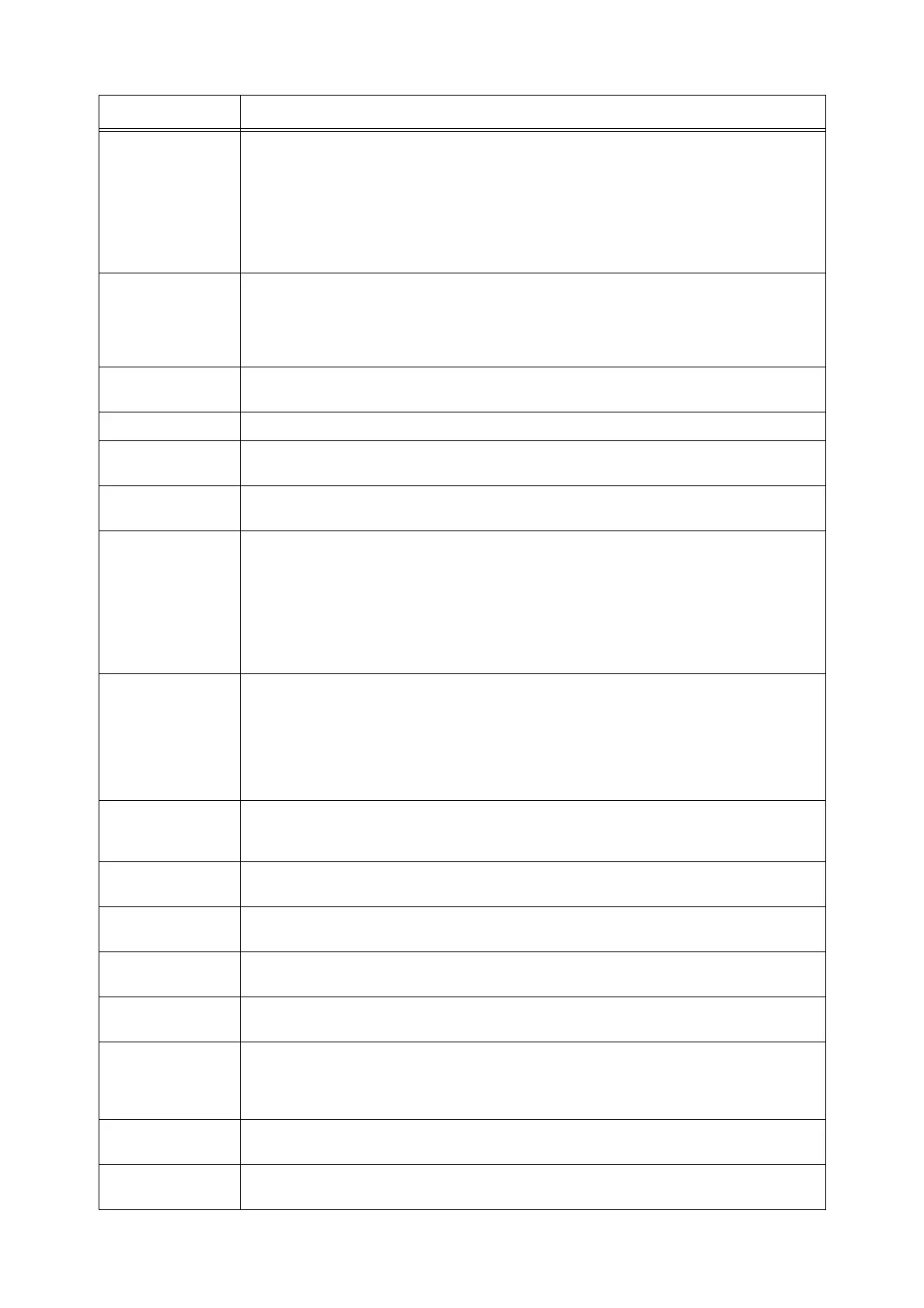194 6 Troubleshooting
016-753 The PDF file password does not match the password set on the printer or the password set with
ContentsBridge Utility.
Specify the correct password on the printer or with ContentsBridge Utility and then try printing
again.
Note
• To print a PDF directly without using ContentsBridge Utility, refer to “[PDF]” (P. 110) for
information about how to change the control panel setting to [PDF].
016-755 PDF files that are prohibited from being printed cannot be printed on the printer.
Use Adobe Acrobat to remove the PDF file's print prohibition and then try printing again.
Refer to
• Manual provided with Adobe Acrobat
016-756 Auditron Administration is enabled and you are not authorized to print on the printer. Contact your
administrator.
016-757 The password you entered is incorrect. Enter the correct password.
016-758 Auditron Administration is enabled and you are not authorized to use color printing. Contact your
administrator.
016-759 Auditron Administration is enabled and the maximum allowable number of print pages has been
reached. Contact your administrator.
016-760 An error occurred during PostScript processing. Perform either of the two following steps.
• If [High Quality] is selected under [Image Quality] on the PostScript Print Driver, change it to
[High Speed].
• Increase PS memory.
Refer to
• [Image Quality]: Online help for the print driver
• PS memory: “[Allocate Memory]” (P. 165)
016-761 An error occurred while processing an image.
If the [Image Quality] setting on the [Image Options] tab is [High Resolution], change it to
[Standard] and try printing again. If this does not solve the problem, change the [Print Page Mode]
setting on the [Advanced Settings] tab to [On] and try printing again.
Refer to
• [Image Quality]/[Print Page Mode]: Online help for the print driver
016-762 The specified language emulation is not installed.
Under standard configuration, this printer can process the following types of data: ESC/P, PCL,
TIFF, and PDF.
016-763 An error occurred with the POP server connection.
Check the IP address of the POP server that is specified on the printer.
016-764 Could not connect to the SMTP server.
Contact the server's administrator.
016-765 E-mail could not be sent because the SMTP server's hard disk is full.
Contact the server's administrator.
016-766 An error occurred on the SMTP server.
Contact the server's administrator.
016-767 E-mail could not be sent because an invalid e-mail address was specified for the addressee and
the SMTP server returned response codes 550, 551, or 553.
Check the address of the addressee and try sending again. If an error occurs again, contact your
system administrator.
016-768 Could not connect to the SMTP server because the printer's e-mail address is not correct.
Check the printer's e-mail address.
016-769 The SMTP server does not respond to delivery confirmation (DSN).
Send the e-mail without delivery confirmation (DSN).
Error Code Cause/Remedy