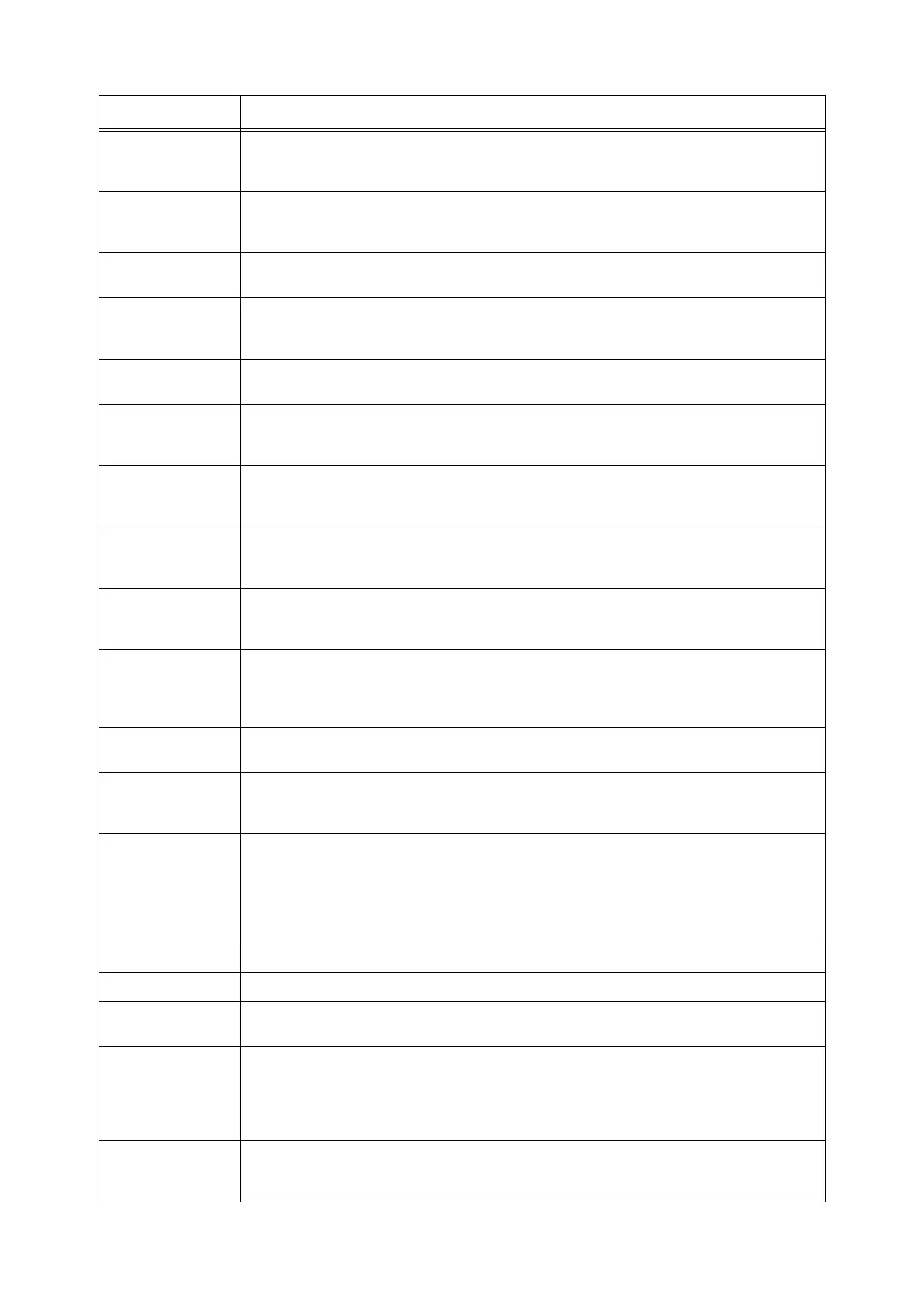196 6 Troubleshooting
027-443 IPv6 IP addresses are duplicated.
Change the printer's IPv6 “Auto Stateless Address 2” or the network device IPv6 address to
eliminate the IP address duplication.
027-444 IPv6 IP addresses are duplicated.
Change the printer's IPv6 “Auto Stateless Address 3” or the network device IPv6 address to
eliminate the IP address duplication.
027-445 A manually set IPv6 IP address is wrong.
Re-configure the IPv6 address correctly.
027-447 IPv6 addresses are duplicated.
Change the printer's IPv6 Link Local Address or the network device IPv6 address to eliminate the
IP address duplication.
027-500 The SMTP server name could not be resolved when sending response e-mail.
Check if SMTP server settings are correct from CentreWare Internet Services.
027-501 The POP3 server name could not be resolved when using POP3 protocol.
Check if POP3 server settings are correct from CentreWare Internet Services, check if POP3
server settings are correct from.
027-502 Login to the POP3 server failed when using POP3 protocol.
Check if the user name and password for using the POP3 server are configured correctly from
CentreWare Internet Services.
027-503 An error occurred on the POP server.
Re-try the same operation. If this does not resolve the problem, contact our Customer Support
Center or your dealer.
027-504 An error occurred on the SMTP server.
Re-try the same operation. If this does not resolve the problem, contact our Customer Support
Center or your dealer.
027-796 While the printer was configured only to print documents attached to e-mail, an e-mail message
without an attachment was received and that mail was discarded.
To also print the message body text and header of an e-mail, change the settings on the
[Properties] tab of CentreWare Internet Services.
027-797 The output destination for received e-mail is wrong. Specify the correct output destination and
send the e-mail again.
042-337 The vents on the right side of the printer may become clogged.
After removing the blockage from the right side, wait a few minutes and turn the printer back on.
If the same error code is displayed again, contact our Customer Support Center or your dealer.
077-215 A communication error occurred between the printer and optional Single Tray Module and 3 Tray
Module (paper trays 2 to 4).
Switch off printer power and check to make sure the tray module connector cable is connected
correctly to the printer's connector.
Then if the problem is not resolved when printer power is switched back on, contact our Customer
Support Center or your dealer. Note that paper tray 1 can be used at this time.
116-388 A hard disk (option) is not installed. Install a hard disk.
116-389 Additional memory (option) is required. Install additional memory.
116-701 2-Sided printing cannot be performed because of insufficient memory.
Installation of additional memory (option) is recommended.
116-702 Printing was performed using PostScript fonts in place of TrueType fonts inside the document.
Because of this, unintended new line operations and hyphens may cause unexpected printing
results.
If this happens, use the PostScript print driver to change the settings of the [Font Substitution
Table] under [Device Settings].
116-703 An error occurred with PostScript.
Check the print data or clear the bi-directional check box for the spooling setting on the
[Advanced] tab of the PostScript print driver.
Error Code Cause/Remedy