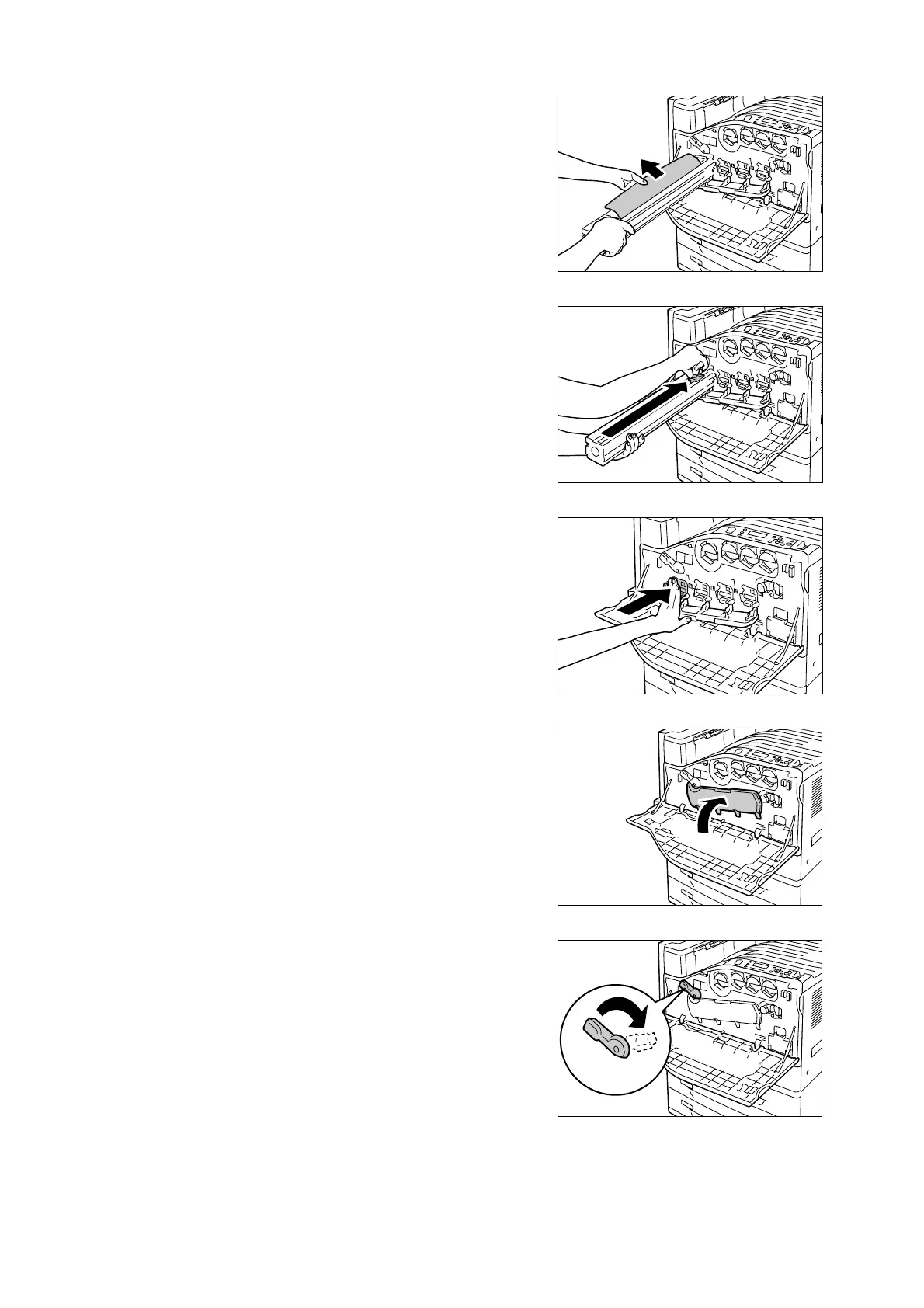7.1 Replacing Consumables 209
7. With the protrusions inserted into the holes,
pull out the black protective sheet from the
top of the drum cartridge.
8. Slide the orange knob towards the printer,
which will push the drum cartridge inside
the protective cover into the printer.
9. Remove the protective cover, and press the
drum cartridge in so it sets securely in
place.
Note
• Place the protective cover into the drum cartridge box.
10. Close the drum cartridge cover.
11. Rotate the lever to the right to lock it.