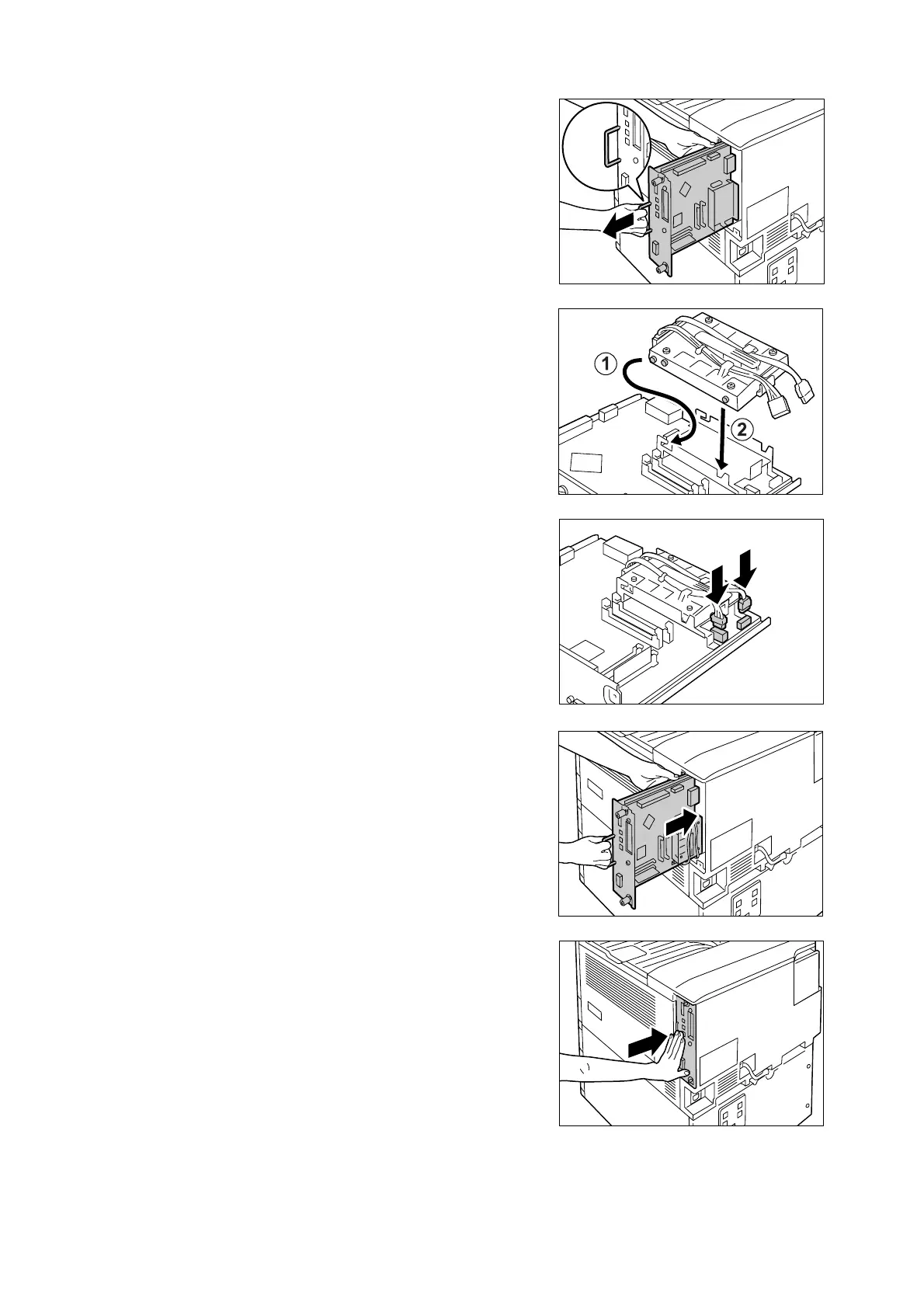284 A Appendix
4. Pull out the handle on the control board and
then carefully pull the control board out of
the printer. Place the control board on a
table top or some other flat surface.
Important
• When pulling out the control board, hold it with both
hands so you do not drop it.
5. With the connector cables of the hard disk
facing outwards, attach the hard disk to the
gold frame on the control board.
Make sure the protrusions of the hard disk
fit correctly into the slots of the frame.
6. Connect each of the hard disk connector
cables to the connectors on the control
board.
7. Reinsert the control board back into the
printer. Holding its handle, slide the control
board back into the printer.
Press the control board in as far as it will
go.