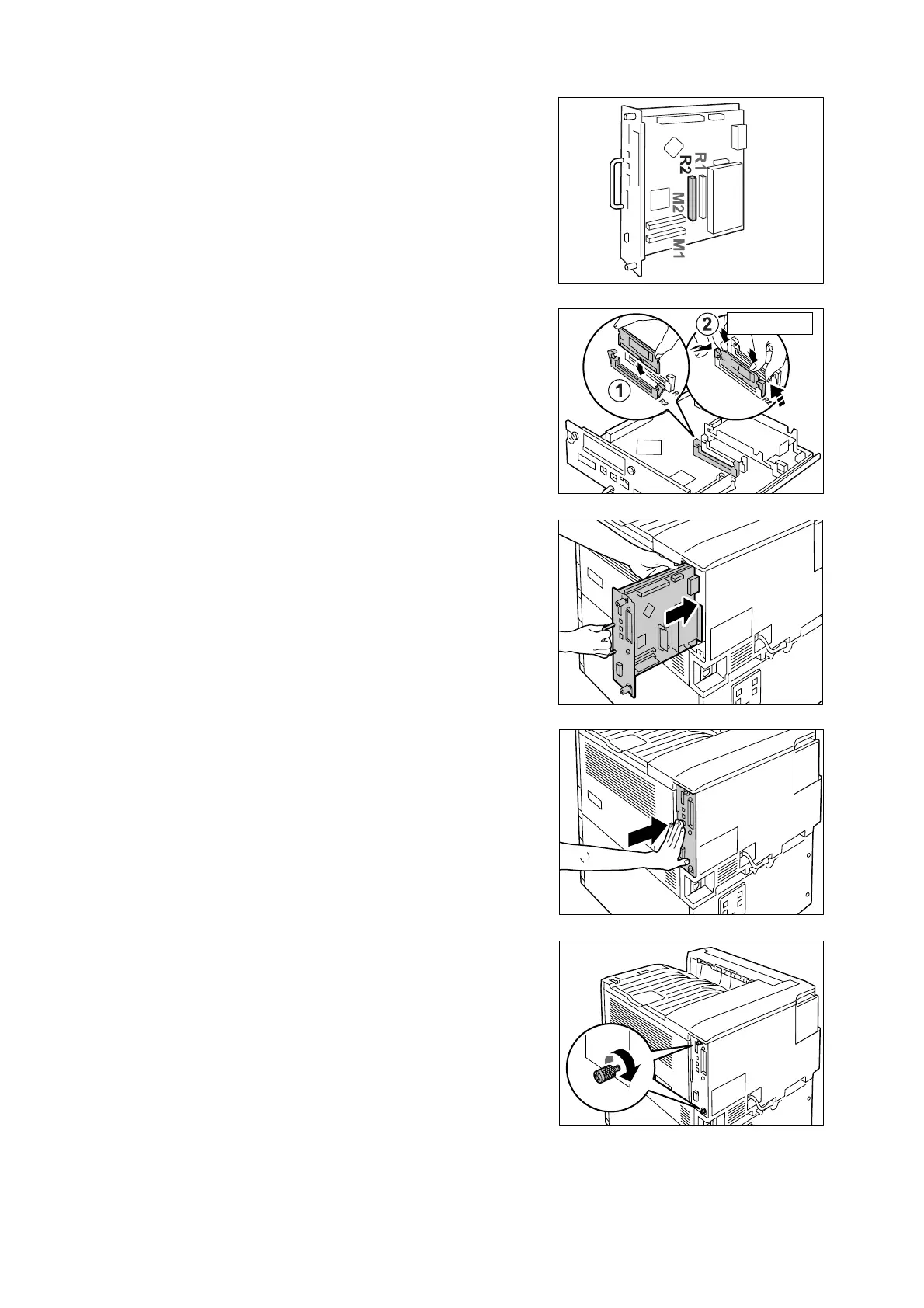A.7 Installing the Feature Enhance Kit 287
5. Insert the Feature Enhance Kit ROM card
into slot R2 as shown in the illustration to
the right.
Aligning the notch in the ROM card with the
tab in the R2 slot, insert the card straight
into the slot. Next, press the ROM card
down firmly into the slot.
Note
• Make sure the ROM card is inserted securely as far as
it can go.
• When the ROM card is installed correctly, the retaining
clips on both ends stand up.
6. Reinsert the control board back into the
printer. Holding its handle, slide the control
board back into the printer.
Press the control board in as far as it will
go.
7. Tighten the two screws to secure the
control board in place.
8. Connect the power cord to the printer.
Press the <|> side of the printer's power switch to turn on the power.
Insert securely as
far as it can go.