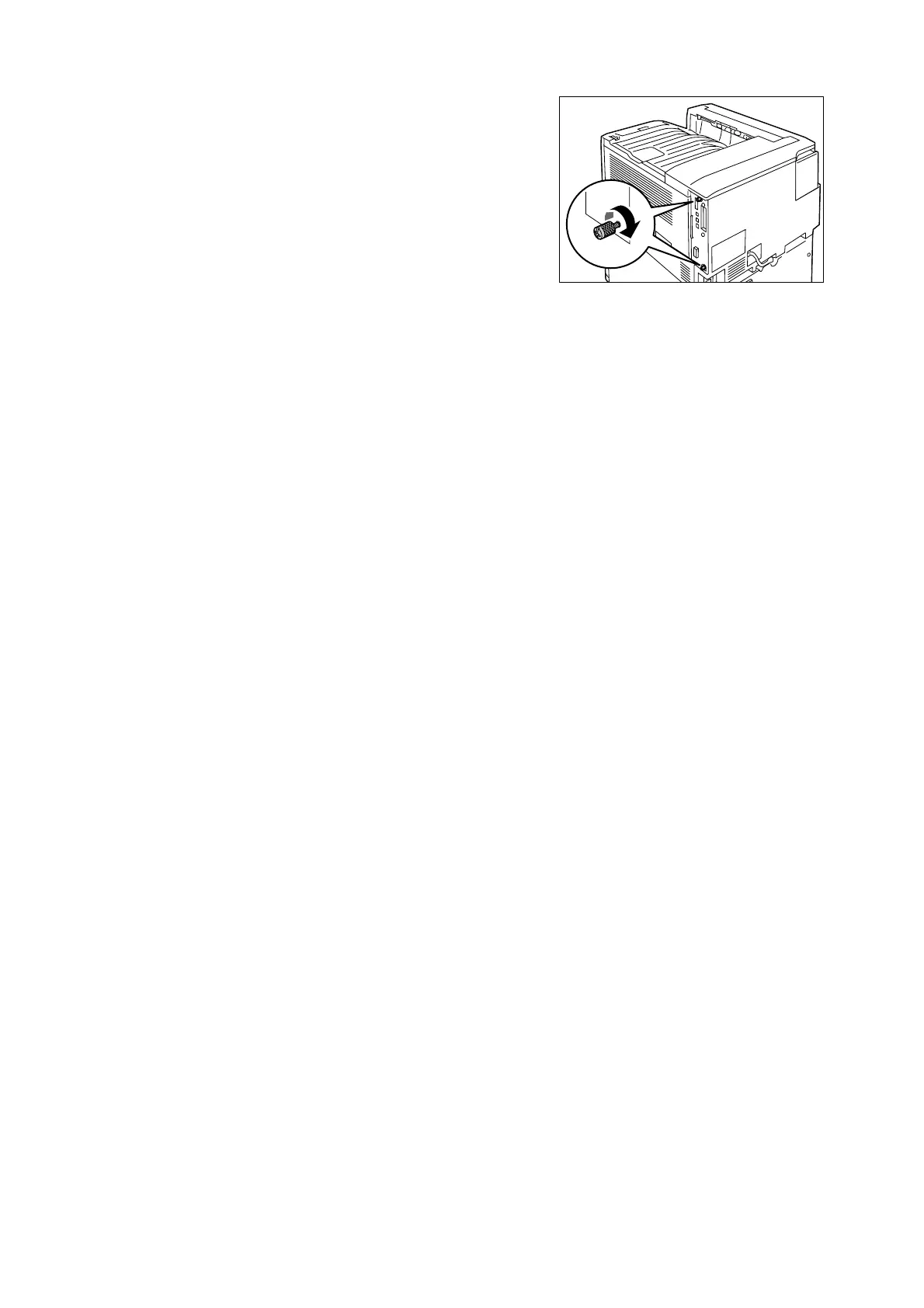A.9 Installing the TC/SC Font ROM 295
7. Tighten the two screws to secure the
control board in place.
8. Connect the power cord to the printer.
Press the <|> side of the printer's power switch to turn on the power.
9. Print the [Font List] and confirm the TC/SC fonts are inclued.
TC/SC Font ROM installation is now complete.