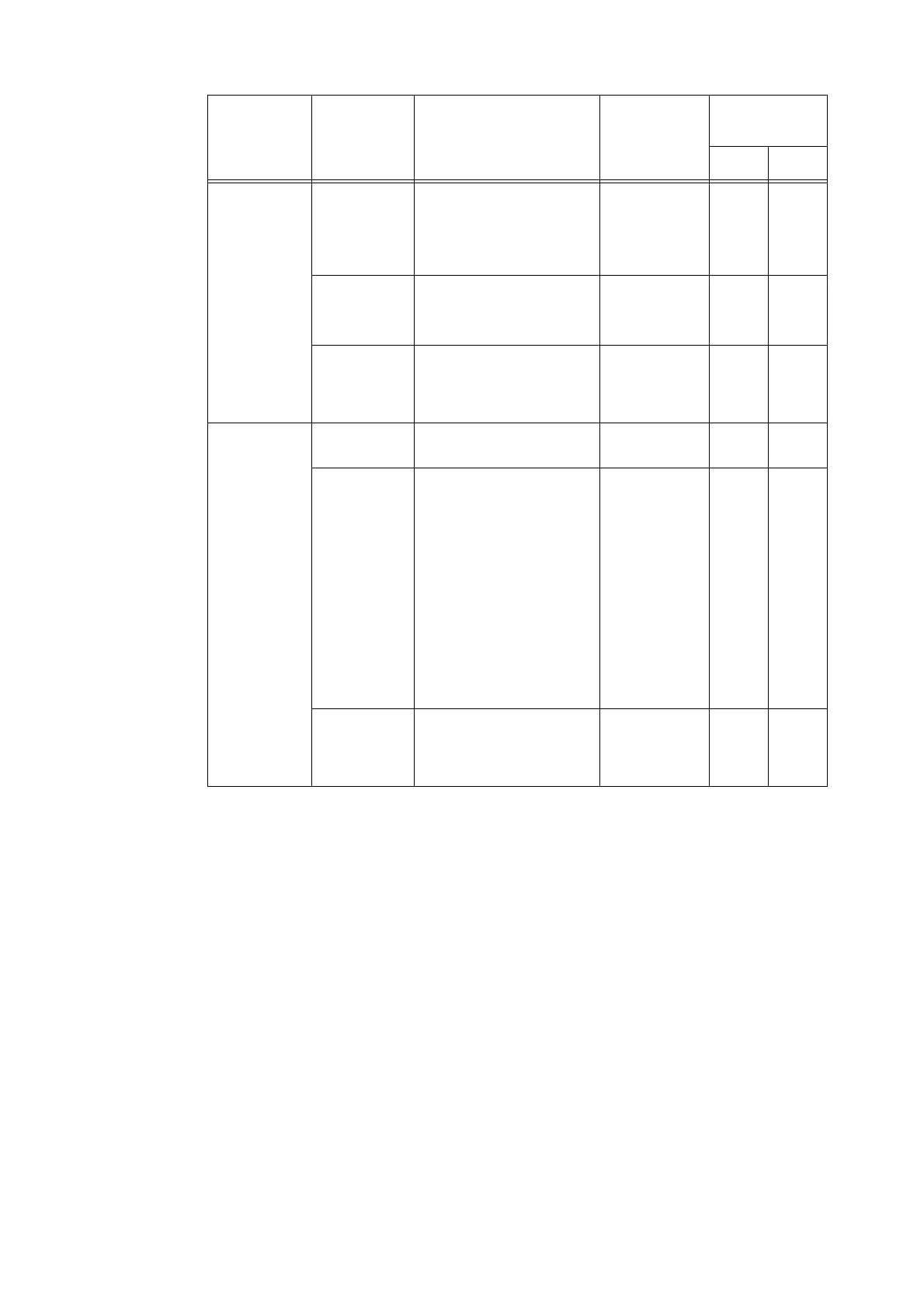3.10 Printing Using E-mail - E-mail Print - 85
Connectivity >
Protocols >
TCP/IP
Domain Name
1 - 3
Specify domain names. Alphanumeric
characters plus
period (.) and
hyphen (-); up
to 255 bytes
{ -
Connection
Time-Out
Specify the time-out time for
domain searches.
1 - 60 seconds
1 second*
{ -
DNS
Resolution via
IPv6 First
Select the [Enabled] check
box to give priority to IPv6
DNS resolution in the dual
stack mode.
• Selected:
Priority
• Cleared:
Non-priority
{ -
Services >
E-mail >
Defaults >
From
Address >
Edit
Receiving
Protocol
Specify the e-mail receiving
protocol.
•SMTP*
•POP3
{ -
Incoming E-
mail Print
Options
Configure this setting when
printing the e-mail header
along with the document
(TIFF, PDF) attached to
received e-mail. Specify
[Attachment, Full Headers &
Message] to print the
receive routing of the e-mail,
etc.
•Print
Attachment
Only
•Print
Attachment
& Message if
it exists
• Attachment,
Basic
Headers &
Message
• Attachment,
Full Headers
& Message
{{
Print Delivery
Confirmation
E-mail
Specify whether or not
delivery receipt e-mail
should be printed.
•Off*
•On
• Print when
delivery fails
{{
Item Setting Description Available
Settings
Receiving
Protocol
SMTP POP3