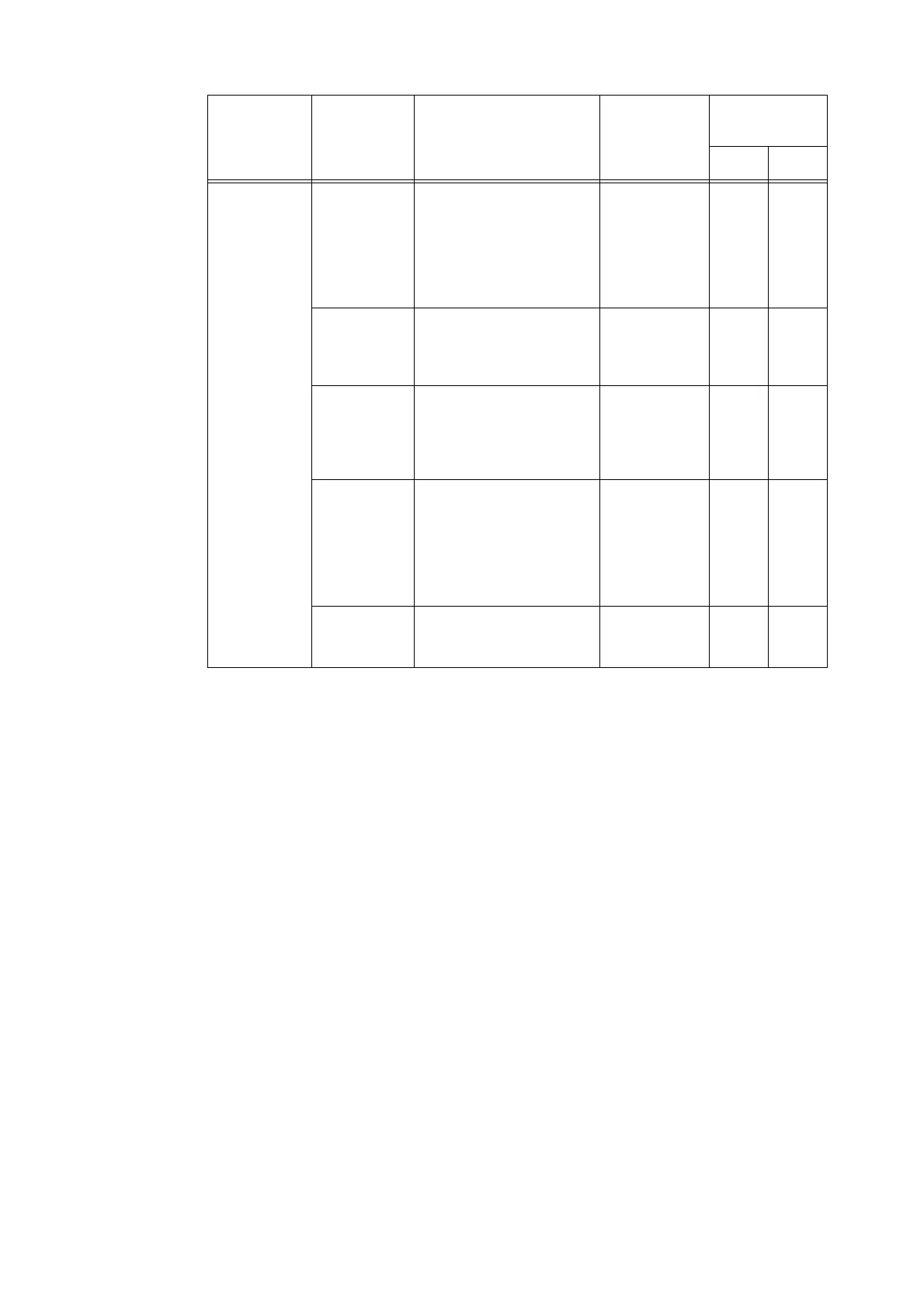86 3 Printing
Connectivity >
Protocols >
POP3 Setup
IP Address /
Host Name &
Port
Specify the IP address of the
POP3 server for receiving e-
mail, the IPv6-addr format,
or FQDN (Fully Qualified
Domain Name).
Specify the port number
used by the POP3 server.
Alphanumeric
characters plus
period (.) and
hyphen (-); up
to 128 bytes
1 ~ 65535
- {
POP Receive
Password
Encryption
Select the [APOP
Authentication] check box to
use APOP for POP receive
verification.
• Cleared:
Disabled*
• Selected:
Enabled
- {
Login Name Set the login user name for the
POP3 server. Only one user
can be specified.
ASCII graphic
characters
(codes 33 to
126); up to 64
bytes
- {
Password Specify the password for the
POP user name, and re-enter
the same password into
[Retype Password].
ASCII printable
characters
(ASCII graphic
characters plus
space; codes
32 to 126); up
to 64 bytes
--
Polling
Interval
Specify the interval for
polling the POP3 server for
mail.
1 to 120
minutes
10 minutes*
- {
Item Setting Description Available
Settings
Receiving
Protocol
SMTP POP3
