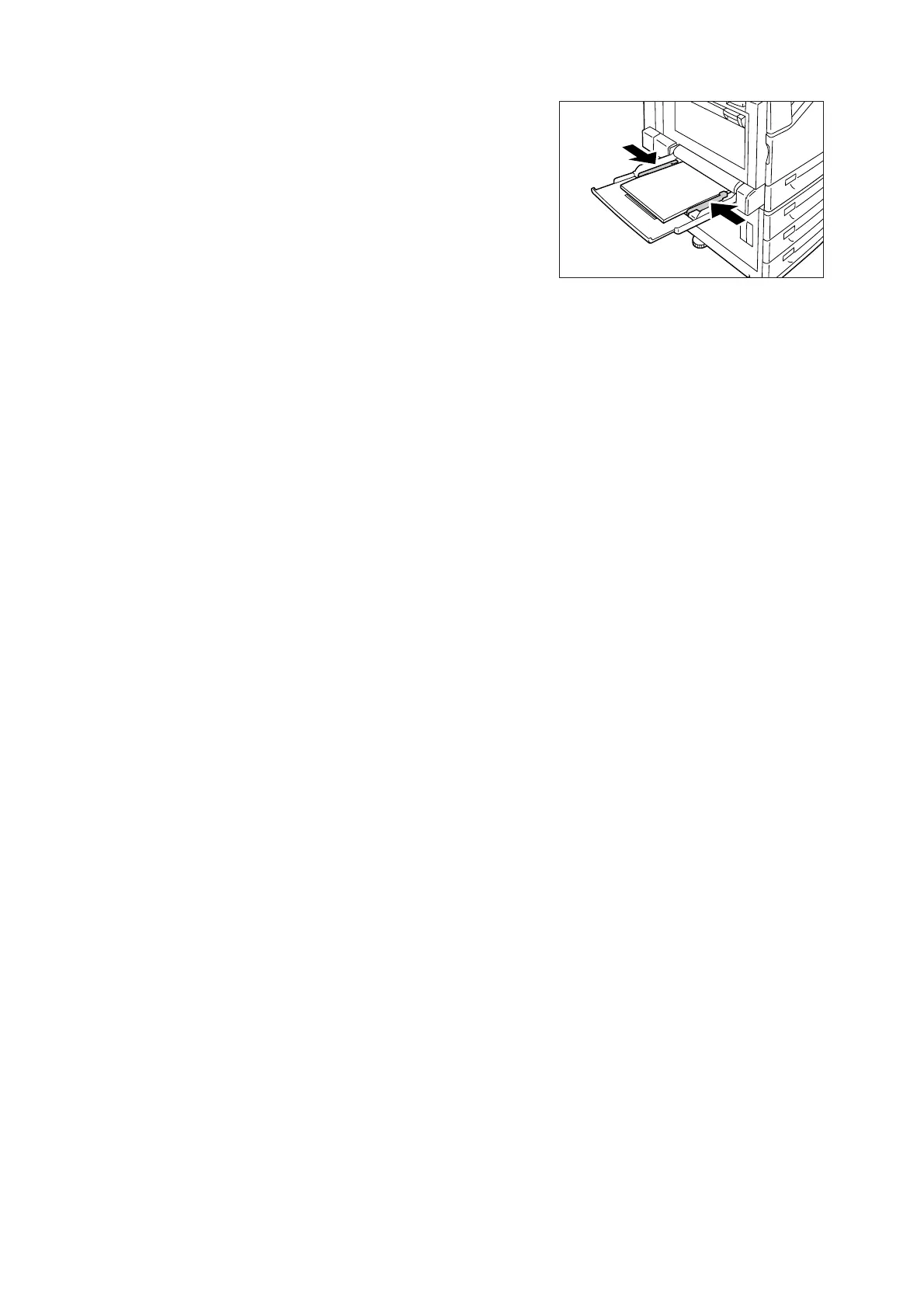96 4 Paper
3. Adjust the paper guides to the size of the
paper.
Important
• Make sure that the guides are positioned lightly
against the paper. Paper guides that are positioned
too tight or two narrow can cause paper jams.
• Do not load paper above the maximum fill-line. Doing
so can cause paper jams.
Note
• When printing from the bypass tray, use the print driver to configure paper size and type settings. For
more information, refer to the online help for the print driver.
• When printing without using the print driver (such as lpr printing of a PDF file), use the printer’s control
panel to configure the paper type setting. For more information, see "[Paper Type]" (P.155).