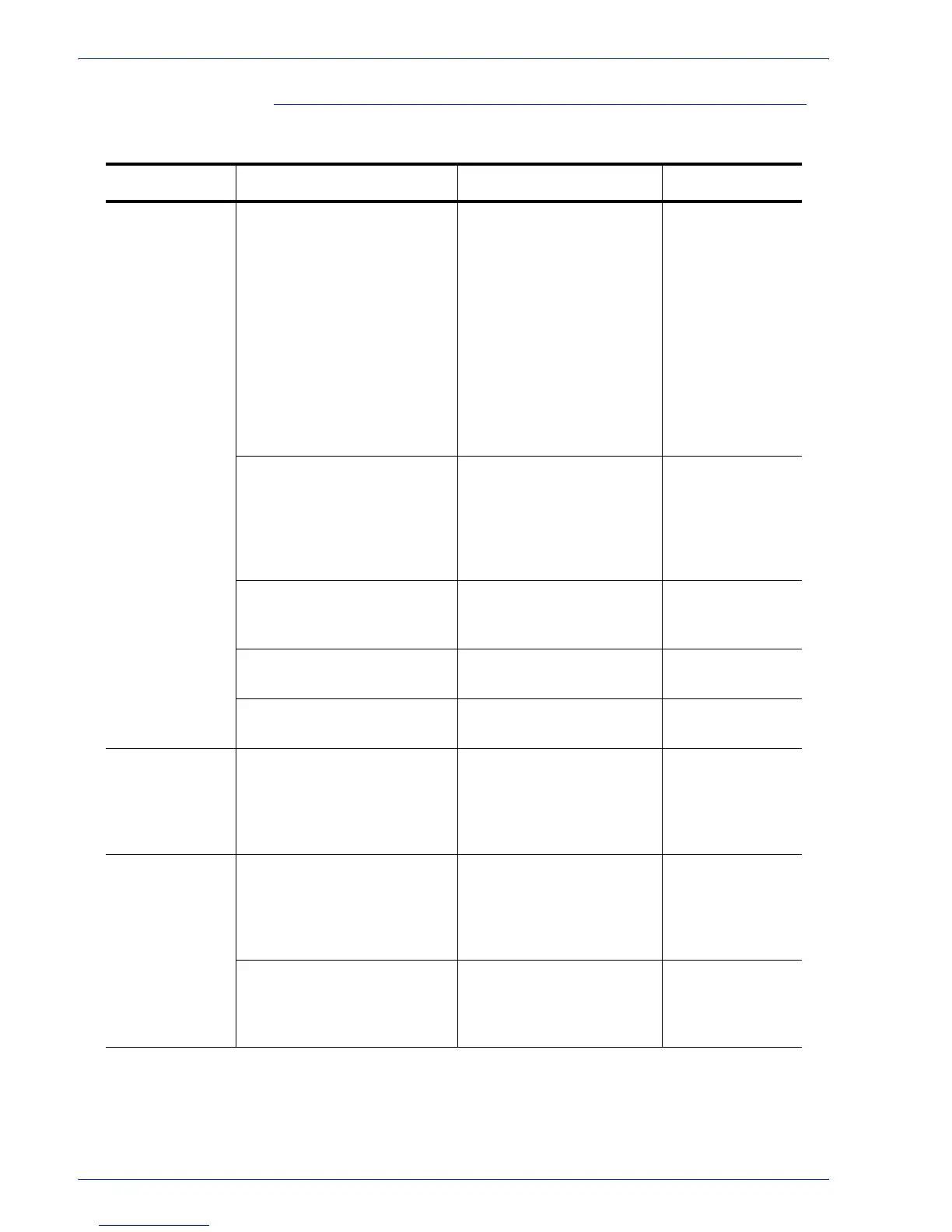FreeFlow Process Manager Operator and Administrator Guide
2-128
Workflow Builder
Conditional branch conditions
* For more information, see Condition Definitions
Table 2-15. Conditions to Add
Available For Condition 1st Qualifier 2nd Qualifier
PDF Only
Number of Impressions*
Number of Pages
Mediabox Width
Mediabox Height
Trimbox Width
Trimbox Height
Bleedbox Height
Bleedbox Width
Artbox Height
Artbox Width
Cropbox Height
Cropbox Width
Maximum Bleed Size*
Equal to
Not equal to
Less than or equal to
Greater than
Make a numeric
selection
Author
Title
Subject
Keyword
Creator
Producer
Contains
Does not contain
Starts with
Ends with
Is equal to
Enter text
Color or B&W All B&W
Containing any grayscale
or color images
None
First Page Orientation Portrait
Landscape
None
All Page Orientations Same
All Page Sizes Equal
Yes
No
JDF Job
Ticket Only
Customer Billing Code
Customer ID
Customer Job Name
Customer Order ID
Contains
Does not contain
Starts with
Ends with
Is equal to
Enter text
Always
Job name
File Extension
Contains
Does not contain
Starts with
Ends with
Is equal to
Enter text
Number of Copies*
Equal to
Not equal to
Less than or equal to
Greater than
Make a numeric
selection
