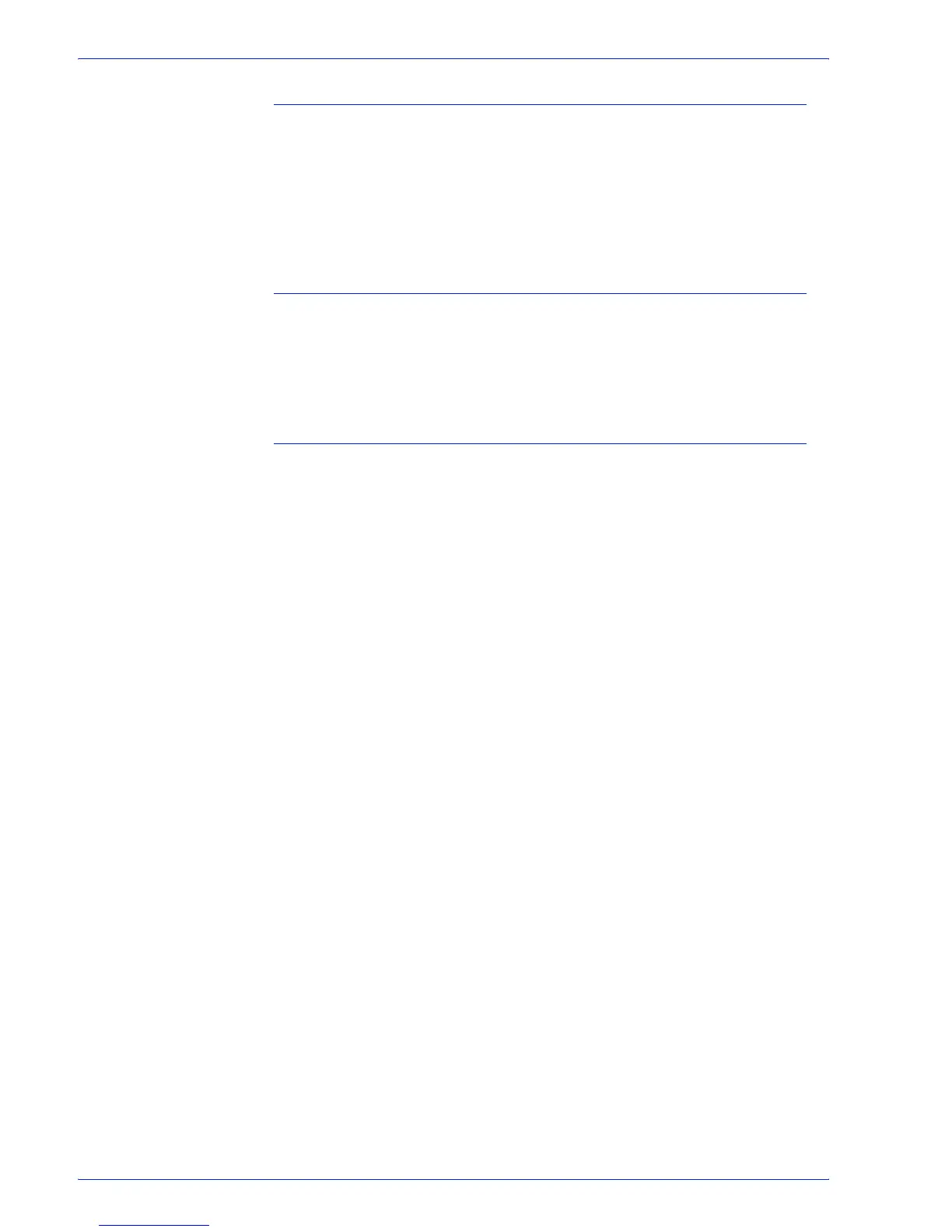FreeFlow Process Manager Operator and Administrator Guide
2-147
Workflow Builder
Hot folders and RDOs
Use File Manager, Document Library, Makeready, or Web
Services to copy or move RDO documents into a hot folder,
otherwise, the RDO may be corrupted. The hot folder checks
RDOs for readiness to ensure that both the RDO and .CON
directory are present. If the RDO is not ready, it is checked at the
next interval.
Hot folders and linked RDOs
Successful submission of linked RDOs (an RDO containing a link
to another RDO) and set labeling RDOs via Workflow Submission
Client or hot folders cannot be assured.
Limitations for hot folder submission of RDOs and job files
associated with .xpf or .xml files
To ensure better processing, when submitting RDOs to a hot
folder, the user should ensure that all contents inside the .CON
are copied over, before copying the RDO file.
When submitting subdirectories that contain job files associated
with either .xpf files or .xml files, the user should copy the
directories first, and wait until the files are copied -- if there are
RDOs inside the subdirectory, make sure that they are copied
over, as well -- before dropping the .xpf or .xml file into the hot
folder.
