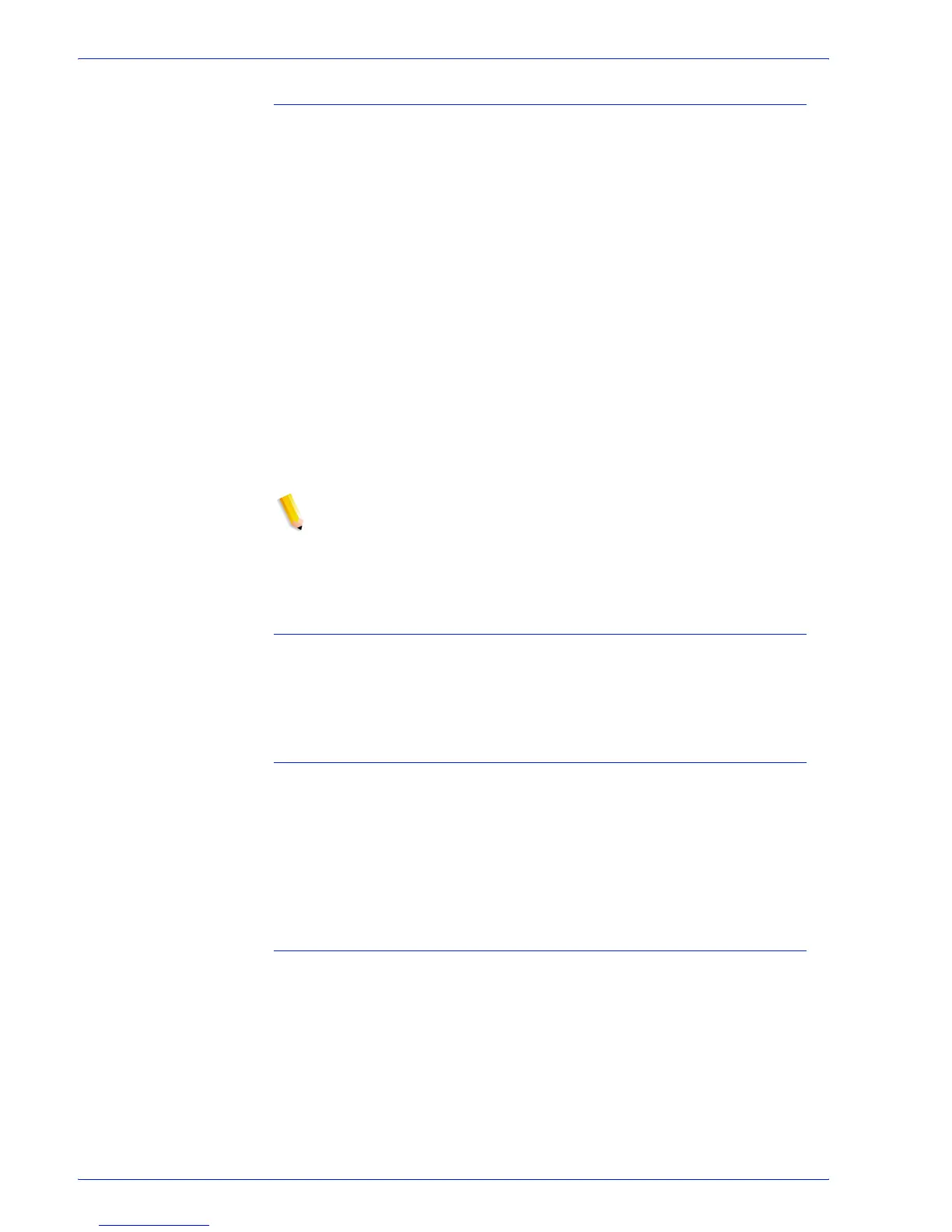FreeFlow Process Manager Operator and Administrator Guide
2-150
Workflow Builder
Hot folders and JDF
Job Definition Format (JDF) job tickets can be submitted only via a
hot folder. JDF is a universal job ticket format. JDF capabilities
enable Process Manager to use existing JDF job tickets and to
create new JDF job tickets. The JDF job ticket is created with a
third party submission tool.
The following workflow processes support JDF:
• Optimize
• Convert
•Join
•Print
• Impose
The workflow processes currently support two types of JDF Intent:
• Business card
• Saddle stitch
NOTE: If a JDF ticket does not contain the correct file path to the
job that is being processed, the job fails.
JDF files take precedence over other files types; they are
processed first.
Hot folders and error checking
Non-supported file types are moved to an Unsupported Files
folder within the hot folder. It is the user’s responsibility to
manually delete these files from the folder.
Hot folders: supported files
The hot folder supports the same files that are supported through
the Workflow Submission Client: Adobe Illustrator CS, Adobe
InDesign CS, Adobe Photoshop (currently supported version),
Bitmap, JPG, JPEG, Microsoft Office 2007, Microsoft Publisher
(Excel, PowerPoint, and Word), PDF, RDO,TIFF, TIFF-IT, VPC,
QXD, EPS and PS.
Hot folders and read-only files
Read-only files are not picked up by the hot folder.
