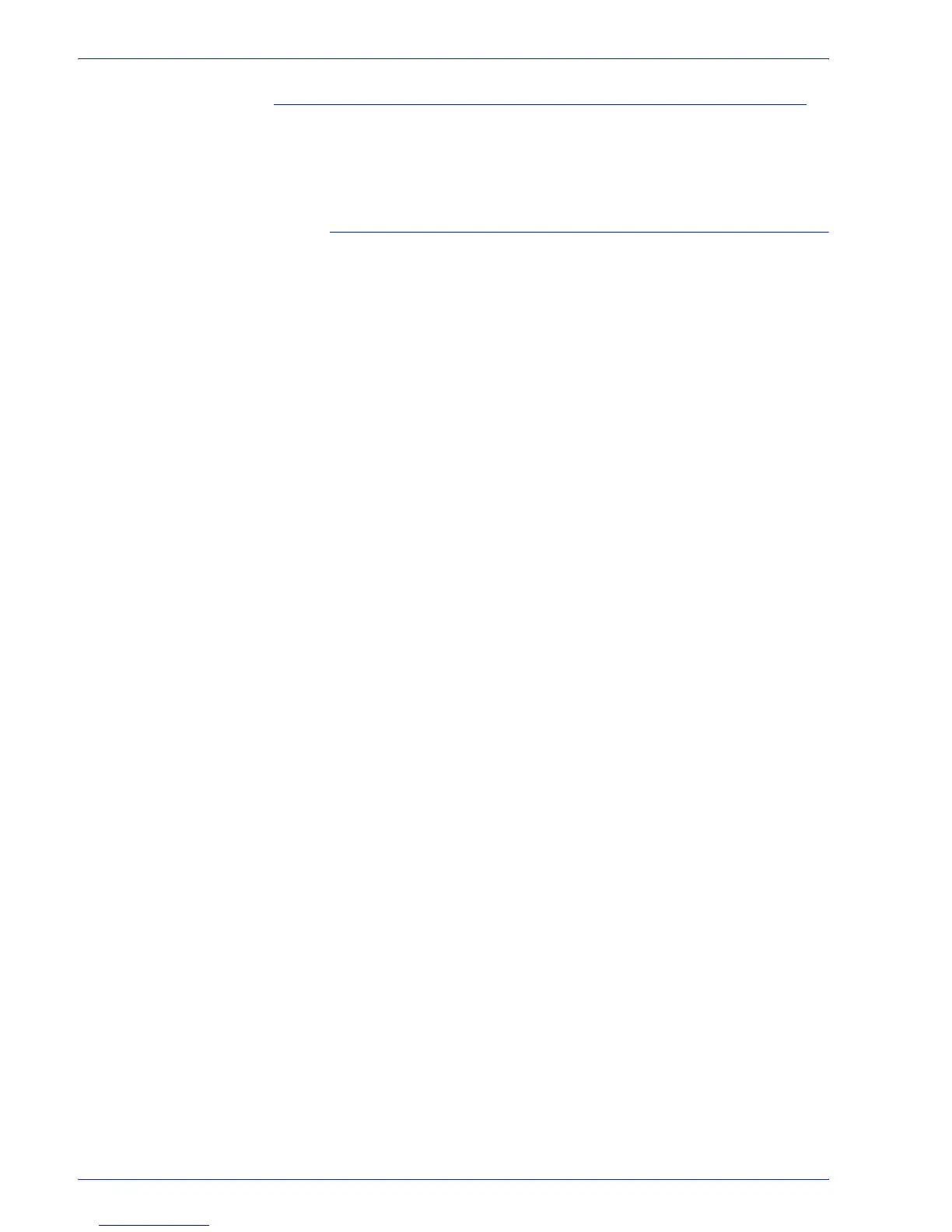FreeFlow Process Manager Operator and Administrator Guide
2-166
Workflow Builder
Submitting .vpc files to a hot folder
VPC files can be submitted only to workflows containing Review,
Print, Save, Convert and Impose processes. Jobs submitted to
workflows with processes other than these will fail.
VPC file limitations
• Review: Identification of the number of document sets within a
VI Container is limited to database mode VIPP and PPML print
files. Selection of a set, or a range of sets is limited to
database mode VIPP print files. Viewing and editing VI
containers via Adobe acrobat requires conversion to PDF.
• Convert: Supports conversion of VI Containers with VIPP print
files. Once the VI container is converted to PDF, the VI job
remains as a PDF file throughout the remainder of the
workflow.
• Impose: Supports VI containers converted to PDF
• Preflight: Supports VI containers converted to PDF. Validates
that all required elements of the VI Container Job are
contained in the VI Container and that the container is a valid
VI container. If validation is sucessful the job will pass;
otherwise, it will fail.
• Print: Limited to DocuSP DFEs.
