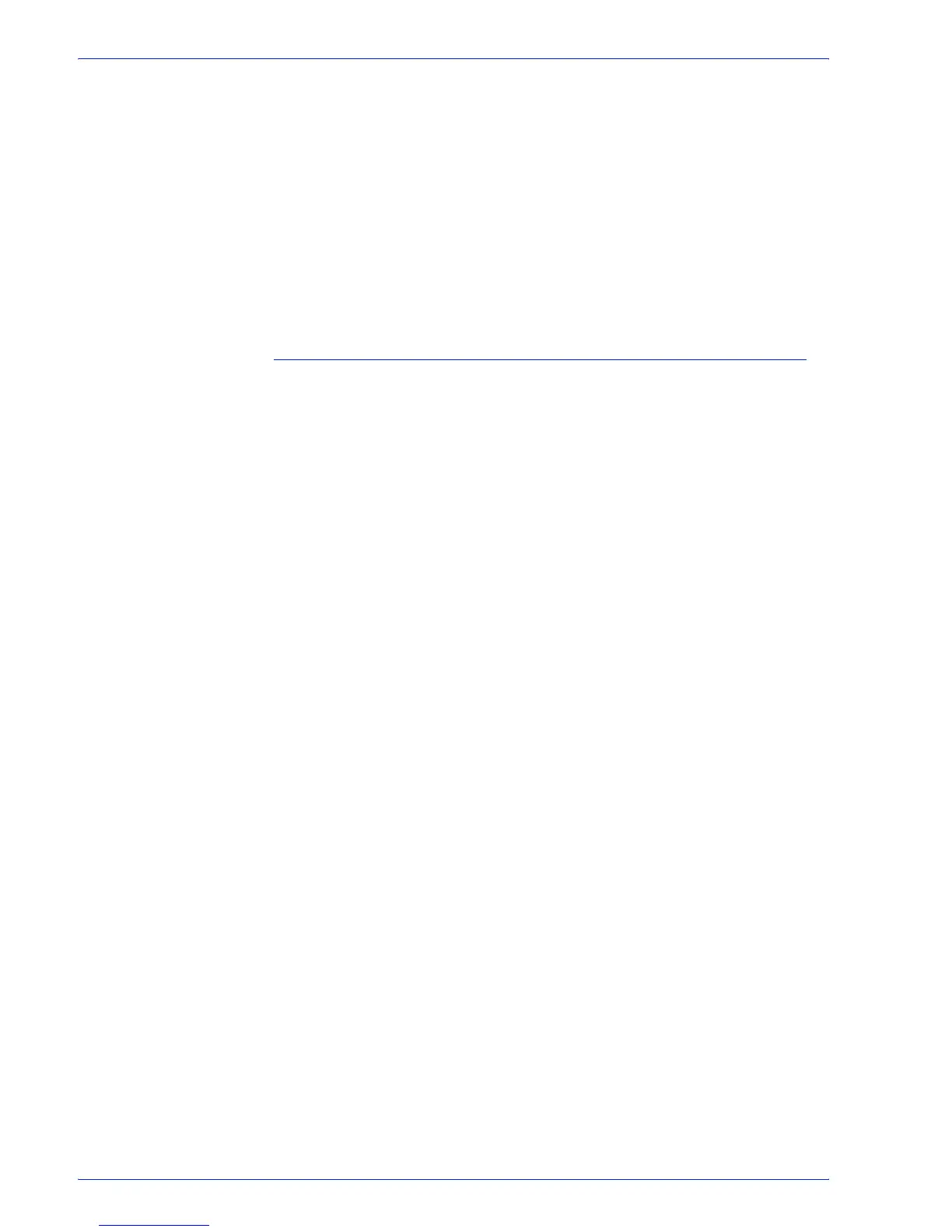FreeFlow Process Manager Operator and Administrator Guide
4-22
Workflow Job Manager
OK: Performs one of the following, and then closes the dialog:
• If Now is selected: Purges the accounting data for deleted
jobs.
• If Older than n days is selected and unchanged: Continues on
the fixed rate, checking and purging the accounting data for
deleted jobs on a daily basis.
• If the number of days is changed: Restarts the duration count
before purging.
Cancel: Closes the dialog and disregards any changes made in
the dialog.
To purge report data
1. In Workflow Job Manager, select [Options: Reports...] to
display the Reports dialog.
2. Select a report.
3. Select [Purge].
4. Select one of the following:
• Never: To never remove accounting data.
• Now: To remove data when you select [OK].
• Older than [n] day(s): To daily purge records older than the
value specified in the days spinner box.
5. Select [OK] to process your selection and close the dialog.
See also:
Creating reports
Viewing a report
Exporting a report
