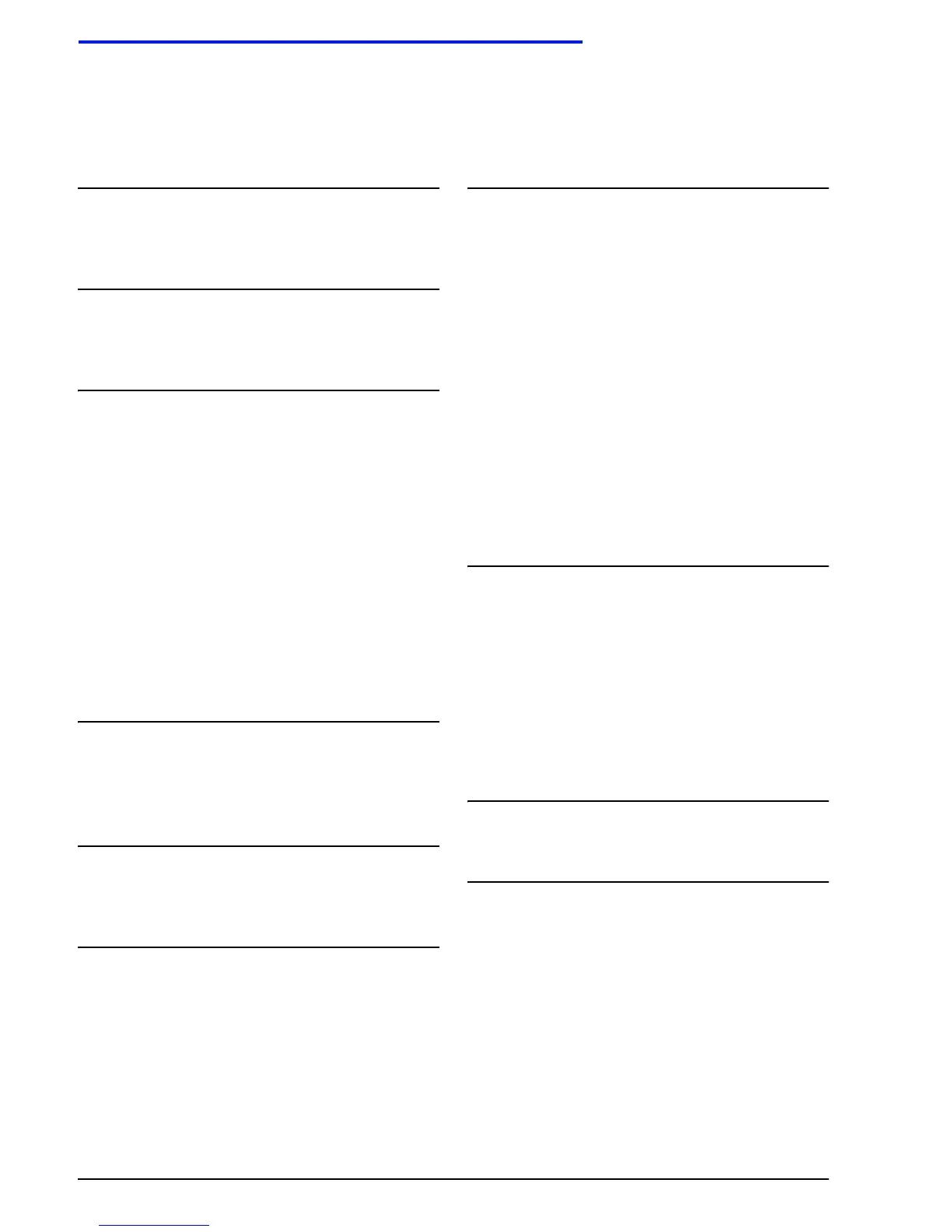Xerox FreeFlow Process Manager Administrator and Operator Guide
Index-1
A
About the FreeFlow Process Manager
applications
, 1-1
F
FreeFlow Process Manager hardware and
software configurations
, 1-8
H
Hot Folders
About, 2-146
Configuring the hot folder system settings,
2-158
Deleting a hot folder, 2-157
Hot Folders, 2-153
Managing
Hot Folders Dialog, 2-152
Pausing and resuming hot folder monitoring,
2-157
Hot folders
Using Join, 2-146
J
Job ticket file (xpf)
Submitting to a hot folder for reprinting, 2-
162
L
Logging in to the FreeFlow Process Manager
applications
, 1-15
M
Managing back-up and restore functions with
Rescue
, 1-14
P
PDF files
Converting Adobe Illustrator and Adobe
InDesign documents to PDF
, 2-43
Working with PDF Files, 2-43
Preparing for workflow building and job
management
, 1-9
Preps
Setting up Preps, 1-20
Preview pane
Previewing job level edits, 2-82
Printer
Not available on standalone client, 2-111
Production printers
Managing, 1-18
R
Reprinting
Saving a job ticket with the PDF for
reprinting
, 2-117
Reprinting with a hot folder, 2-117
Reprinting with Workflow Submission
Client
, 2-117
Submit an RDO and produce an RDO using
Workflow Submission Client
, 3-19
U
Using Document Library, 1-14
W
Workflow Builder
About Workflow Builder, 2-1
Basic steps for building workflows, 2-22
Building a new workflow, 2-23
Checking the status of a process, 2-139
Change the offline or online status, 2-
139
Index
