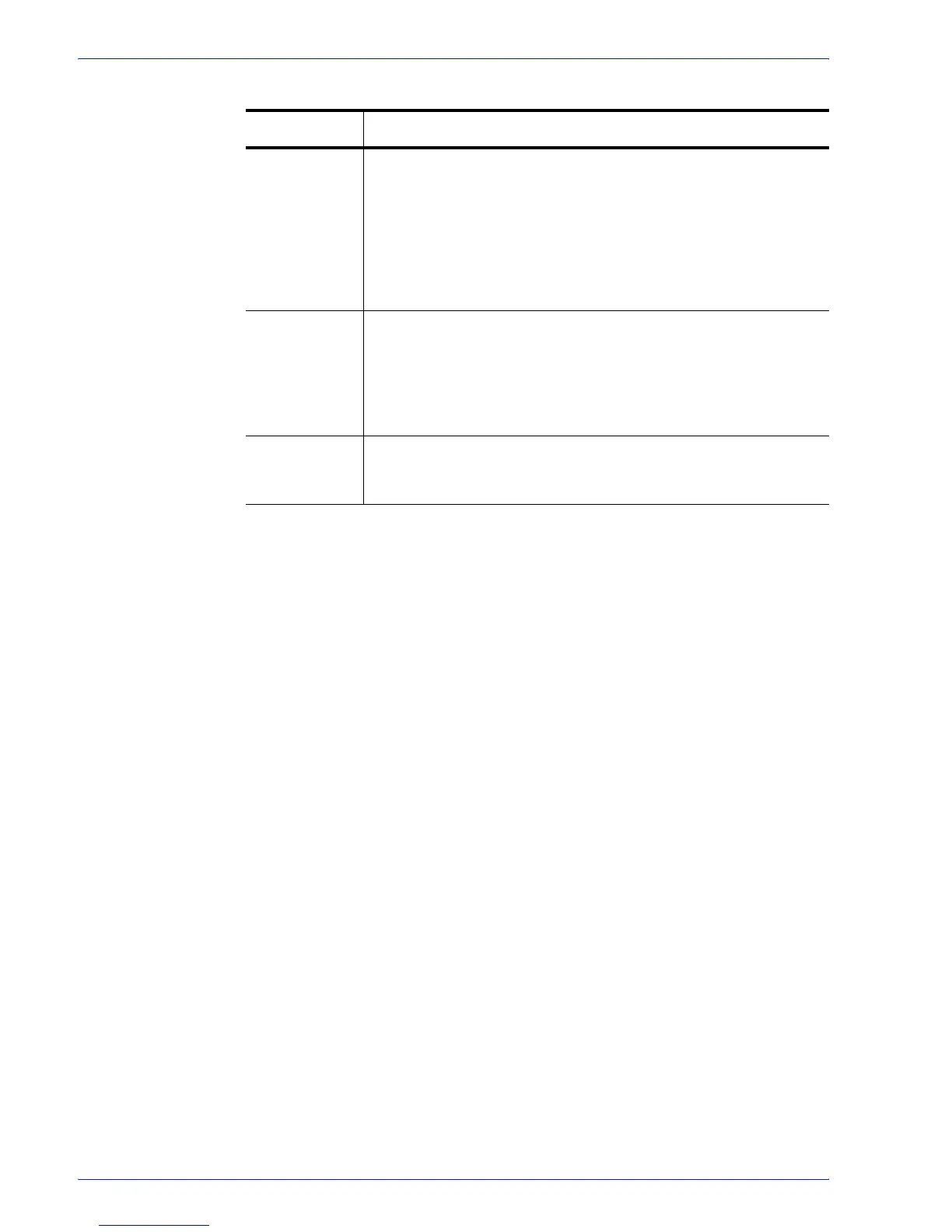FreeFlow Process Manager Operator and Administrator Guide
1-5
About FreeFlow Process Manager
JDF Export Creates a JDF ticket and exports a PDF and JDF ticket to a
specified location in a Windows file system or document
repository. You have the option to
export the JDF with changes
made by the external process nodes.
The output file of a JDF export task can be re-imported and re-
run by dropping it into a hot folder associated with an appropriate
workflow. The files associated with the JDF must exist in the
same location as the original job.
Conditional Conditional branching provides an added level of logic to a
workflow, allowing it to examine the properties of submitted jobs,
and then act accordingly without human intervention.
You can add one or more conditional branches to a workflow,
each with one or more user-designated conditions that specify
the desired attributes or properties of the submitted jobs.
External
Process
External Processes enable the use of third party workflow
components. The processes are added and configured in
Workflow Job Manager.
Table 1-1. Workflow process steps
Step Description
