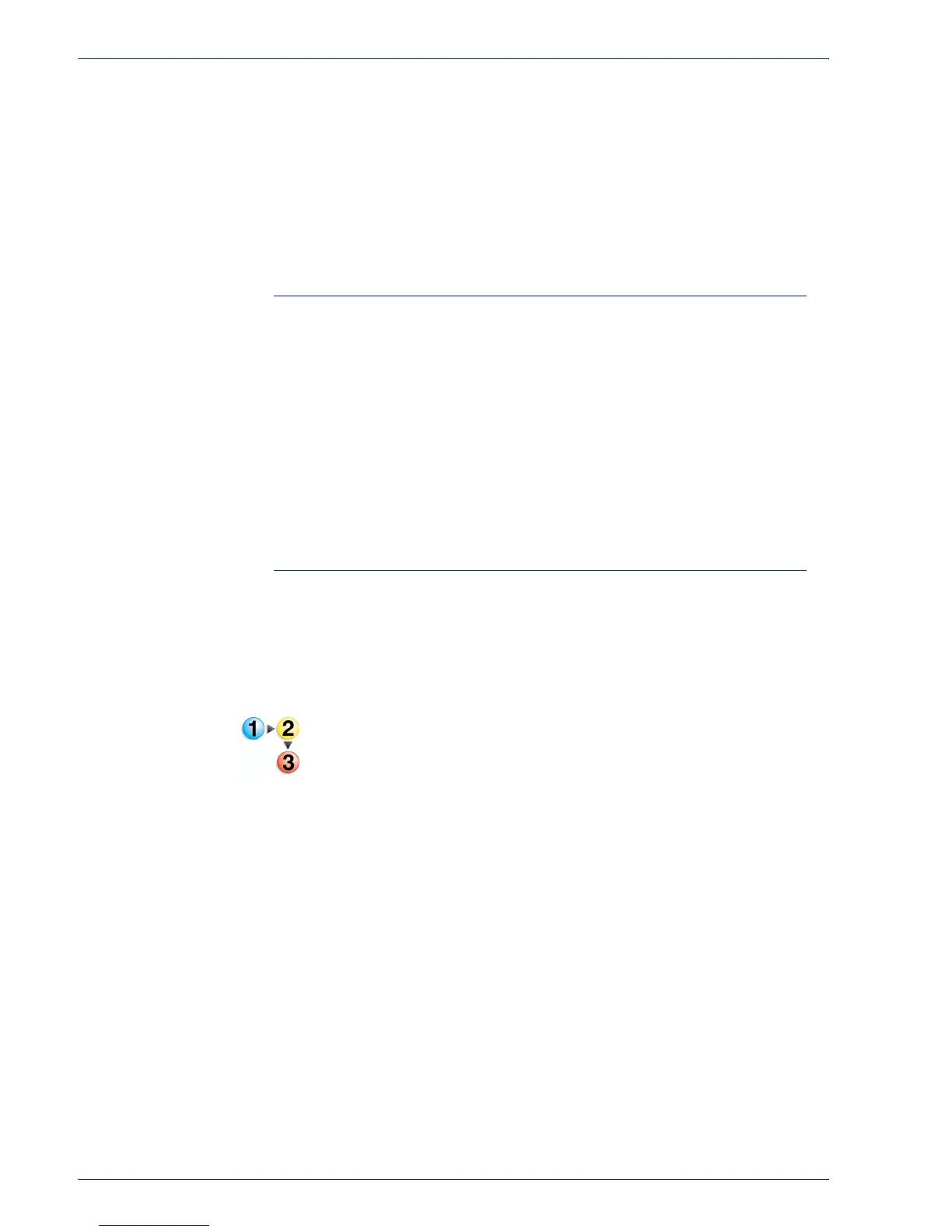FreeFlow Process Manager Operator and Administrator Guide
2-43
Workflow Builder
– If the workflow used in this case contains Save or JDF
Export nodes, the password protection will be reapplied to
output PDF files.
– If the “Unlimited User Conversion” option is installed and
those password protected PDF files were selected as
input, password protection will be permanently removed
from the PDF files. Review, Notification, Save, and JDF
Export will all behave normally, as before.
Working with PDF Files
• Adobe does not support PDF files larger than 2.25 Gb on the
Windows platform.
• PDF files containing more than 30,000 pages and are not
supported.
• To process only a range of pages within a PDF file, manually
edit the file in Adobe Acrobat in the Review step.
• If the input PDF file requires a password to open the PDF file,
most operations will fail.
Converting Adobe Illustrator and Adobe InDesign documents
to PDF
The third party software packages, Adobe Illustrator and Adobe
InDesign, must be installed and registered for the PDF conversion
capability to perform in a FreeFlow system.
If you encounter problems converting Adobe Illustrator and Adobe
InDesign documents to PDF, do the following:
1. Close all instances of Adobe Illustrator or Adobe InDesign that
are running in the Task Manager.
2. Invoke Illustrator or InDesign from the Start menu. The “Would
you like to register now?” dialog appears.
3. Register, then close the application. Conversion should now
work properly.