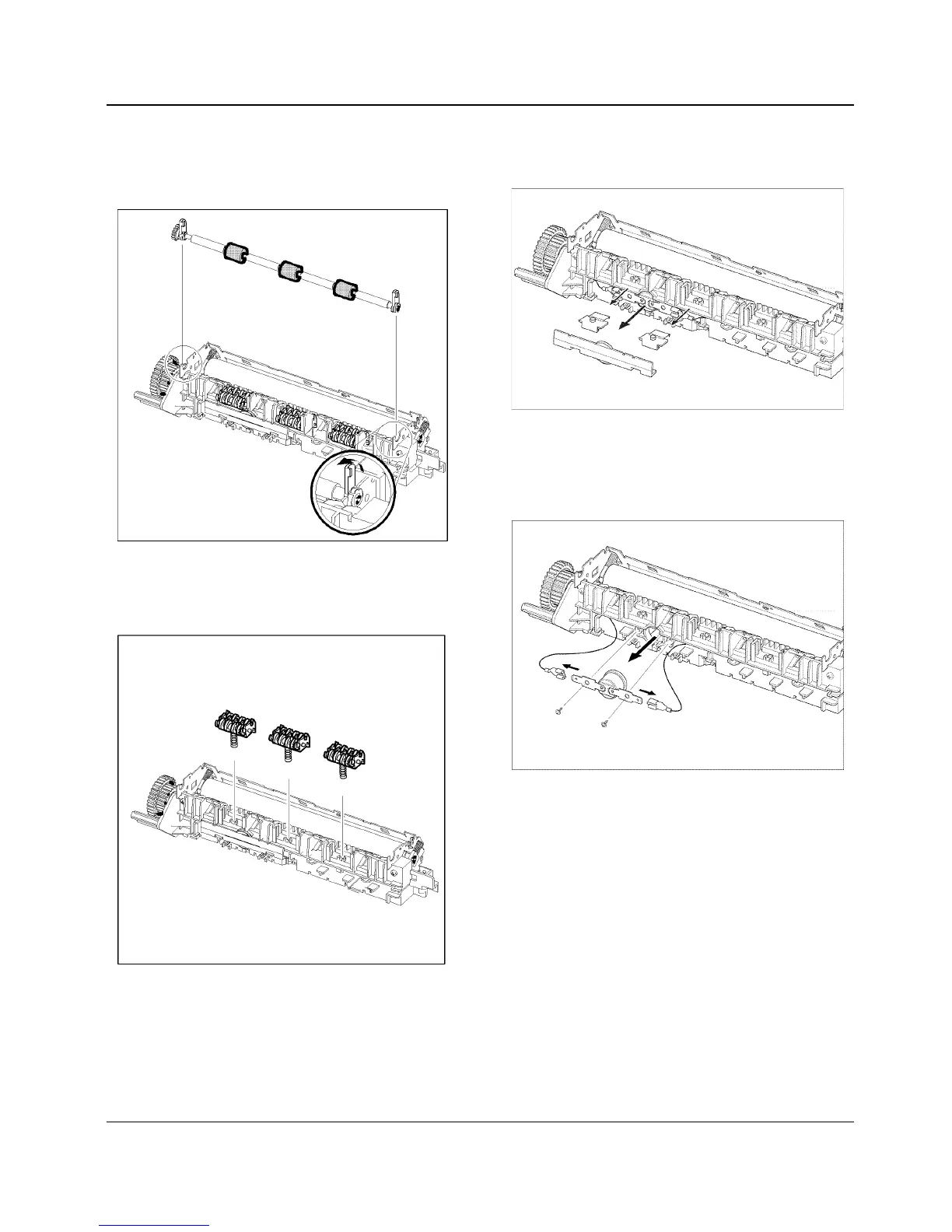Repairs/Adjustments
PHASER 3124 / PHASER 3125 09/06 4-11
5. Unlatch the exit roller holders in the direc-
tion of the arrows. Remove the exit roller,
Figure 4.
Figure 4
6. Remove the roller rack assemblies, Figure
5.
Figure 5
7. Remove the 2 spring place holders, then
the thermostat cap, Figure 6
Figure 6
8. Disconnect the thermostat harnesses.
Remove 2 screws, then the thermostat,
Figure 7.
Figure 7