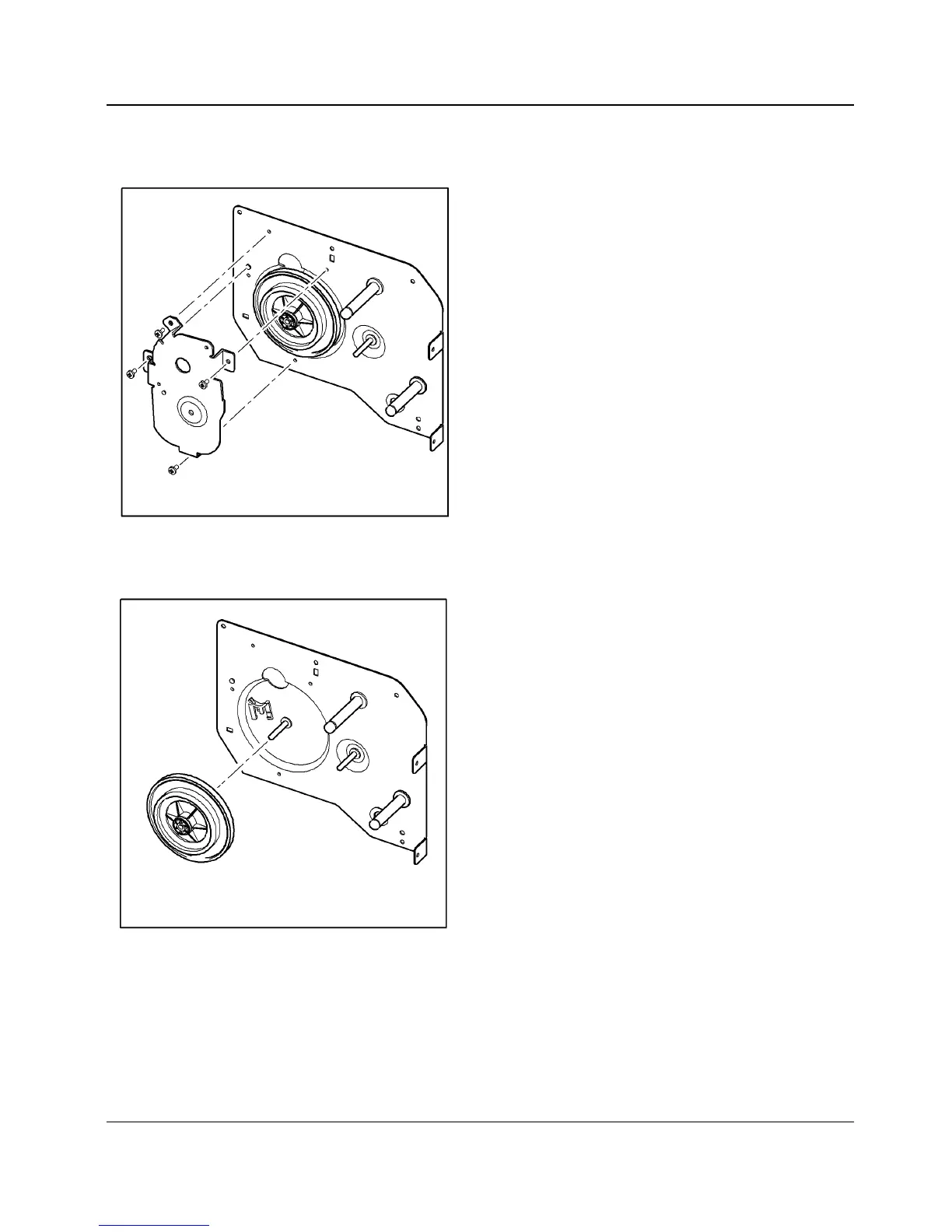Repairs/Adjustments
PHASER 3124 / PHASER 3125 09/06 4-17
10.Remove 4 screws, then the motor
bracket, Figure 6.
Figure 6
11.Remove the RDCN gear 139/83 gear, Fig-
ure 7.
Figure 7
Replacement
1. When replacing the main drive assembly,
tighten the screws in the reverse order
they are numbered.
Replacement is the reverse of the removal
procedure.