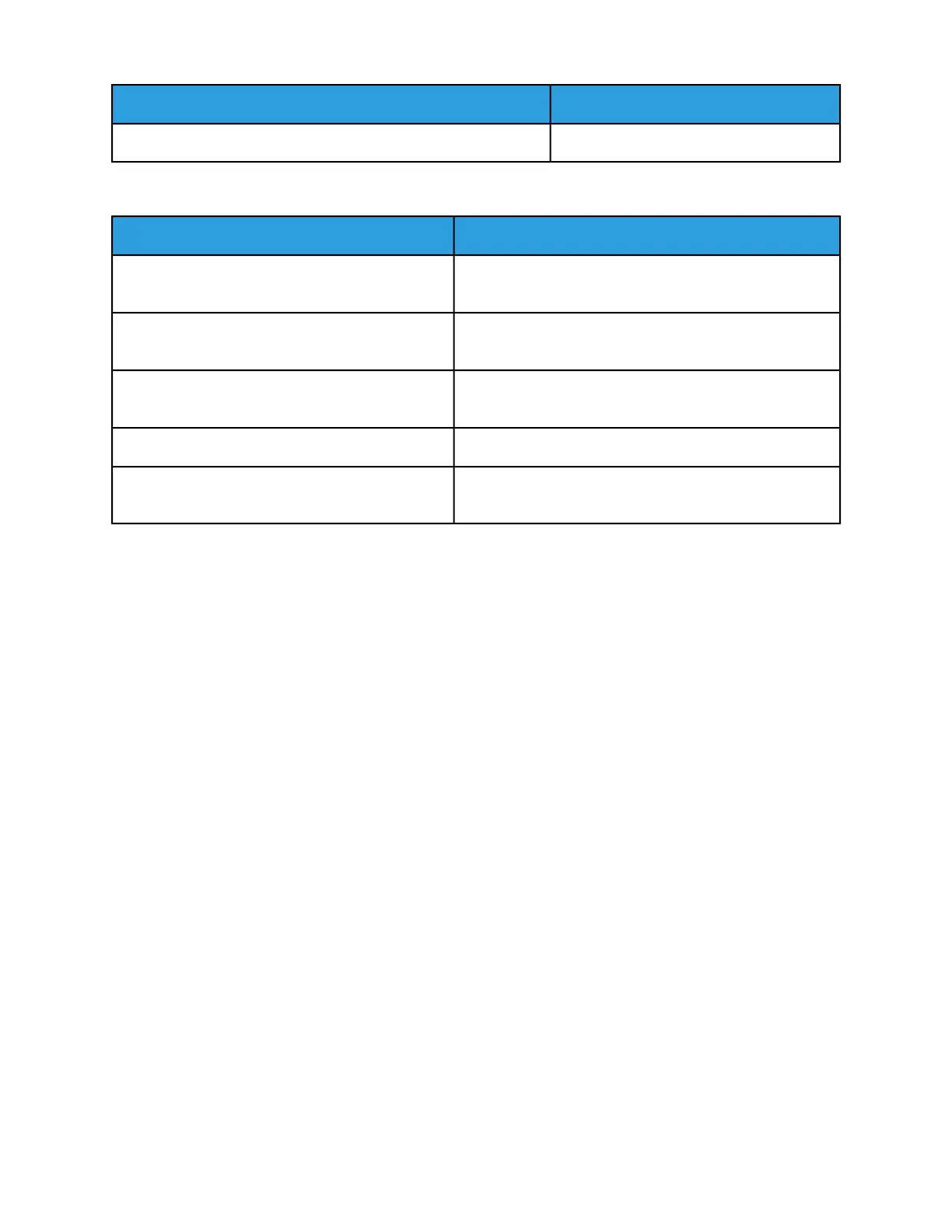WeightPaper Type
106–176 g/m²Lightweight Cardstock
Supported Custom Paper Sizes
Paper SizesTray Number
Minimum: 76 x 190 mm (3 x 7.5 in.)
Maximum: 216 x 356 mm (8.5 x 14 in.)
Tray 1
Minimum: 76 x 190 mm (3 x 7.5 in.)
Maximum: 216 x 356 mm (8.5 x 14 in.)
Trays 2–5
Minimum: 76 x 127 mm (3 x 5 in.)
Maximum: 216 x 356 mm (8.5 x 14 in.)
Bypass Tray
A4 or Letter onlyHigh Capacity Feeder (HCF)
Minimum: 140 x 203 mm (5.5 x 8.0 in.)
Maximum: 216 x 356 mm (8.5 x 14 in.)
2-Sided Printing, not available on the N model
Changing Paper Settings
When you load paper into a tray, you can change the tray settings. The following options are available:
• Fully Adjustable: If you select this paper setting, you can change the paper size, type, and color
when you load paper into the tray.
• Dedicated: If you select this paper setting, you cannot change the paper size, type, and color when
you load paper into the tray.
• Bypass: When paper is present in this tray, it is used for print jobs where you did not specify a particular
tray.
For more information on how to change the paper setting when loading paper in trays 1-5, refer to
Loading Paper in Trays 1 and 2. For more information on how to change the paper setting when loading
paper in the bypass tray, refer to Loading Paper in the Bypass Tray.
6-5Xerox
®
VersaLink
®
B605/B615 Multifunction Printer
User Guide
Paper and Media
